Virtual Phone System
Leverage our virtual phone system to scale your business and develop strong relationships with customers and prospects.
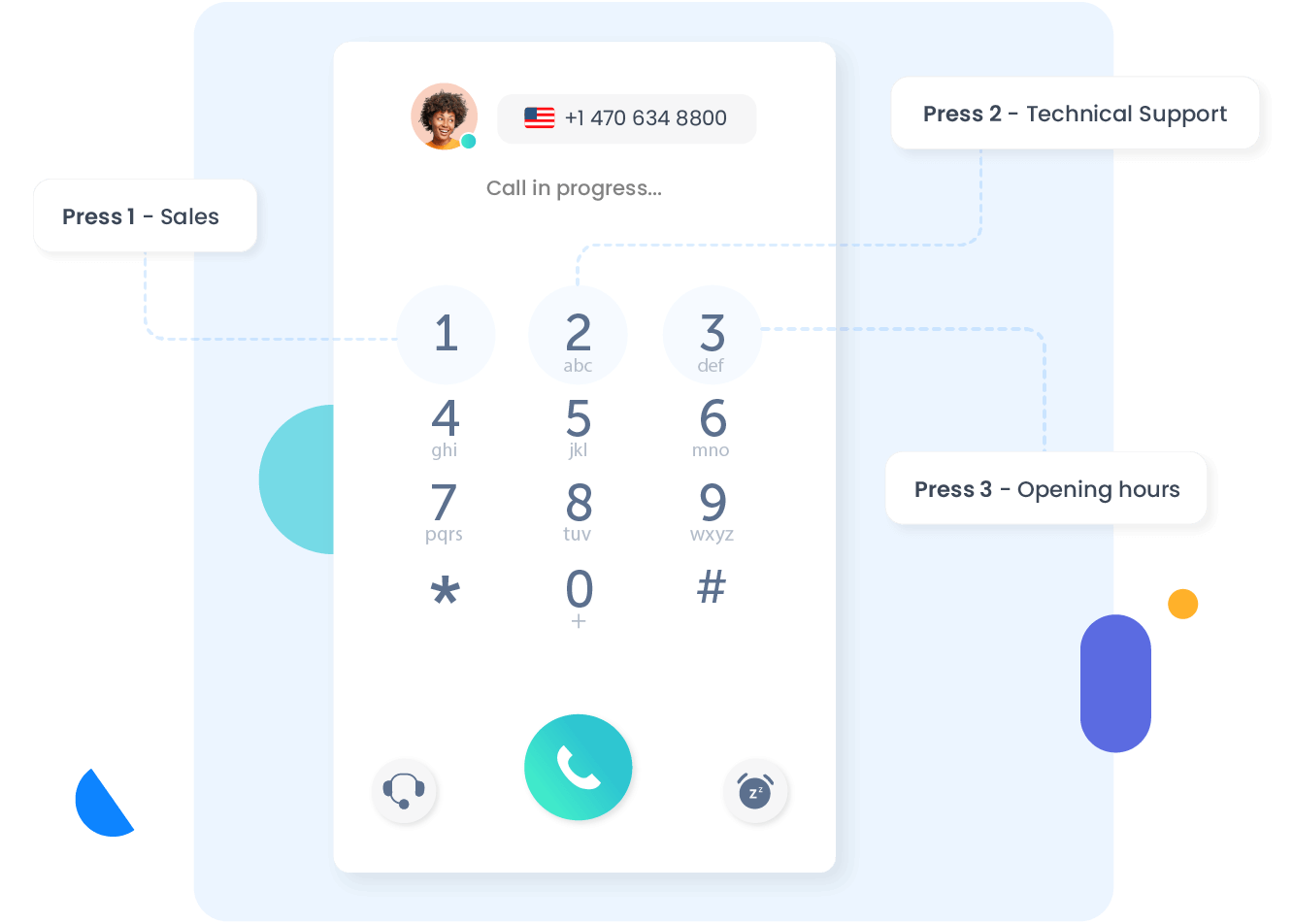
What is a virtual phone system?
A virtual phone system is a cloud-based VoIP phone that connects calls over an internet connection. Unlike a traditional phone system, the phone number assigned by a virtual phone system is linked not to a device but to an account. This number can be used to make and receive calls from any device that has a working internet connection.
In addition to regular voice calls, you can also use a virtual phone to make video calls, conference calls, and exchange messages and faxes. Here at Ringover, we offer a range of other productivity and quality control features such as auto attendants, call forwarding, call monitoring, and recording, reports, etc.
Our virtual phone service can be accessed through an app installed on the device or through a web browser. Some service providers also support calling through desk phones. But, this is not a necessity and you can use our virtual phone system without any additional hardware.
Benefits of Using Ringover’s Virtual Phone System
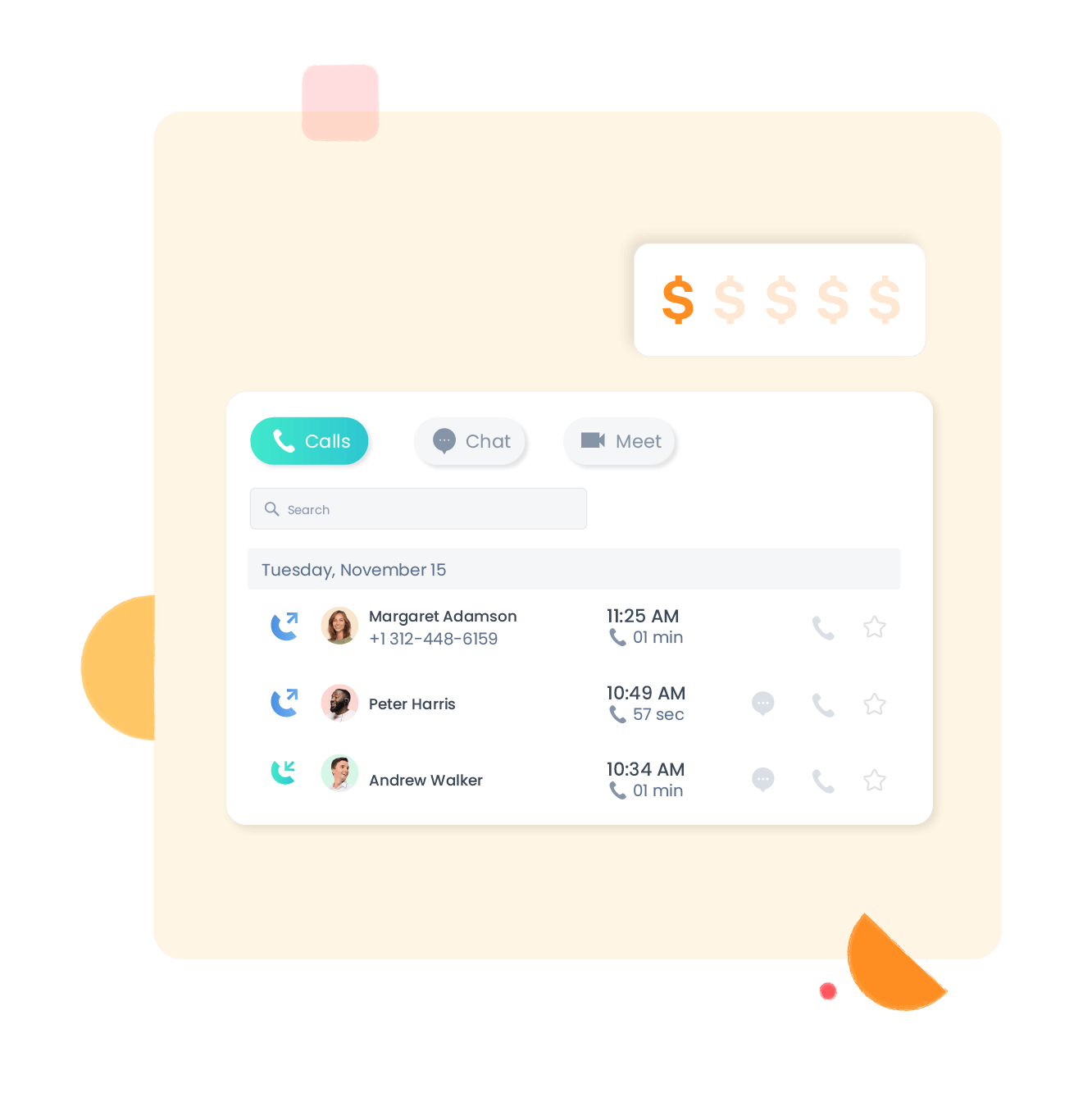
Cost-Effective Business Communications
A virtual phone system is much cheaper than a traditional PBX phone system. Not only does it not require any additional hardware, but it is also usually inclusive of local outgoing calls as well as outgoing calls to a few other destinations. Calls to other destinations are billed at a per-minute rate, but this too is much lower than traditional call rates. For example, with Ringover, you can make unlimited calls to 110 destinations starting from the most affordable plan.
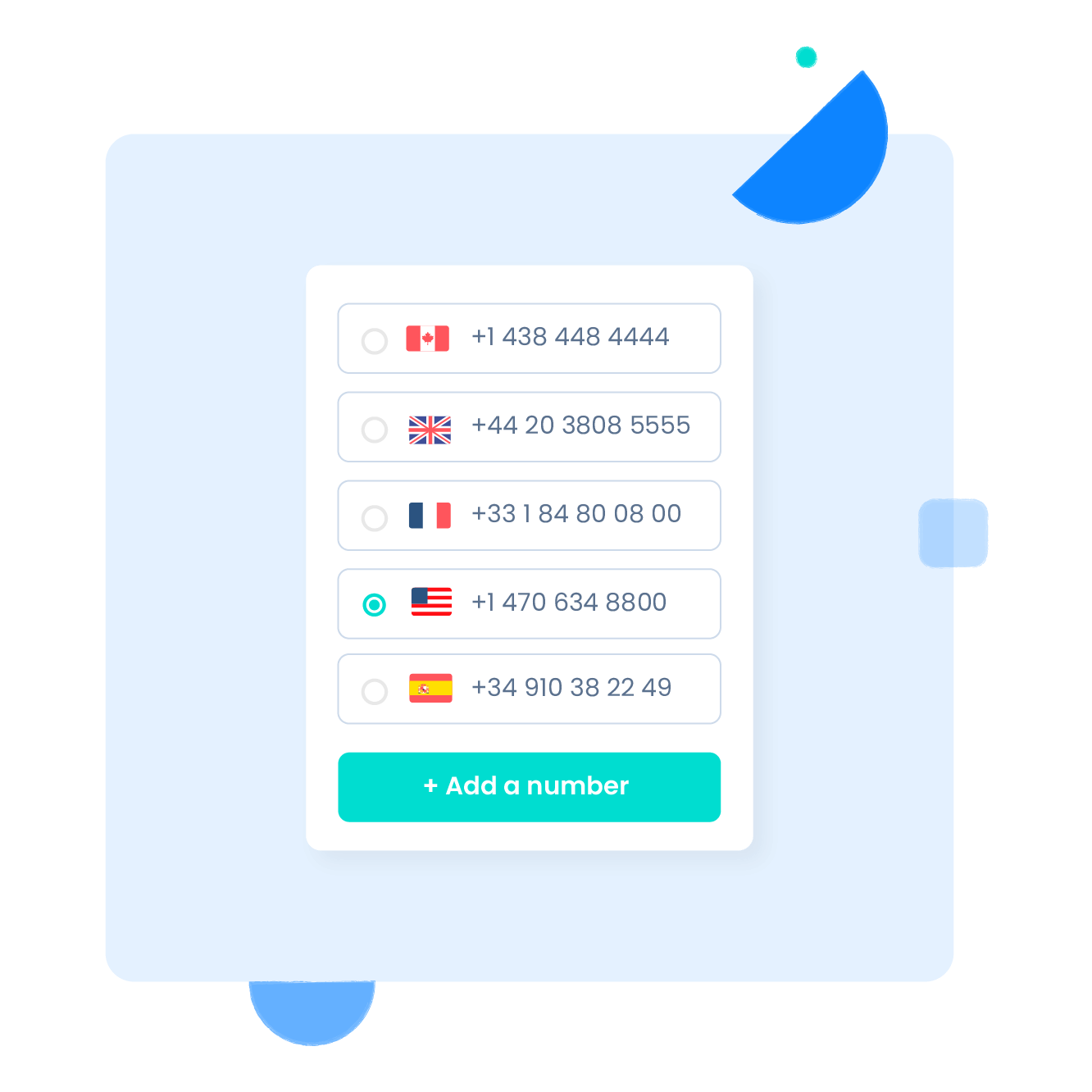
Easy to Scale
Virtual phone systems can be scaled up or down very easily. Since the numbers are linked to accounts and not devices, you won’t have to add or change hardware. You can simply add/remove a user on your existing plan or upgrade your plan as your company grows.
What’s more, the new user may be located in your office or get connected to your communication network through a remote device.
You can get new numbers in the area code linked to your physical office, a virtual number in other area codes, or even a toll-free number. And if you’re running a small business, our virtual phone system empowers you to expand your business without setting up a physical office in new markets.
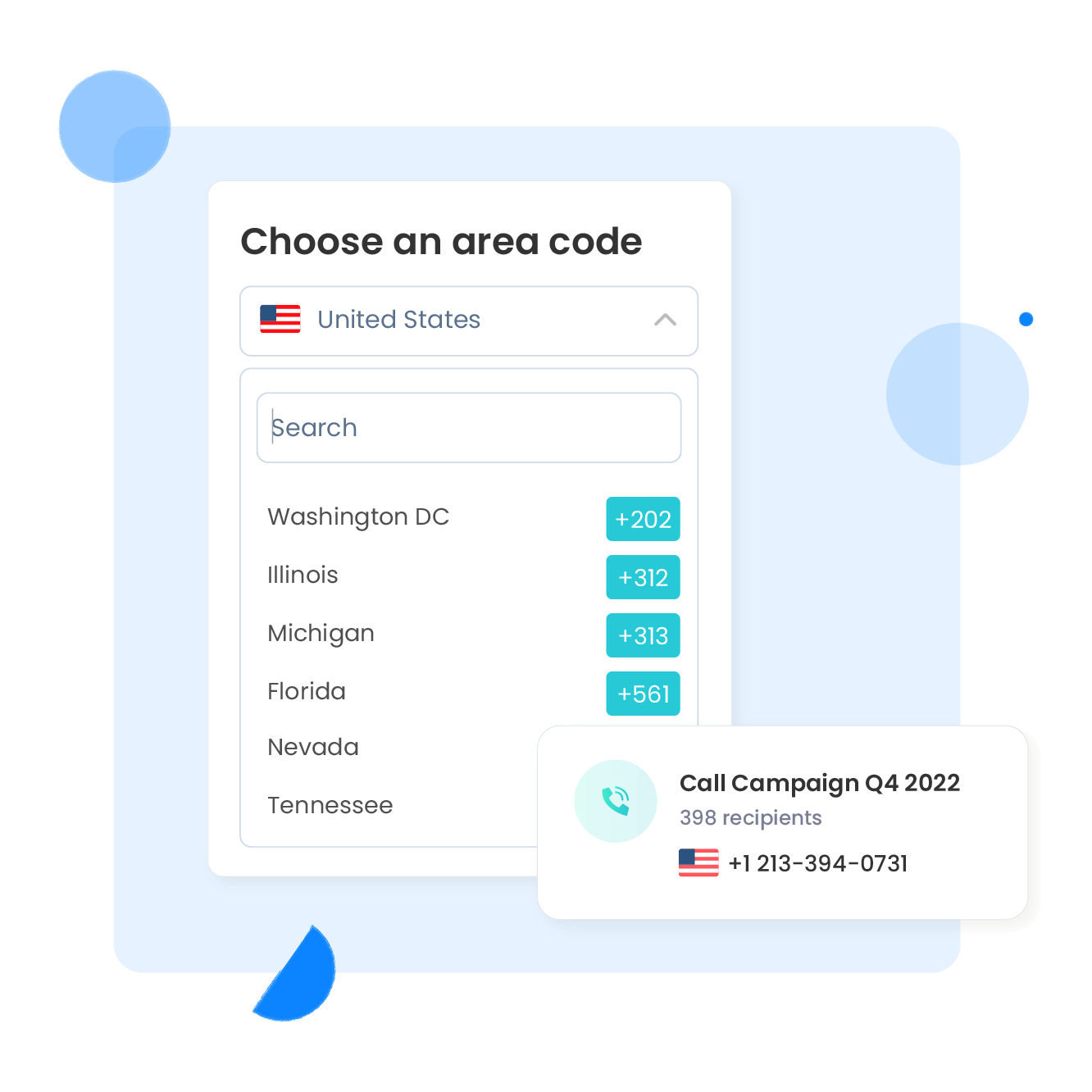
More Visibility and Control
Along with the ability to make and receive calls, our virtual phone system offers many collaborative and quality control features. To begin with, Ringover provides a common platform that can be used for voice calls as well as video calls, messages and faxes. This makes it easier to track information.
Ringover offers call recording in all plans, and in the more advanced plans, you’ll benefit from advanced call monitoring features. These monitoring tools allow supervisors to listen to calls being made and received, assess the quality of service being provided and whisper suggestions to the company agent without the caller knowing, or even take over calls if required.

Stay Connected on the Move
A virtual phone number can be accessed from a smartphone, tablet, laptop or desktop connected to the internet. This includes devices within your office and those in remote locations. Thus, users do not have to remain at their desks. Ringover lets you take calls anywhere you have an Internet connection, minimizing missed calls and improving your customer service.
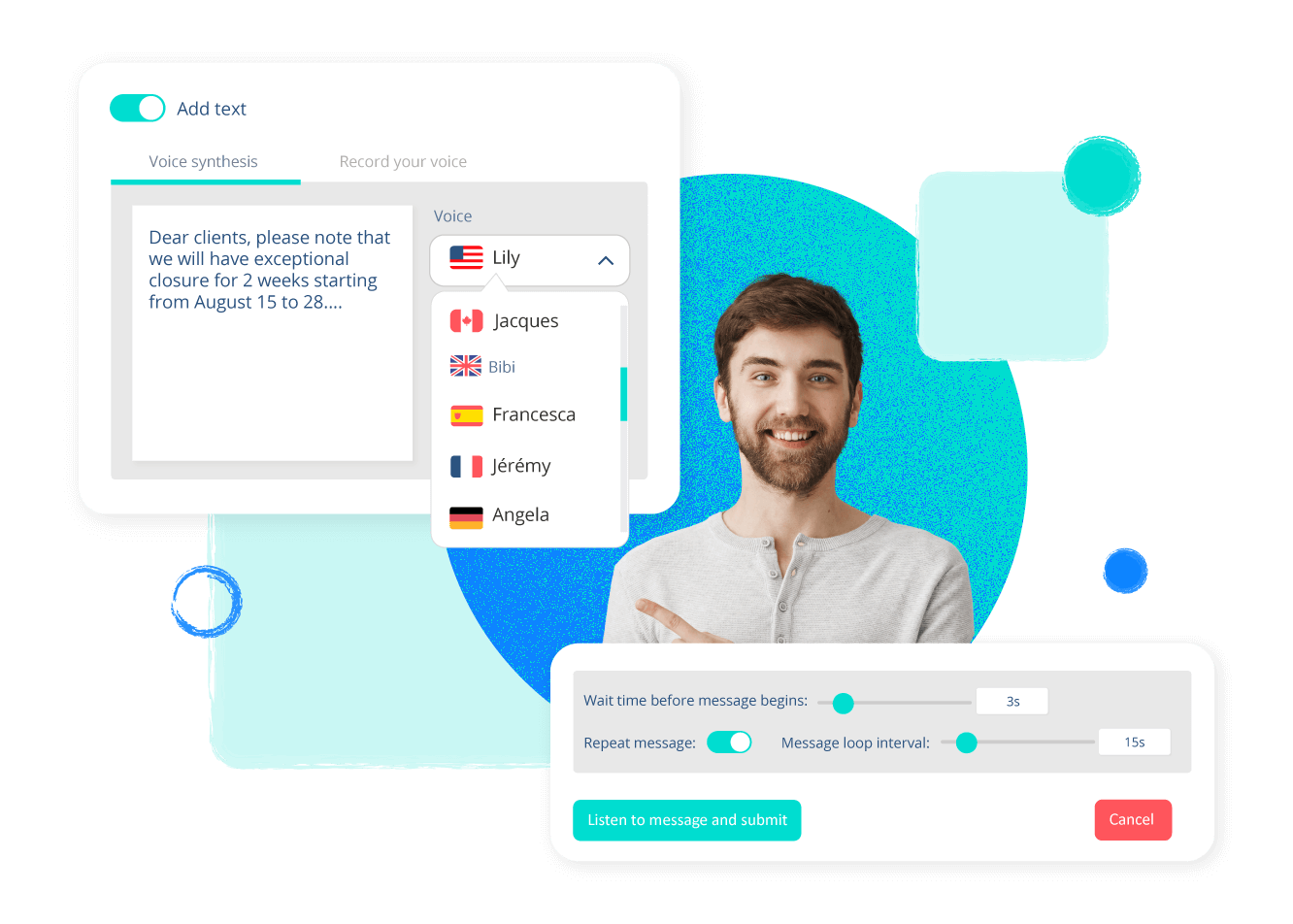
Strengthen Your Brand
Lastly, a virtual phone system makes it easy for even a start-up to build an image of a well-established company. With Ringover, you can customize call greetings and design IVR menus to route calls to different departments. You can even swap your hold music for a recorded message about new products/services, store openings, etc.
Furthermore, the flexibility of making and receiving calls on the move minimizes missed calls, strengthening your customer relationships.
How to Set Up a Virtual Phone System
Choose the right Ringover plan for your business needs
Pick your number (or port your existing one)
Download the Ringover app or use your browser for desktop calling
Set up your routing, greeting messages and working hours
Begin calling, texting, and collaborating instantly
Monitor your activity via dashboard and optimize with data
What Success Looks Like
Ringover’s virtual phone system provides a solution to every use case.
Launching a new regional line
Activate a local number in minutes
Reducing missed calls
Smart routing & IVR ensure customer queries get handled
Scaling remote sales team
One platform for calls, texts & analytics
Optimizing agent performance
AI-driven insights identify training opportunities
Virtual Phone System FAQ
- Is there a monthly charge for a VoIP phone?
- Why would someone use a VoIP phone?
- How much does a cloud phone system cost?
- Can I keep my existing phone numbers?
- Will the system work on my mobile device?
- Is analytics included?
Is there a monthly charge for a VoIP phone?
Most VoIP phone systems charge a monthly subscription fee per user, typically ranging from low-cost basic plans to more advanced tiers that include features like call recording, analytics, IVR, and CRM integrations. Some providers also charge separately for international calling, add-on features, or premium support.
Ringover has three well-defined plans with defined pricing and features, so you know exactly what you’re getting for your money. As an added plus, all Ringover’s plans include unlimited calling to international destinations and extensive customer support.
Why would someone use a VoIP phone?
People and businesses use VoIP software because they offer greater flexibility, lower costs, and more advanced features than traditional landlines. VoIP lets you make and receive calls from any device (computer, mobile, tablet), provides features like call routing, voicemail-to-email, video meetings, text messaging, and integrates with CRMs and business tools. It’s ideal for remote teams, customer support, sales, and any company that needs scalable, modern communication.
How much does a cloud phone system cost?
Cloud phone system pricing varies by provider, but most range from $15–$50 per user/month, depending on features.
Lower-tier plans typically include basic calling, voicemail, and routing, while higher-tier plans offer analytics, unlimited international calling, AI tools, and advanced call center software. Enterprise plans may be custom-priced based on usage and integrations.
With that being said, it’s worth taking a look at Ringover’s pricing plans–they offer a great value, especially when it comes to its most affordable plan. You’ll have access to unlimited calling, IVR menus, local numbers, and AI technology like call summaries and call and voicemail transcriptions.
Can I keep my existing phone numbers?
Ringover does offer the opportunity to port existing numbers into the system. If your same number isn’t available, you can still choose a local and/or toll-free number.
Will the system work on my mobile device?
Absolutely. With Ringover’s desktop, mobile, and browser apps, you can use your business number from anywhere.
Is analytics included?
Yes. Ringover has a robust performance analytics dashboard in addition to call logs, recordings, summaries, and AI-powered insights to drive performance. The more advanced plans include even more comprehensive analytics, including tools to simplify reporting.