Mobile app: all of Ringover in your pocket
With the mobile app, enjoy Ringover directly from your iOS or Android smartphone: make and receive calls on your landline and mobile number, check your conversation history, and keep your contact list always up to date.

Never miss a call or message, even on the go
Whether you’re at the office, traveling, commuting, or at home, make sure you never miss a communication. No matter which device you use (computer or mobile), everything is centralised and synchronised in real time!
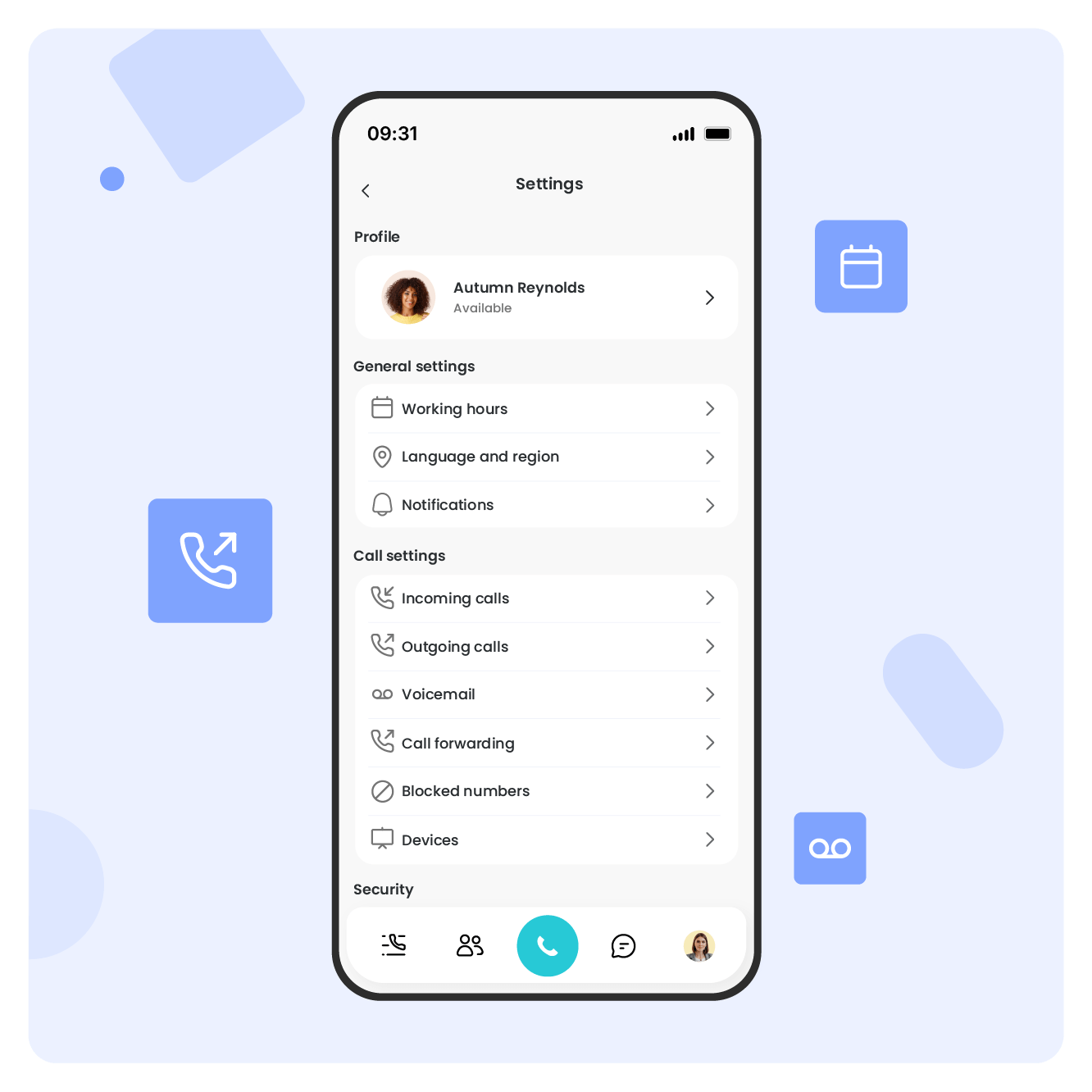
Collaborate and manage your account from anywhere
Adjust your Ringover account settings in just a few clicks (voicemail, call forwarding, working hours…), and share your contacts with your team for better follow-up on interactions.
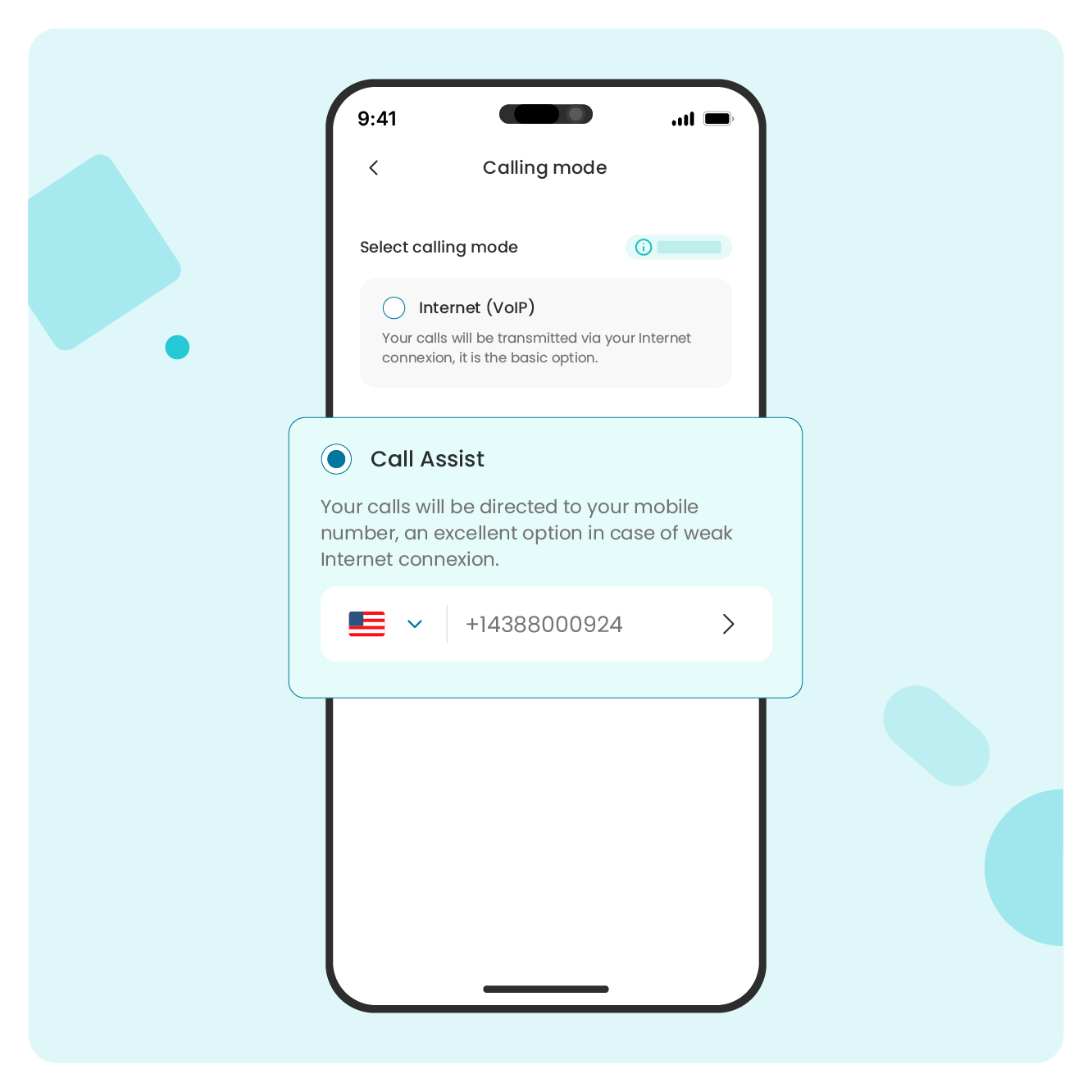
Enjoy high-quality calls wherever you are
With the Call Assist feature, forget about dropped or missed calls when you’re in an area with poor internet coverage. By using the GSM network, you maintain excellent call quality.
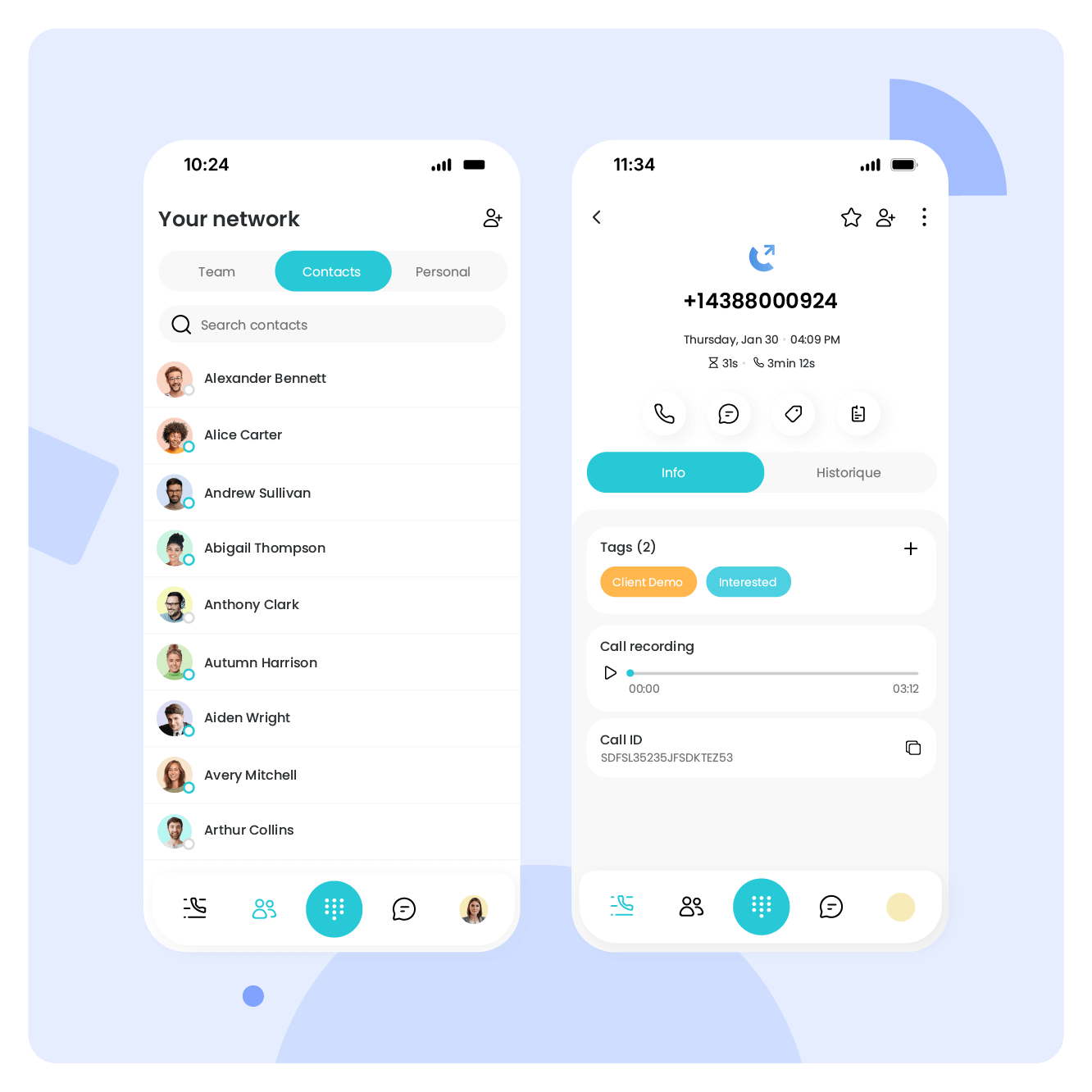
Your call log and contacts always synchronized
Keep a record of all your phone and SMS conversations and view the details of each call just like on your computer (tags, notes, recordings…). Your contact list is also accessible from the app and always up to date.
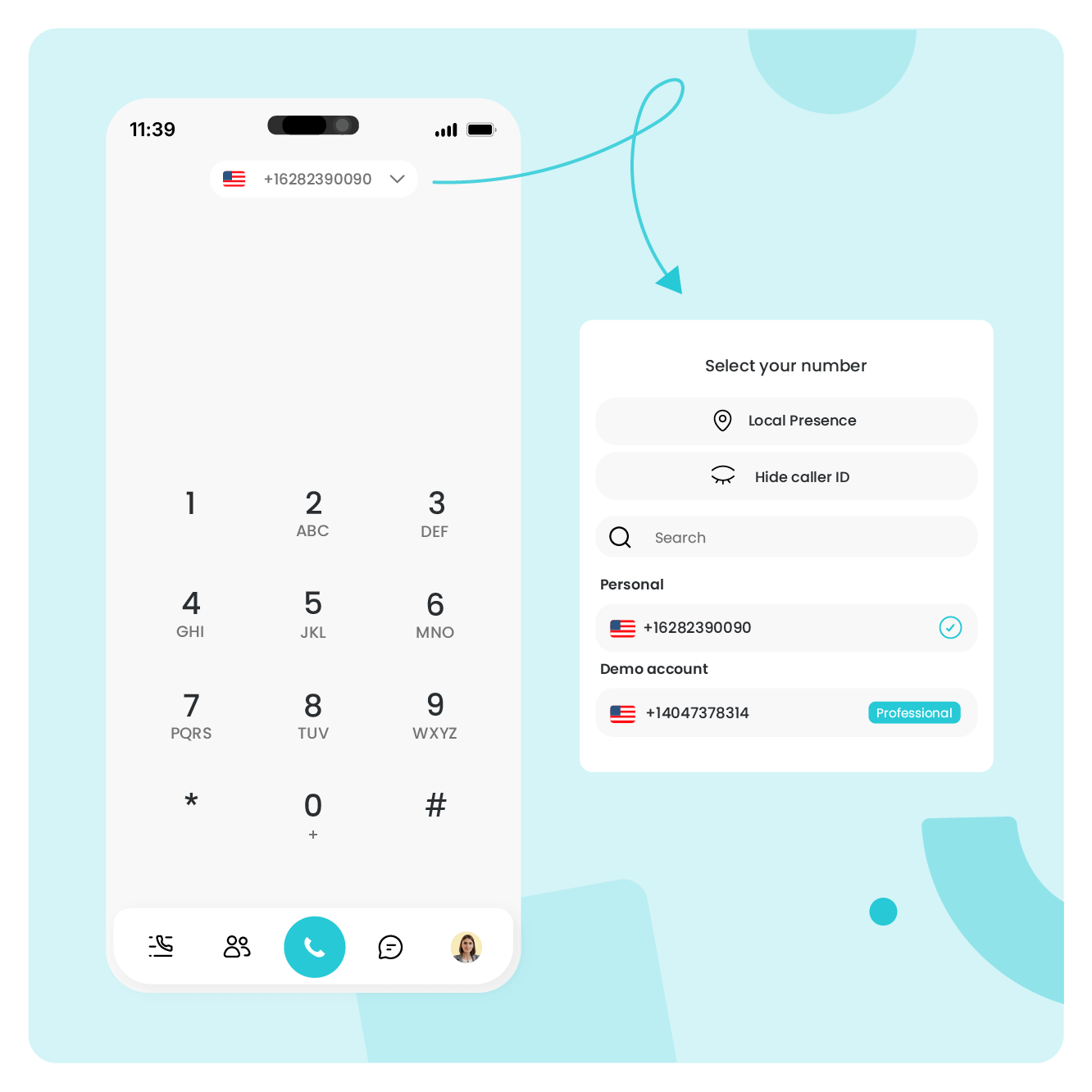
Choose your outgoing number in one click
Easily select the Ringover number you want to use for each outgoing call or message. If you prefer not to display your number, you also have the option to make calls in private mode.
Download the Ringover app
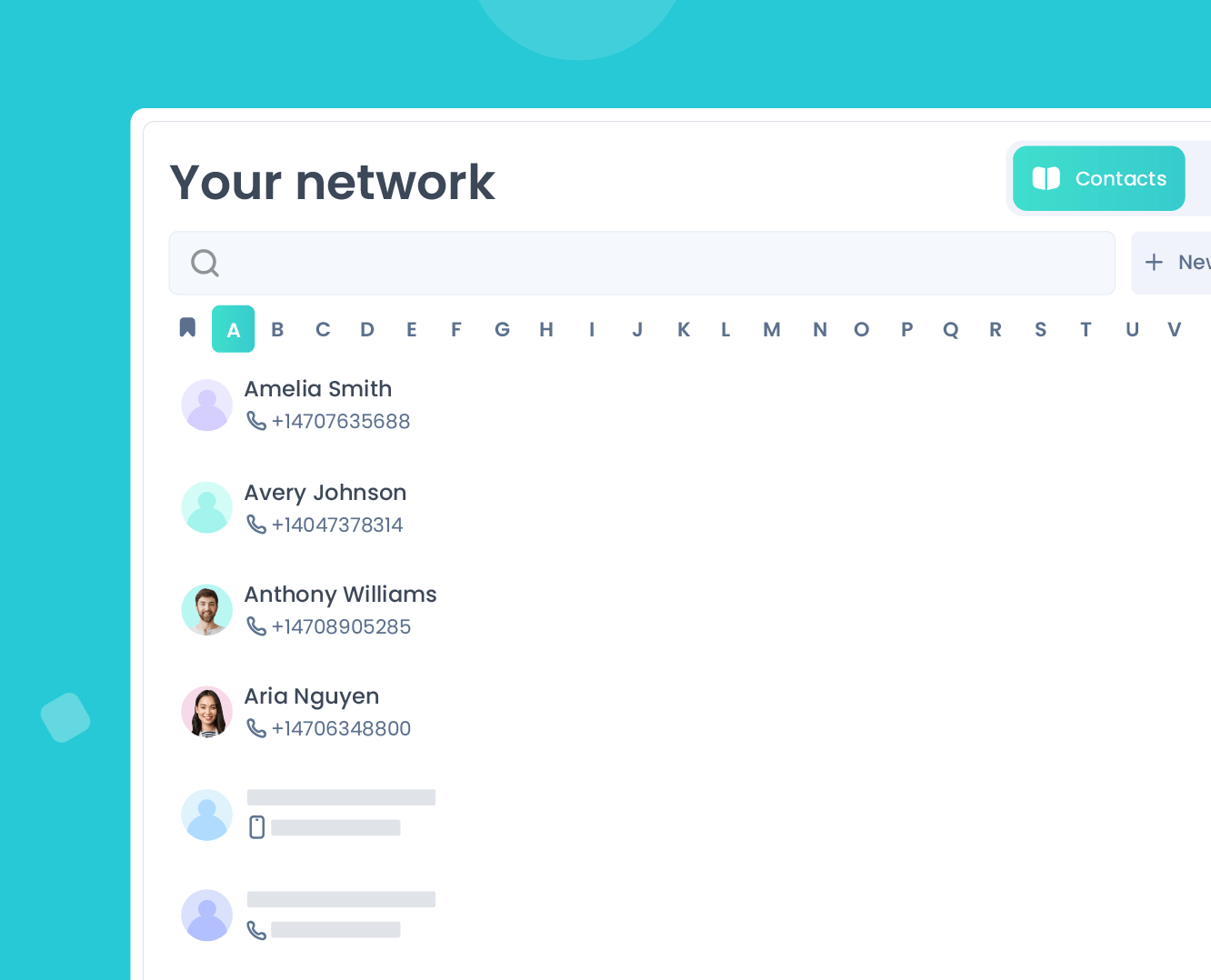
Desktop application
Ringover goes wherever you go, and to make things even more simple, download our desktop application.
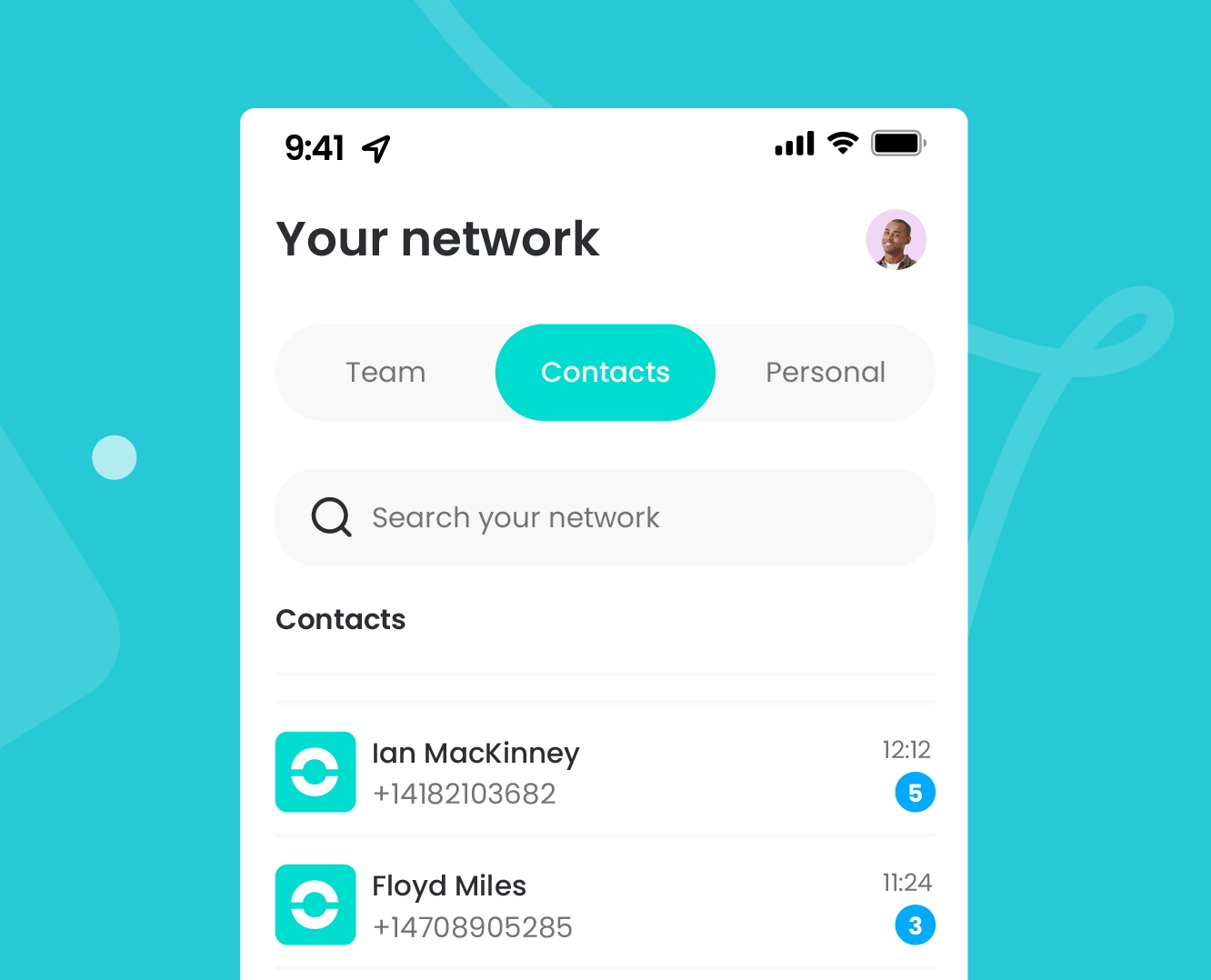
Mobile apps
With the Ringover app, available on iOS and Android, receive unlimited business calls on your landline and mobile number, directly on your smartphone.
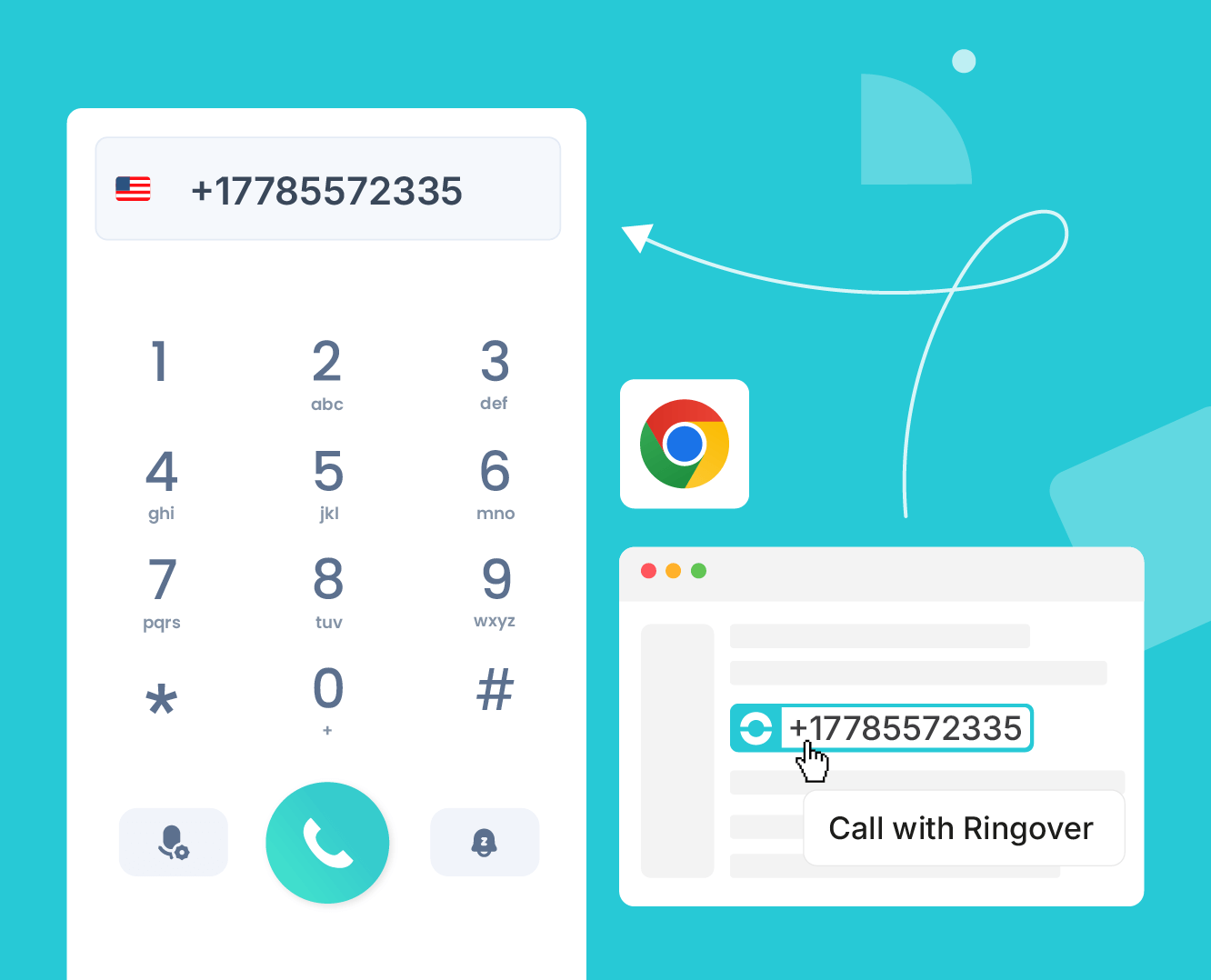
Click2Call extension
With the Ringover | Click2Call extension, you can click on any phone number you see on a website to call it! Whenever you click on a phone number, a call will be launched via your Ringover dialer.