IVR - Call center Interactive Voice Response
Efficiently manage your incoming calls with Ringover’s key-based IVR system. Direct callers to the appropriate person or department using an interactive voice response system. Enhance customer experience by setting up voice announcements for important information such as opening hours and FAQs.
Play videoWhat is Interactive Voice Response (IVR)?
IVR (Interactive Voice Response) is an automated system that streamlines incoming calls by utilizing customizable and digit-enabled prompts (press 1 for sales, press 2 for billing, etc.). This allows callers to be seamlessly directed to their desired service or provided with informative announcements.
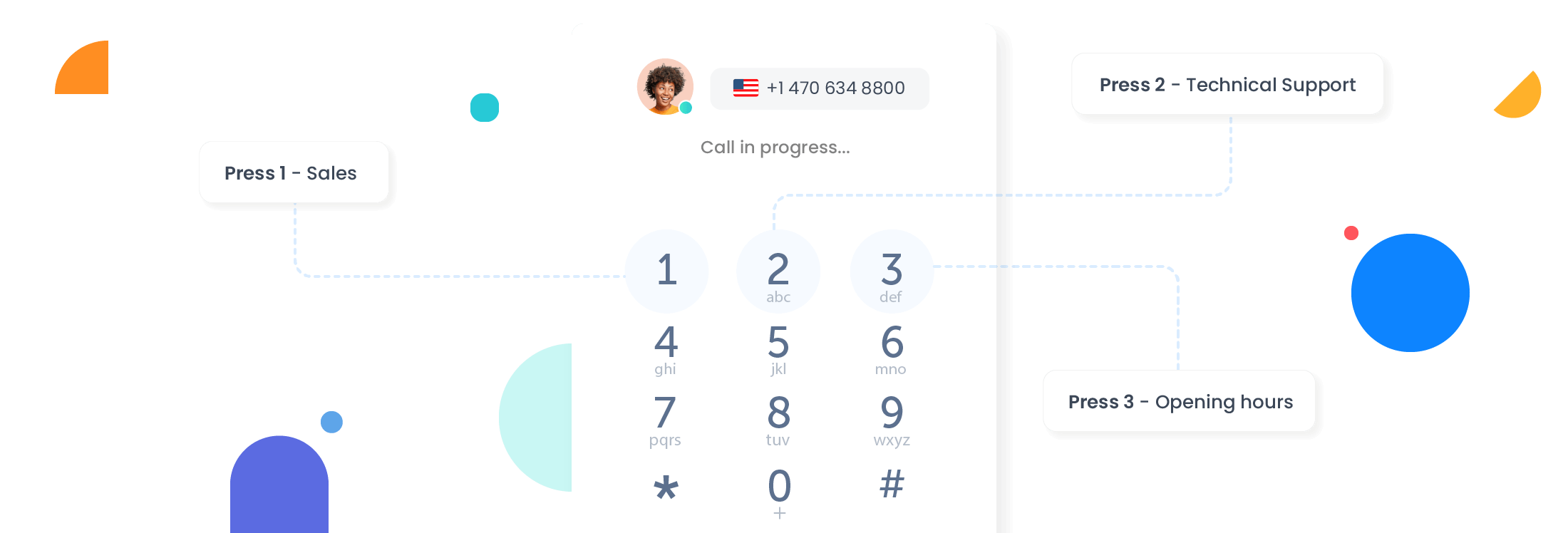
Elevate Customer Experience with a Customized IVR
Configure your IVR in just a few clicks
Easily set up your Interactive Voice Server from a simple, intuitive interface. Build and modify your phone-tree structure in just a few clicks, empowering you to adapt scenarios dynamically for your teams and specific needs in real time.
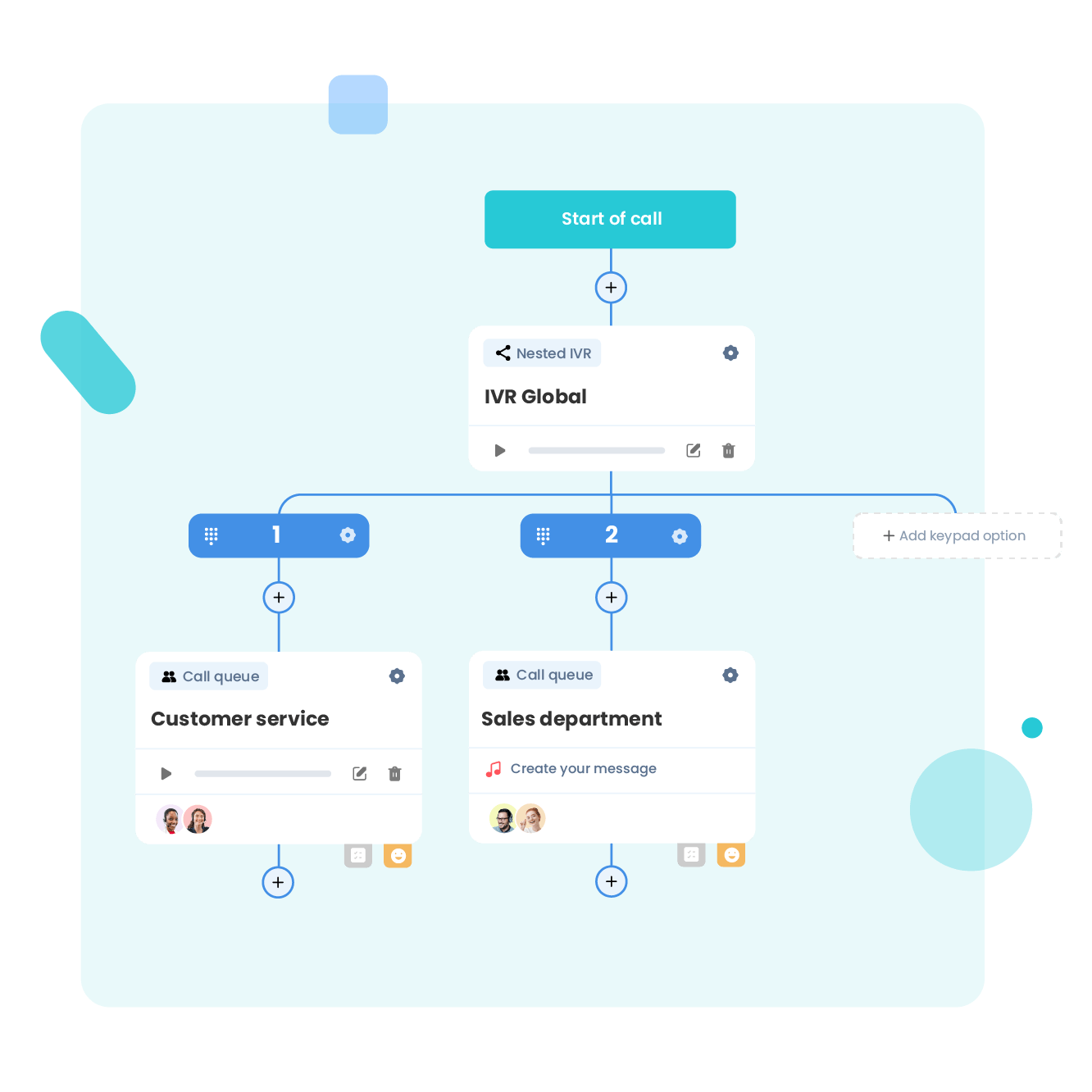
Tailor Your Telephone Reception
Effortlessly configure your voice menu in just a few clicks. Record personalized announcements to keep your customers informed about specific topics and seamlessly guide them to the right department or contact person.
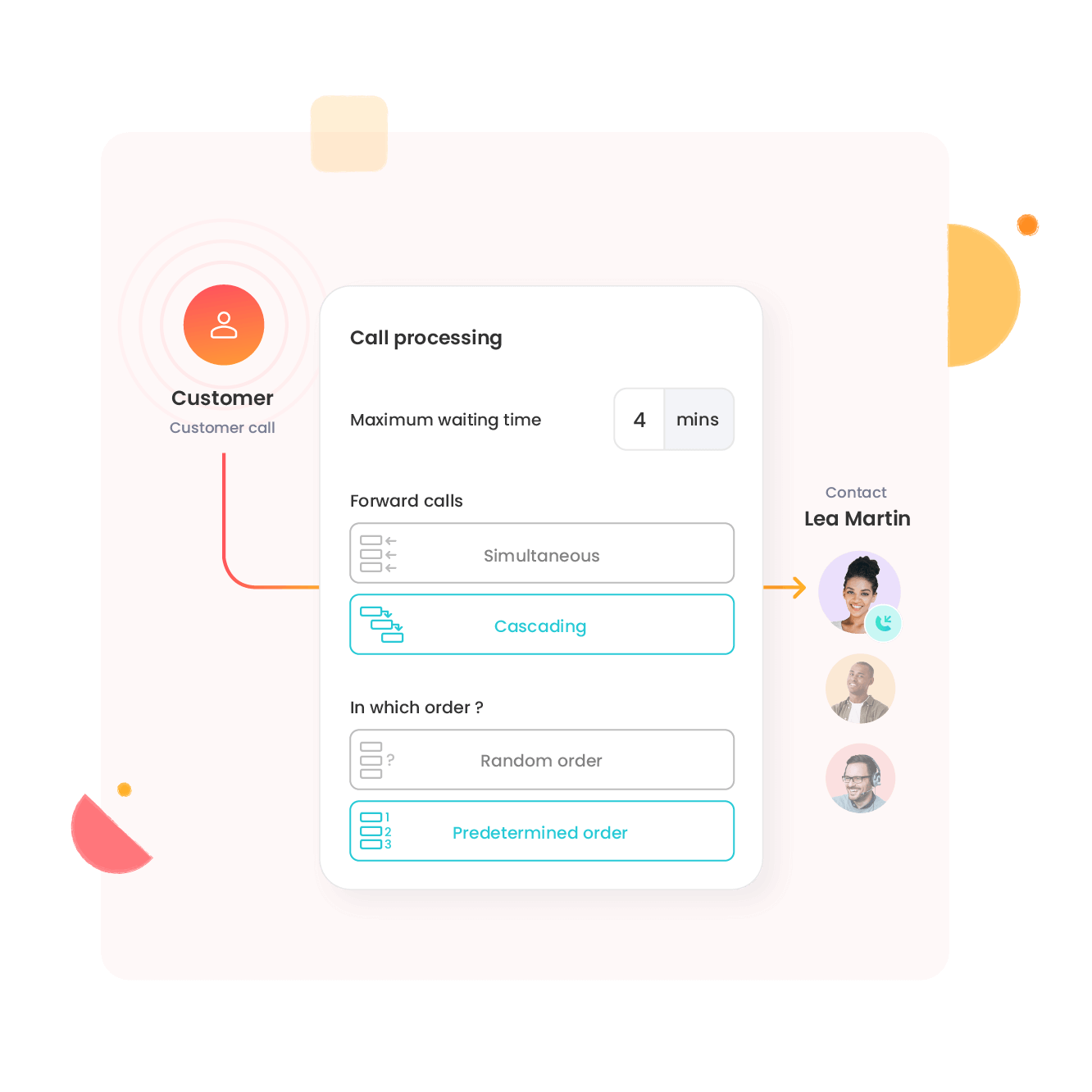
Boost Your Company Brand
Instill confidence in your customers and prospects by ensuring their requests are efficiently managed through interactive choices as soon as the call is received. With an interactive voice response system and top-notch telephone reception, project a professional image to leave a lasting impression on your customers and prospects.
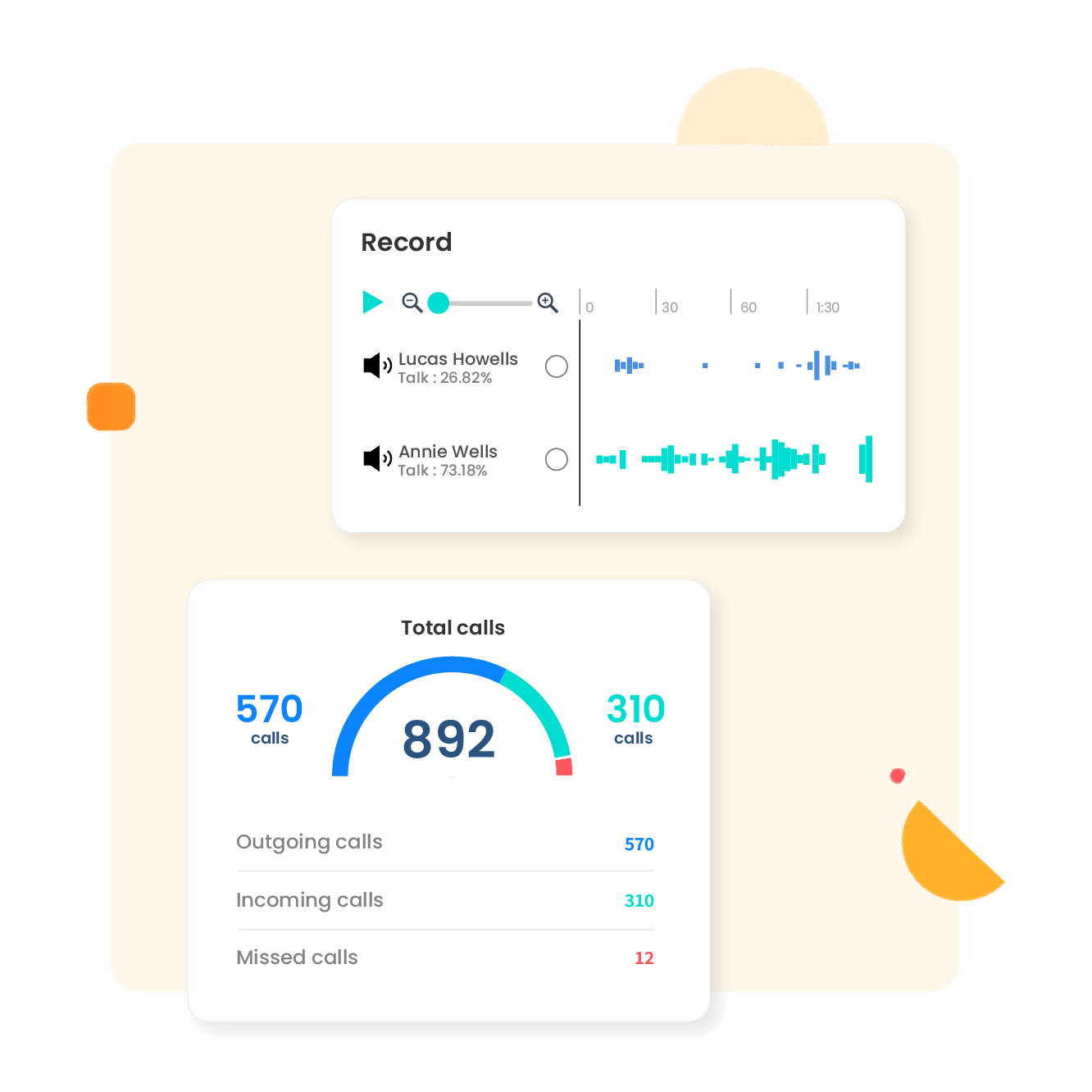
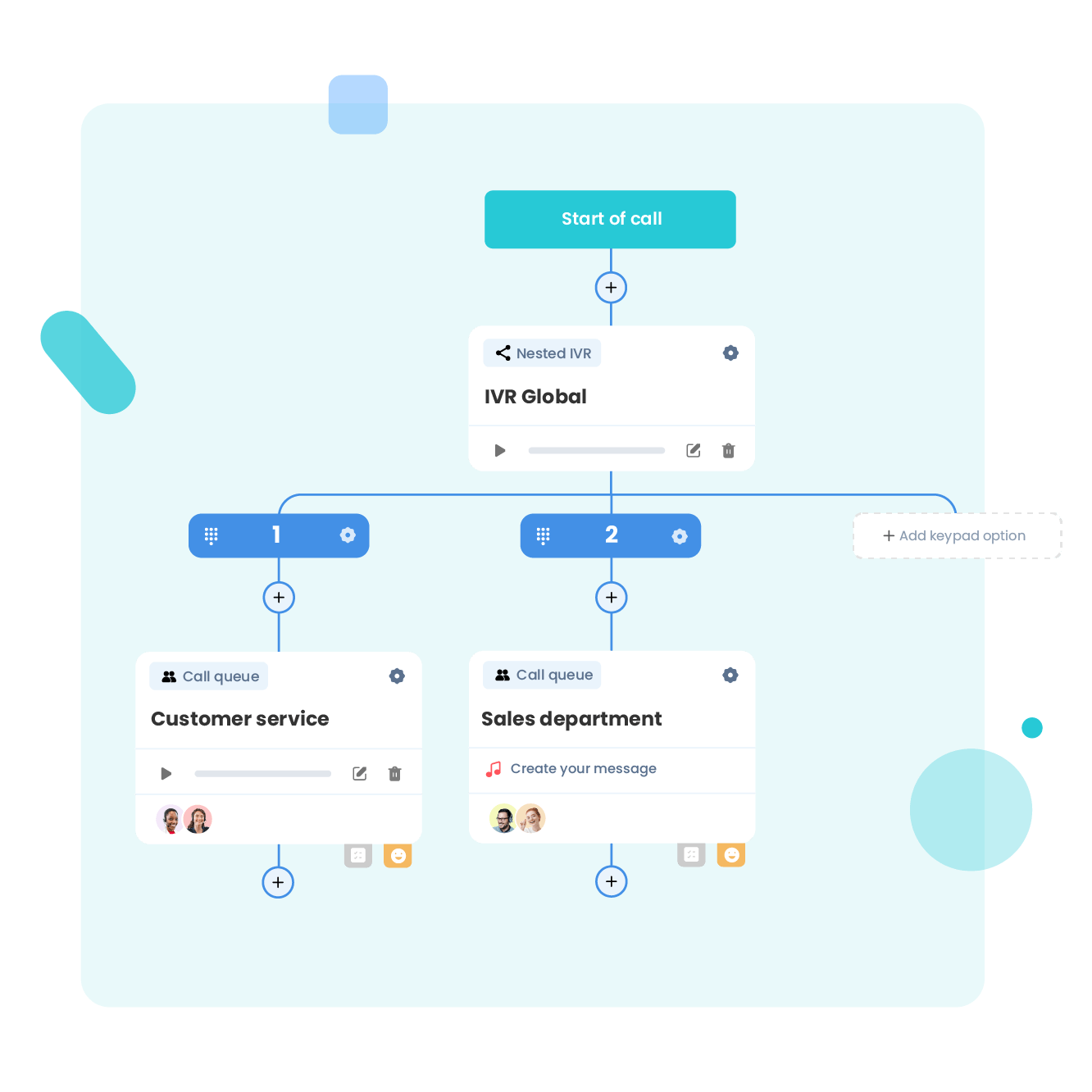
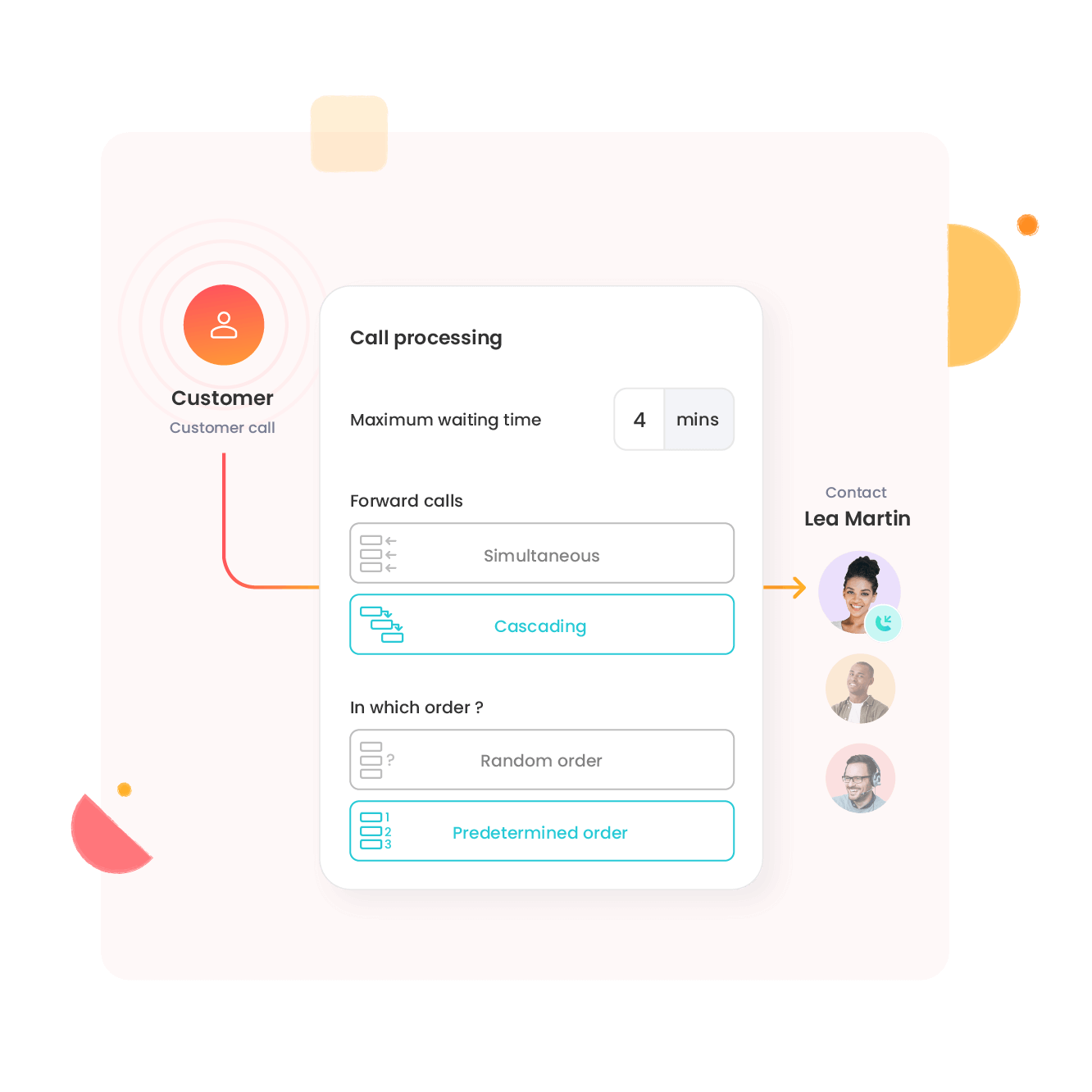
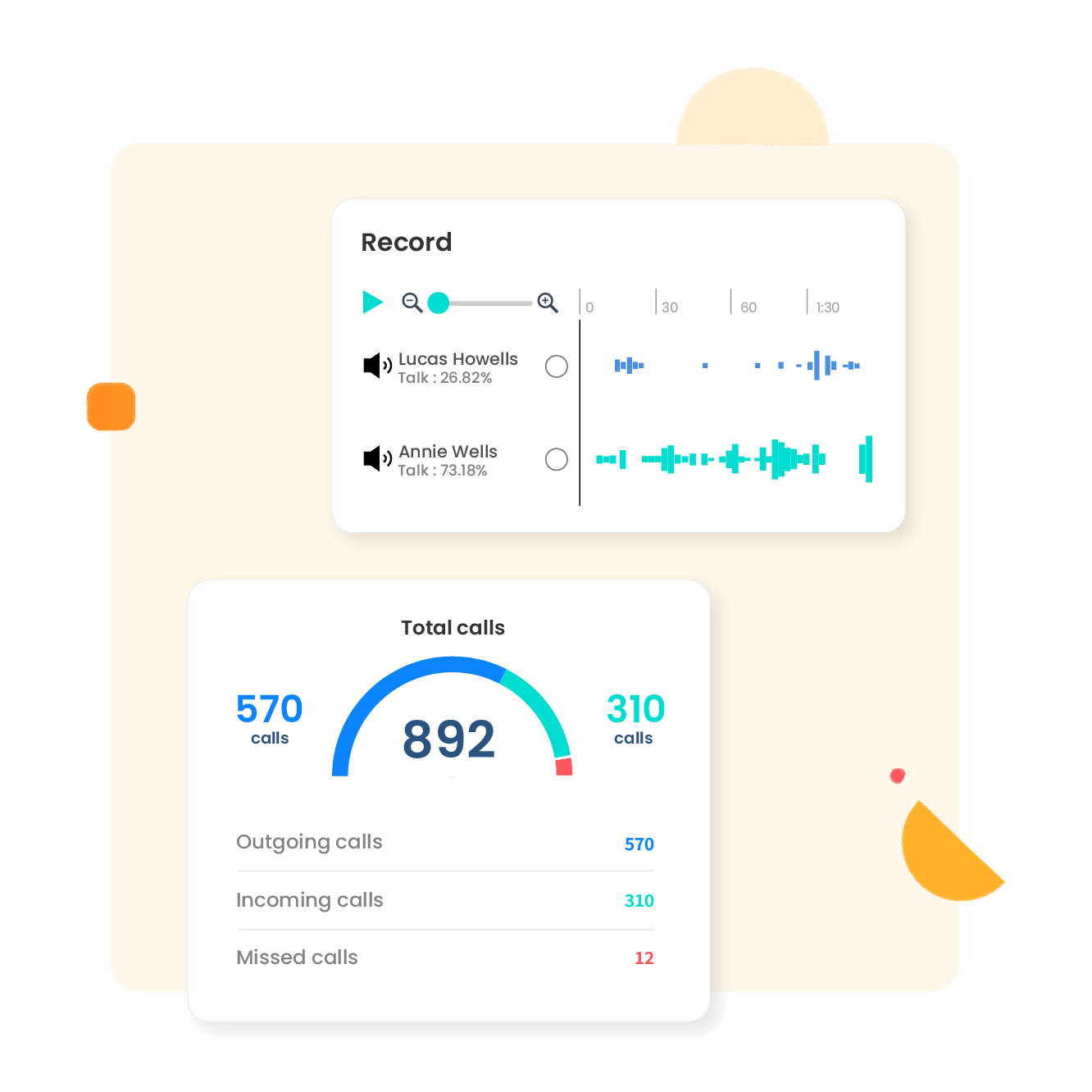
Enjoy the Ultimate IVR Experience
Unlock the full potential of IVR with Ringover, offering features like multi-level IVR, seamless call transfers to users or groups, customizable voice announcements, and connections to external numbers or call centers. Configure your IVR effortlessly and independently.
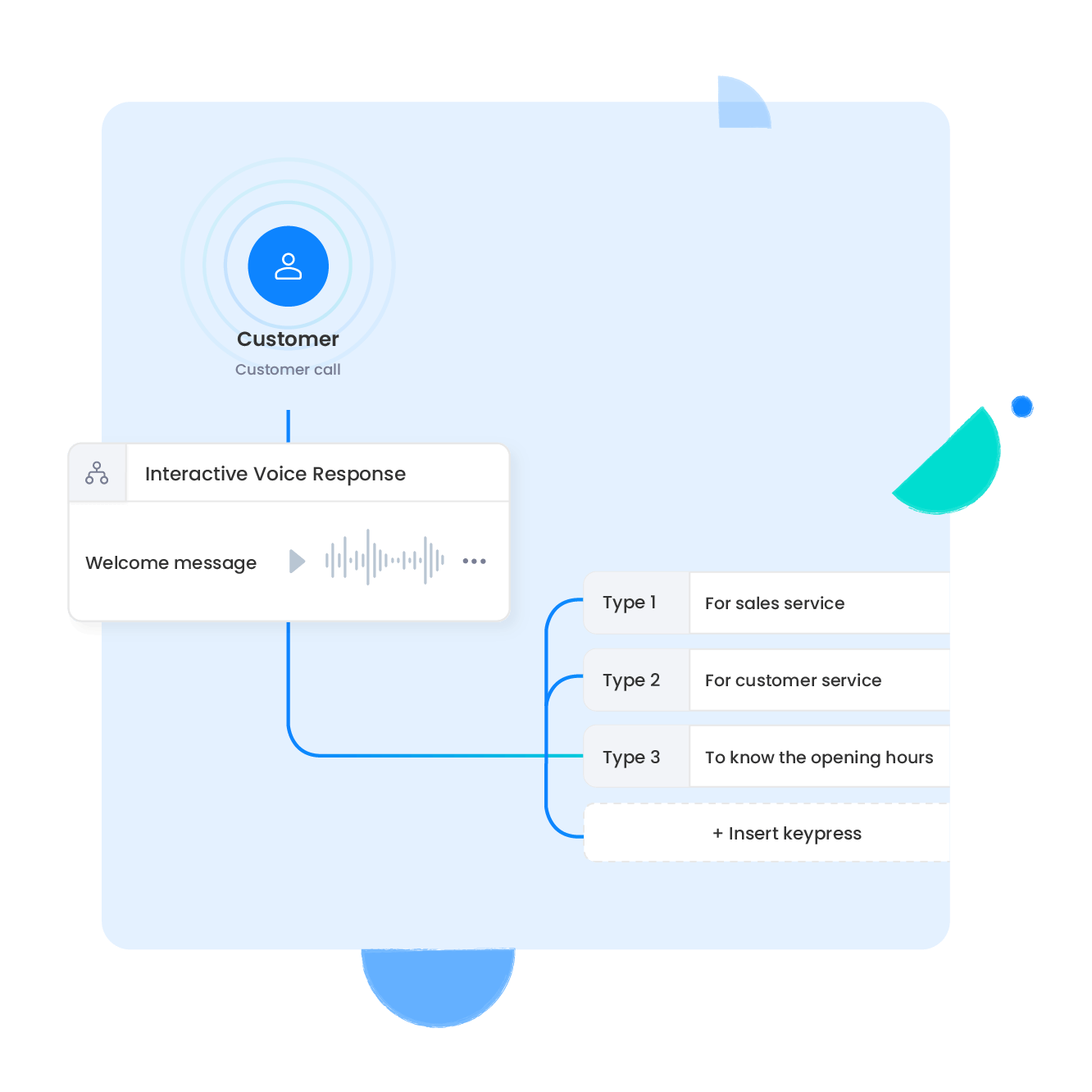
Forwarding Calls to Users or User Groups
Leverage your interactive voice response to intelligently route incoming calls to the right individuals based on their skills. Create user groups categorized by skill set or language, ensuring calls reach the most qualified agent every time.
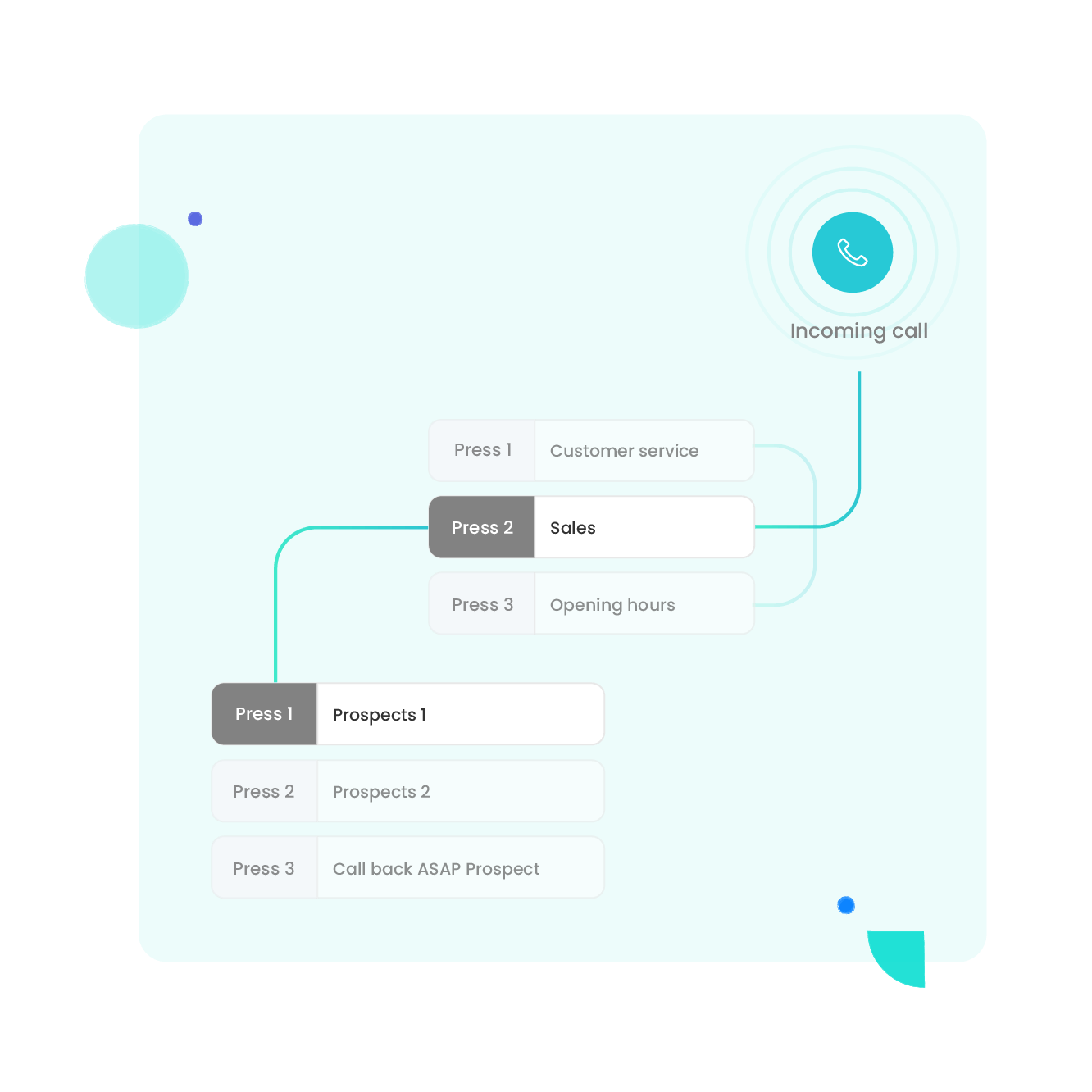
Multi-level IVR
Establish a sophisticated interactive menu with multiple levels, guiding callers to the appropriate agent, user group, or voice message. Create layers of options that prompt callers to make key selections leading them to tailored solutions.
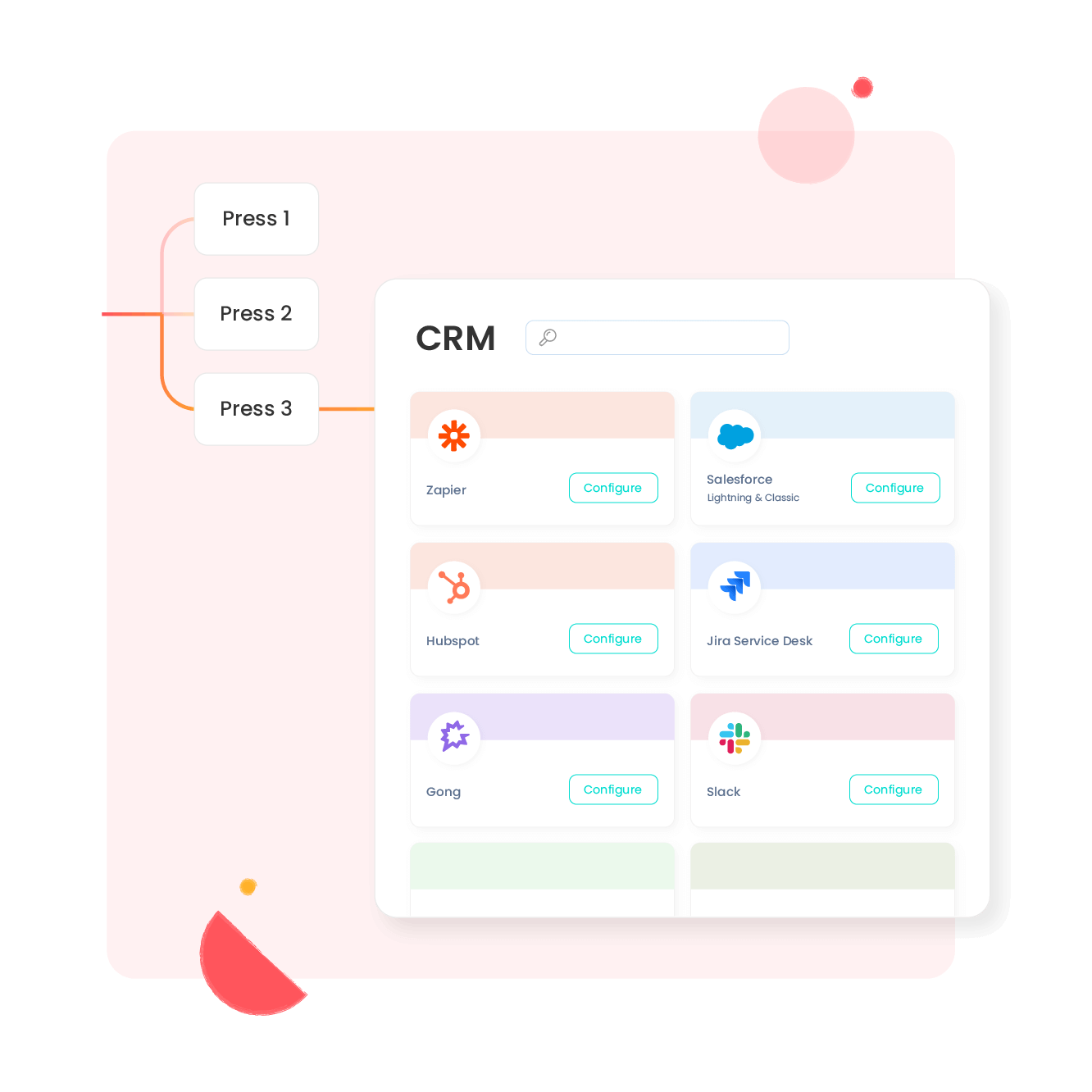
Smart Routing
Harness the power of Ringover webhooks and data from your business tools to dynamically redirect incoming calls to the users most likely to provide effective responses.
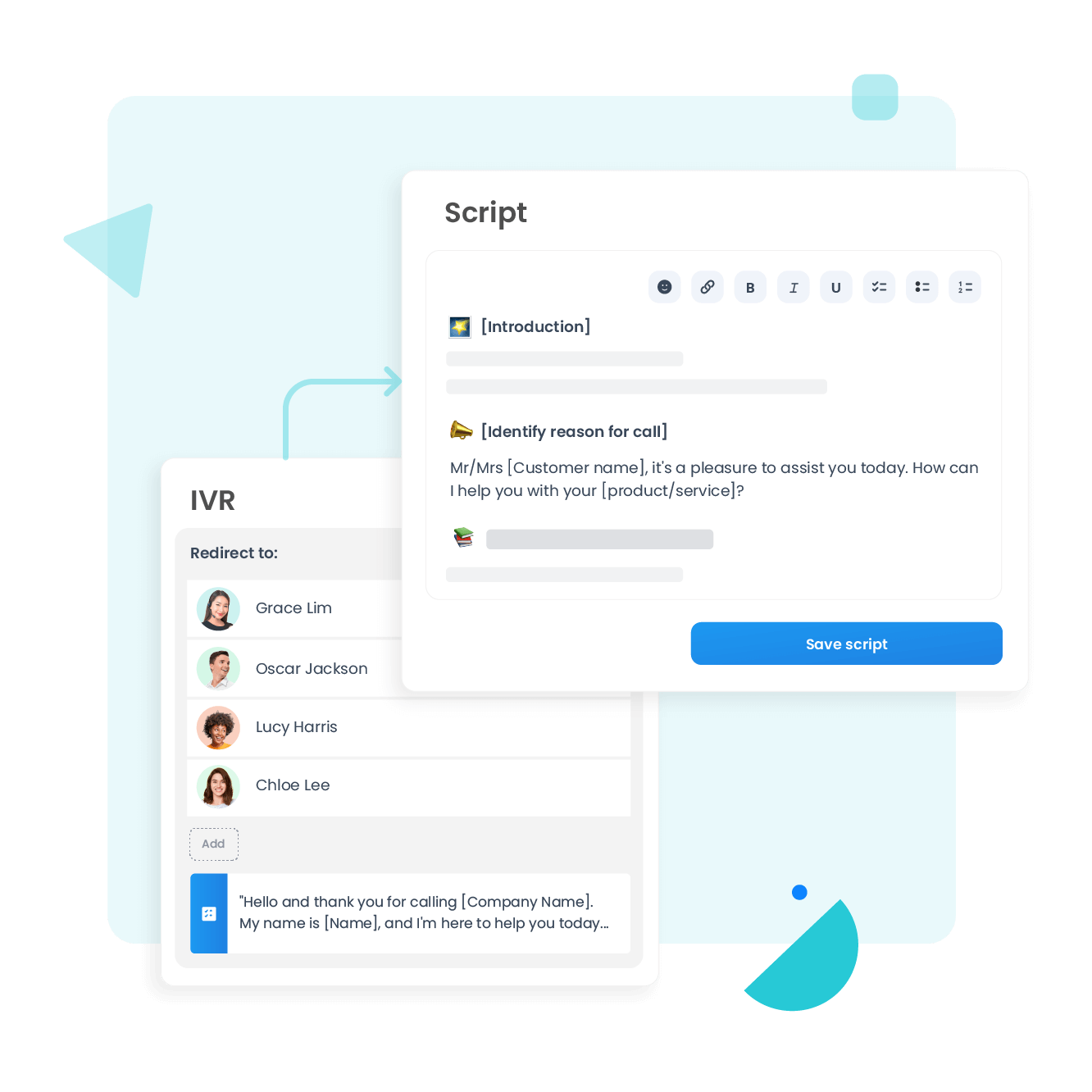
Call Scripts
Enhance your team’s communication by seamlessly incorporating scripts into your IVR. Provide your teams with the information they need to handle each call efficiently.
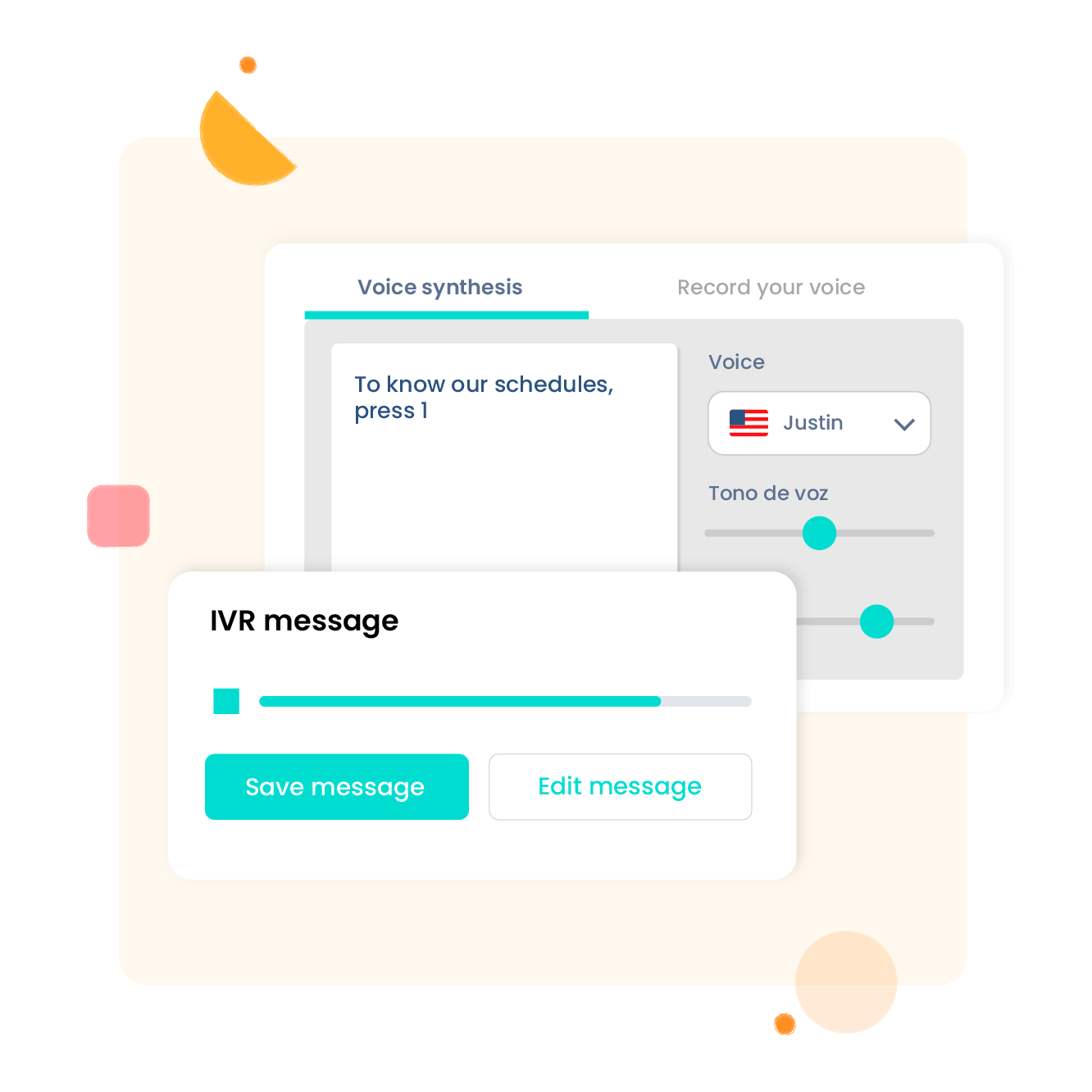
Prerecorded Voice Message Forwarding
Address frequently asked questions, such as opening hours or alternative contact information, with pre-recorded or easily created voice messages using Ringover’s online studio.
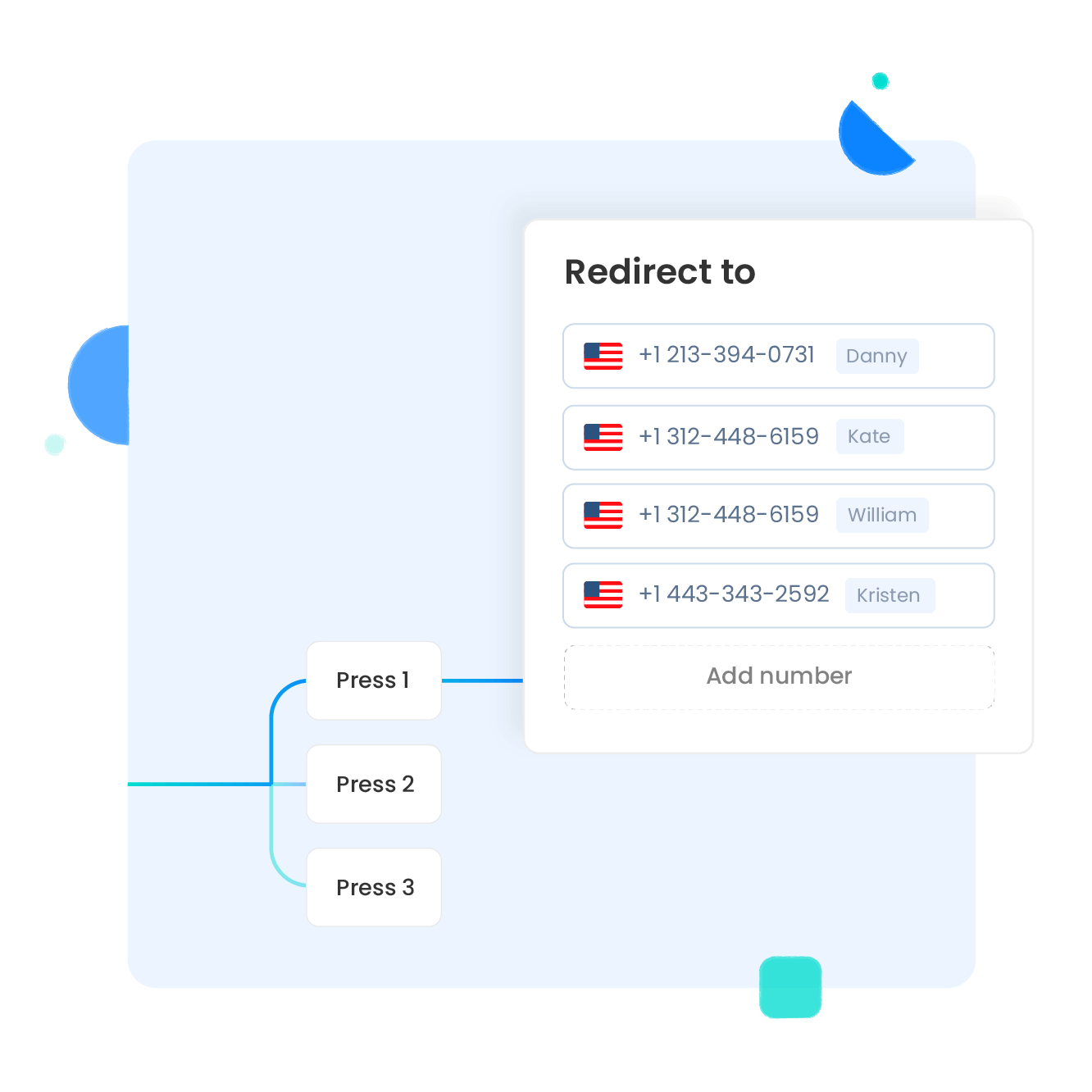
Forwarding to External Numbers
Experiencing high call traffic? Manage or outsource call-handling services effortlessly. Integrate your external service provider’s phone number into your IVR to redirect company calls and prevent backlog.
Monitor and Analyze All Your Interactive Voice Response System (IVR) Calls
Visualize your Call Flow
Construct simple or intricate call flows effortlessly, design the desired outcomes, and gain a comprehensive view of every step and sequence your inbound calls will follow. Easily make improvements in just a few clicks. Notice low call traffic on a specific IVR branch? Simply delete or modify it with one click using the call flow visualizer.
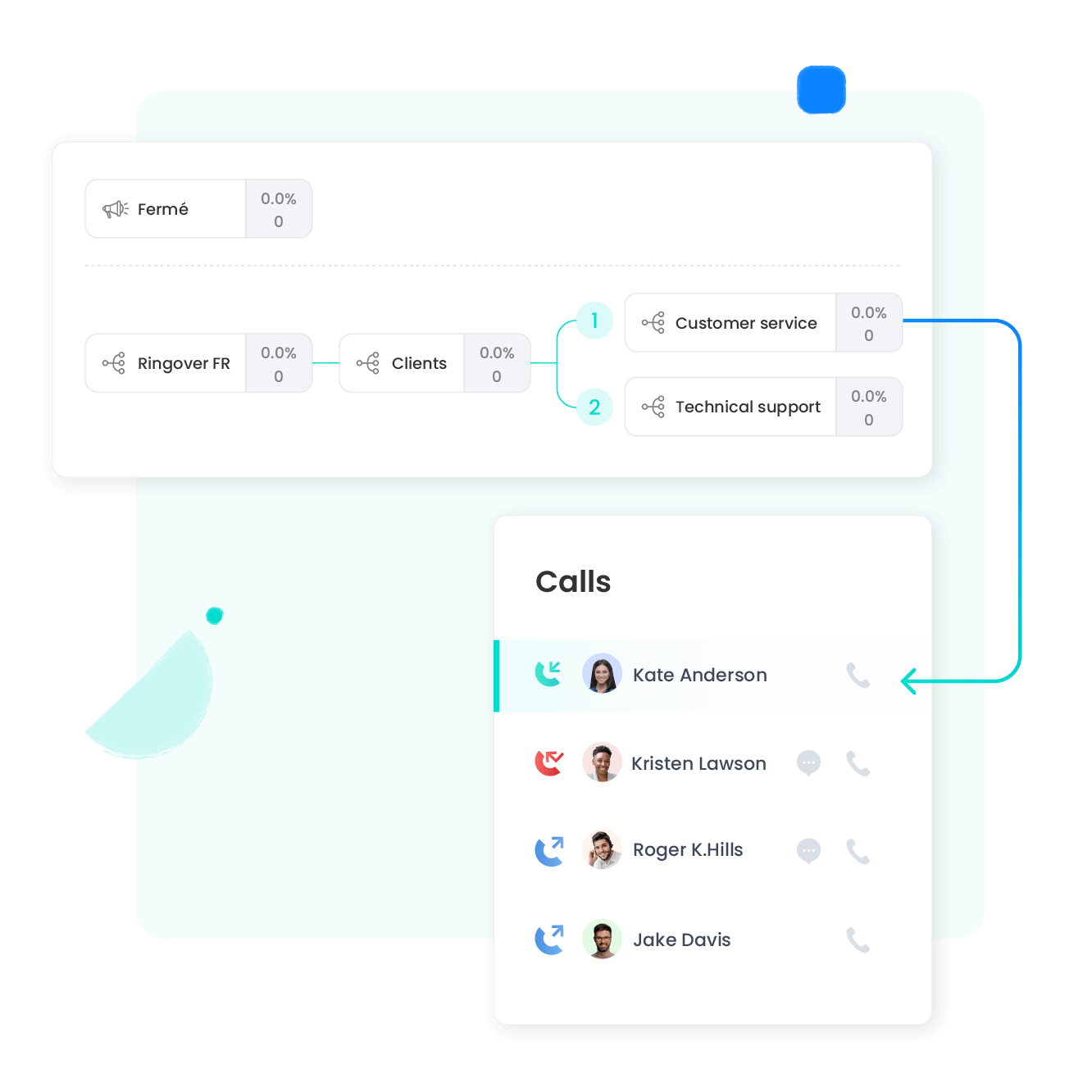
Access Detailed Call Statistics for Your IVRs
Enhance your call statistics with IVR-based filters, allowing you to meticulously track every switchboard call. Analyze each phone line’s performance, considering metrics such as answer rate, average call duration, average response time, and more. Leverage these insights to optimize your inbound call management.
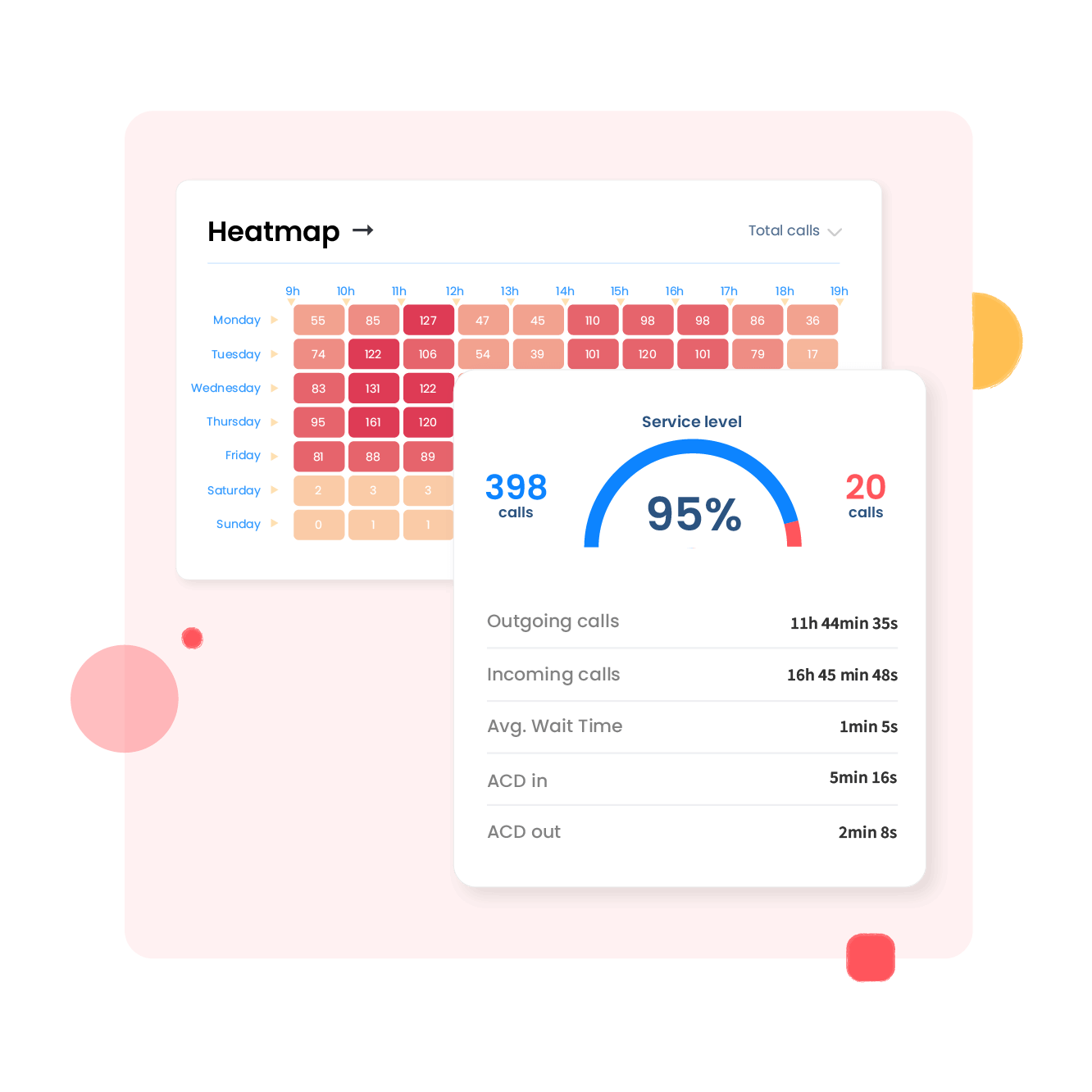
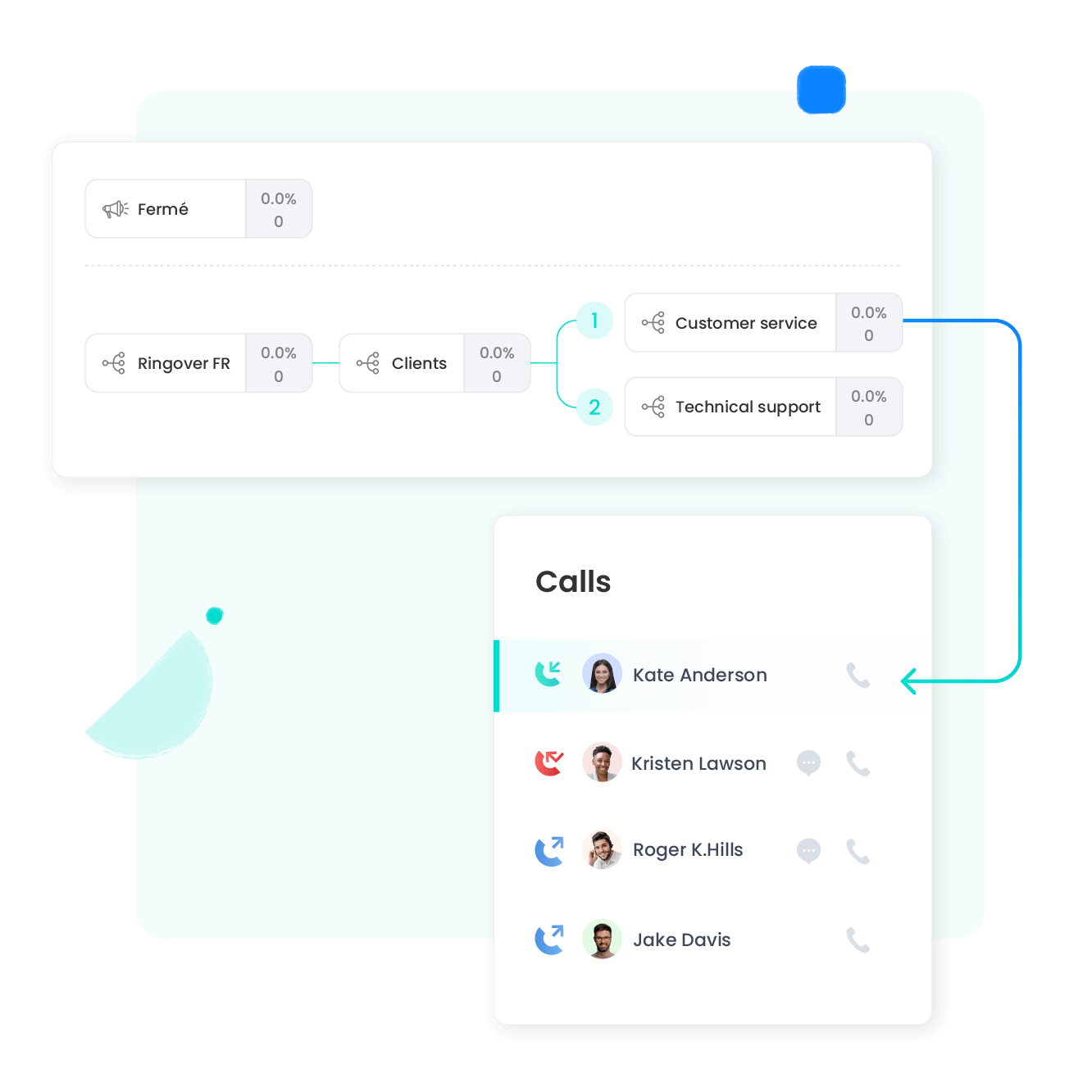
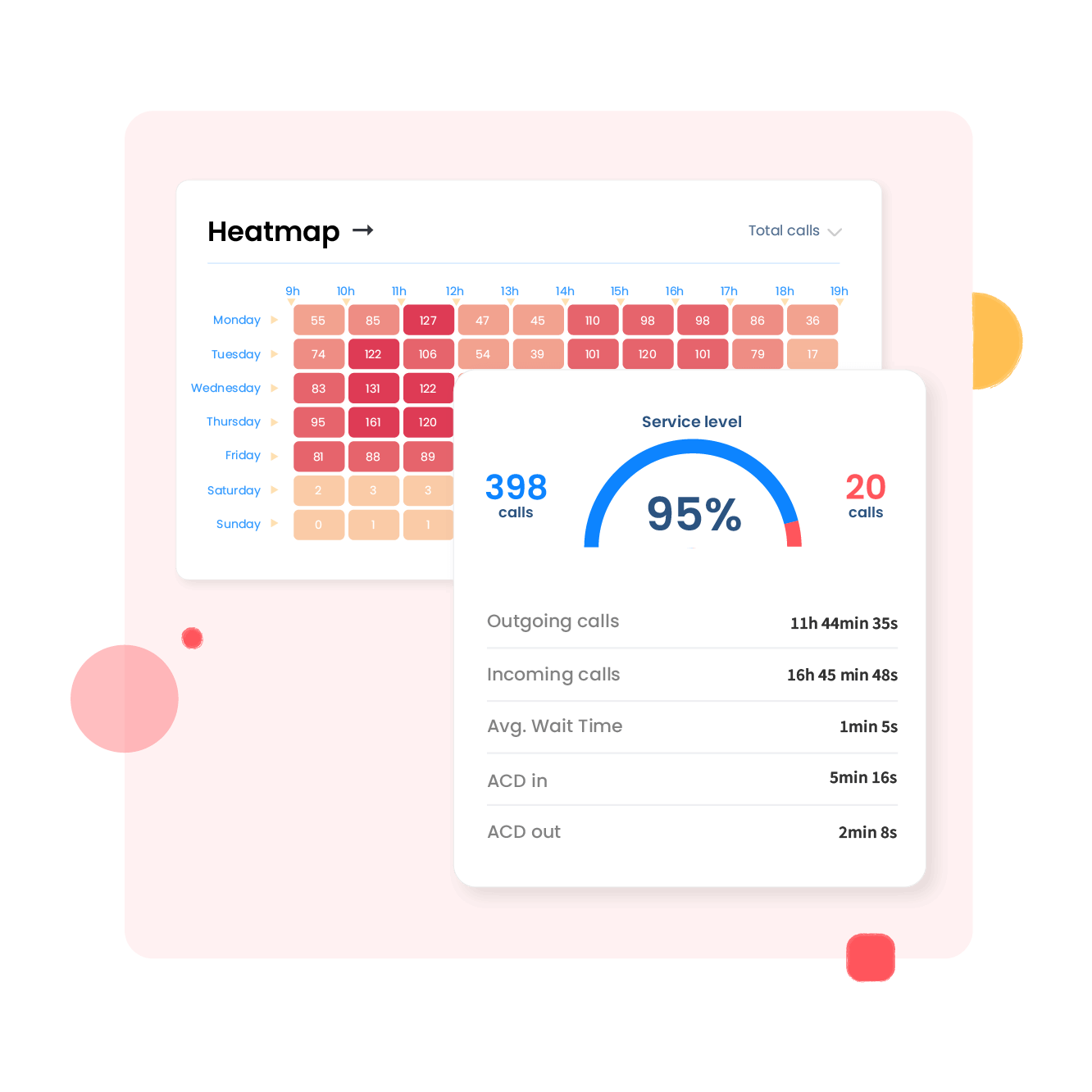
Configure your interactive voice menu in real time and in simple steps
It only takes a few minutes to create the most efficient IVR for your business or call center (e.g. customer support) from your Ringover dashboard.
Harness Advanced Features with Your Interactive Voice Response System
Call Recording
Activate call recording for each of your IVRs and easily listen to them with just one click from your dashboard.
Multi-Language Voice Messages
Craft IVR voice announcements in 16 different languages using Ringover’s online studio.
Queue Management
Define custom rules for your queues, such as prioritizing specific IVRs or catering to VIP or high-value customers.
Call History Routing
Direct calls to the agent on your team who last interacted with a particular caller.
Call Scripts
Empower your agents with call scripts for efficient service, ensuring a superior experience for your customers.
Automatic IVR Survey Setup
Solicit feedback from your customers and prospects by incorporating a personalized, automated survey at the end of every call with your sales or support agents.
FAQs
- How to set up your IVR?
- What is an IVR and how does it work?
- What is an IVR example?
- What is IVR in call center?
- How do you use IVR?
- What are key features of IVR?
- Is there a limit to the number of levels in IVRs?
- Can I combine an IVR with other call routing rules?
- Can I find out how my callers are using the IVR?
How to set up your IVR?
Step 1: Select your IVR opening hours to welcome your customers.
Step 2: Define your IVR menu according to the different departments or call groups in your company.
Step 3: Personalize your IVR voice messages in a few clicks with Ringover’s online studio.
IVR systems manage incoming call load and help to reduce wait times, as callers can independently navigate the preprogrammed menu to access the desired information or agent. Because IVR improves the efficiency of a call center, it has benefits for both customers and the call center. Customers experience shorter wait times and can take control of their experience through self-service. Meanwhile, the call center requires fewer agents for the same volume of calls.
What is an IVR and how does it work?
Interactive Voice Response (IVR) is a feature in business phone systems that allows companies and call centers to interact with callers using automated menus and route calls to the right agent or department. So, what is IVR in simple terms? It is a software solution that does the job of a traditional switchboard operator.
Here’s how it works. An IVR software solution helps you build an automated voice menu with a series of options – press 1 for customer support, press 2 for sales support, etc. It presents the menu to the caller and uses voice recognition or DTMF technology to process their inputs - that is, callers can interact with the menu using the phone keypad or verbally.
It then enables customers to self-serve and find answers to their issues or automatically connects the call to the concerned agent or department using Automatic Call Distribution (ACD) software.
Deliver a personal touch to your customer interactions with the full-suite IVR system from Ringover. The key-based system comes with a wide range of features and functionalities that route calls to the right department for faster resolution or enable customers to find the right information on their own.
What is an IVR example?
In our daily life, we interact with IVR software solutions on several occasions. For instance, when you contact the customer support of your internet provider, you will hear a message like this – Press 1 for technical support. Press 2 for billing. Press 3 to speak to an executive. It is an example of an IVR menu.
Here are a few more examples:
- Greetings: Hello, welcome to ABC. Press 1 for English. Press 2 for French.
- Call-back prompts: Press 1 to request a callback from our agent. Press 2 to chat with an agent.
- Service menu options: Press 1 for technical support. Press 2 for sales. Press 3 to learn more about the company.
- Closing messages: Press 1 if you have another request. Press 2 to give feedback.
- On-hold messages: Our agents are currently busy. Press 1 to leave a message. Press 2 to request a callback.
What is IVR in call center?
In the context of call centers, Interactive Voice Response or IVR refers to the telephony software technology used to manage and route incoming calls and improve customer satisfaction.
An IVR contact center or an IVR call center uses the Interactive Voice Response system to create a series of automated menus specific to the product or service. Customers can navigate these menus using their phone keypads or voice responses.
IVR call center menus often enable customers to self-serve. They can navigate the menu to resolve simple issues and find answers on their own, thus freeing up available agents to attend to more complicated requests. Other times, it directs them to a customer care executive who can resolve the issue.
How do you use IVR?
Cloud-based contact center solutions like Ringover have IVR software integrated into their phone system. You do not need physical infrastructures, specialists, or separate software to configure and use the system. You can set it up in a few simple steps:
- Step 1: You must first subscribe to a business phone plan and create an account. Once logged in, you can access the supervisor dashboard.
- Step 2: Go to the dashboard and set up your IVR opening hours based on whether you operate 24 hours or limited hours.
- Step 3: Set up your IVR menu. You can visualize and design simple and complex call flows for the desired outcome.
- Step 4: Record and personalize your voice messages. And voila, you are done!
What are key features of IVR?
The features of an IVR phone system might vary based on the vendor, plan, and platform you choose. However, all industry-leading IVR software solutions have the following key features:
- Cloud-based hosting
- Automatic call routing
- Call queuing
- Multi-level IVR
- Call flow visualizer and designer
- AI-based speech recognition
- Visual dashboards
- Call recording
- CRM integration
- End-to-end self-service
- Multilingual options
- Reports and analytics
- On-hold music
Is there a limit to the number of levels in IVRs?
No, you can create as many sub-levels as you wish. However, take care to retain clarity and to not overwhelm your callers.
Can I combine an IVR with other call routing rules?
Absolutely. You may, for example, put an IVR in place during certain hours and then specify call distribution. Direct transfer to a group or user, ringing in predetermined order or simultaneously amongst other possibilities.
Can I find out how my callers are using the IVR?
Yes, you’ll have access to reporting based on selections made by your callers. This will allow you to modify your IVR accordingly - for example, if certain keys are rarely or never pressed or if callers tend to drop off at certain points.