It’s time to power up with Ringover Find the right plan for you
Monthly
AnnualSave 27%
USD $
EUR €
- 1 local or toll-free number
- Unlimited local & international calls
- Business call greeting system
- Virtual AI receptionist

- Unlimited calls to 110 destinations
- Local number from 43 countriesAnnual plan only
- Local number from US and abroadAnnual plan only
- Mobile, web, and desktop applications
- IVR and call forwarding
- Call logs and recordings
- Click-to-call
- Access to our API
- Call & voicemail transcriptionAI
- Call summaryAI
- Local number from 65 countriesAnnual plan only
- Local number from US and 30+ countriesAnnual plan only
- Advanced IVR (smart routing, call groups, call queues…)
- 2 integrations
- Advanced analytics
- Coaching (double listening, whispering…)
- Access to our webhooks
- Call campaigns
- Power Dialer
- Call scripts
- Voicemail drop
- Local Presence Dialing
- 3 integrations
- Single Sign-On
AI Unlock AI across all Ringover plans: call transcription, summaries, tags, and automatic notes…
Enhance your experience with our add-ons
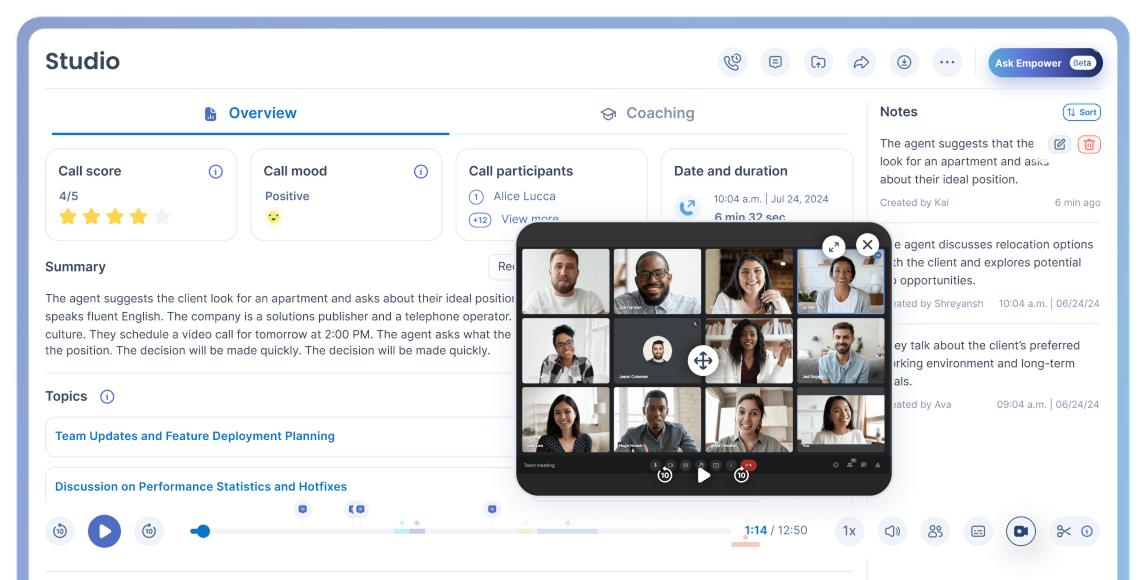
Empower Conversational AI
$39 / license / month excl. taxes
Boost productivity, achieve better results, and strengthen customer relationships. Turn every call into a growth driver with AI.
$29 / license / month excl. taxes
Manage all your communication channels (Instagram, Messenger, WhatsApp, email, Google reviews) directly from Ringover.
From$0.39 / minute excl. taxes
Automate incoming call management and provide immediate, professional responses 24/7 (questions, qualification, after-sales support…).
$99 / website / month excl. taxes
Enhance customer experience with a tailored AI assistant, built to answer in real time and boost loyalty.
$59 / user / month excl. taxes
Automate your prospecting, personalize outreach, and never miss an opportunity. With Cadence, turn every lead into a lasting customer.
Team Activity Analytics
$6 / license / month excl. taxes
Spot your team’s work habits and improve processes with the right insights (activity breakdowns, timelines…).
CRM Autofill
$5 / license / month excl. taxes
Auto-fill your CRM with AI: less manual entry, more time to sell. Compatible with Salesforce, soon with other tools.
4.6/5 on Capterra
4.2/5 on Google
4.5/5 on Trustpilot
4.7/5 on G2
Compare our plans
(1 number per company)
See our detailed pricing
FAQs
- Which offer should I choose?
- How does the free trial work?
- Can I use Ringover’s phone system in a small business?
- How long will it take to set up my phone system with Ringover?
- Is there unlimited calling?
- Is Ringover GDPR compliant?
- Can I keep my existing number?
- My team uses a CRM, can I sync it with Ringover?
- Who can I call with a VoIP number from Ringover?
- Do I need to purchase new devices for my employees to use Ringover?
- How much does an SMS cost?
- How much does call forwarding to an external number cost?
Which offer should I choose?
The SMART package offers all the classic business telephony features and allows you to provide a direct line to each of your employees. You also get a dashboard with essential statistics and a reception number for your switchboard. It’s the ideal offer for companies of all sizes, which wish to benefit from a complete business telephony solution, very simple to configure quickly.
The BUSINESS package has more advanced telephony features such as detailed statistics, two native integrations, a powerful IVR, and tools allowing you to supervize your teams and coach them in real time. This offer is perfectly suited to the creation or development of a high-performance call center–for sales teams or customer support–without requiring any specific technical knowledge.
The ADVANCED package includes all the functionalities of the BUSINESS formula and allows you to benefit from three native integrations with your business tools. In addition, you will benefit from more advanced functions such as IVR with voice recognition and call campaigns, or even localized numbers. The localized numbers are thanks to our nearest number feature, which allows you to automatically switch to a telephone number with a code close to the number of your contact for a call. This offer is particularly suitable for companies with significant customer support needs and more complex large-scale prospecting requirements.
How does the free trial work?
You can test our SMART plan free of charge for 7 days. During the trial, you will have direct phone numbers for your employees as well as the main reception number and the possibility of setting up a cloud phone system.
The free trial allows up to a maximum of 3 users and includes 120 minutes in outbound calls. You can exceed these limits at any time and switch your free trial to a paid subscription.
To start your free trial, contact our sales team by clicking here.
Can I use Ringover’s phone system in a small business?
Yes, Ringover is an all-in-one-app that is very easy to use and manage. It is perfectly designed for small businesses to set up and use without unnecessary hassle or burden.
How long will it take to set up my phone system with Ringover?
With Ringover, it takes only a few minutes to properly configure your cloud phone system. Choosing your number and adding your employees is a 1-click process and with our user-friendly online studio, you can easily configure your voice messages and greetings in a few seconds. The phone setup is designed to be completed independently. No technical expertise or specialised support required.
Is there unlimited calling?
All inbound calls are free. Unlimited outbound calls are included in 75+ destinations such as the US, Europe and Asia. For specific outbound calling rates, see the price list here.
Is Ringover GDPR compliant?
Yes, we are fully compliant with GDPR and all data centres storing the data necessary for the provision of Ringover services are hosted and located in France, therefore no data is transferred out of the European Union or European economic area. For more information on GDPR please visit here .
Can I keep my existing number?
Yes, we can port over your landline, mobile numbers and most toll-free phone numbers. Porting fees are included in your contract.
My team uses a CRM, can I sync it with Ringover?
Of course, we’ve built native integration with 60 + popular CRMs eg…. You can even sync Ringover with your custom built CRM using our APIs and webhooks. Check out our developer resources here .
Who can I call with a VoIP number from Ringover?
Any telephone number whether landline, mobile or toll free. It’s just like using a sim card number…
Do I need to purchase new devices for my employees to use Ringover?
No, Ringover is 100% BYOD-friendly so it works on any smartphone, most desk phones, PC etc.
How much does an SMS cost?
Receiving incoming SMS messages is included at no extra cost in BUSINESS and ADVANCED offers. The cost of sending messages depends on the country of the sending and receiving numbers. For detailed national and international rates, please visit our dedicated page.
How much does call forwarding to an external number cost?
The rate for call forwarding to an external number depends on the destination and the type of number called (mobile or landline). Forwarded calls are billed according to the rates for outgoing calls to the country concerned.
For a precise estimate based on your configuration, please consult our rates for call forwarding to an external number.
Unlimited calls to more than 110 destinations *
* Unlimited calls to landline and mobile numbers in over 110 locations, excluding premium-rate numbers, for calls made from a number within the European Economic Area: European Union, United Kingdom, Denmark, Norway, Sweden, excluding Switzerland. For calls made from a telephone number located outside of the European Economic Area, unlimited calls are available to 90 locations (details here).
Calls made to Swiss mobile from a Swiss number will be charged at a rate of €0.09/min.
A call to a value-added service (VAS) number can only be made from a French phone number (landline or cell) and cannot exceed a total charge of €24 (inc. taxes). For services charged at a rate over 20 cents (EUR, inc. taxes) per minute, the call must not exceed 30 minutes. In the event of this limit not being adhered to, Ringover reserves the right to cut all communications in progress, in compliance with the regulations issued in the ethical guidelines by the AF2M (French Association for the Development of Multi-operator Multimedia Services and Uses), which must be respected by all those involved and acting within the VAS market.
Destination calling rates
Forwarding to an external number
From USA/Canada & non EEA* Numbers
From EEA*/UK Numbers
Country
To landline
To mobile
Country
To landline
To mobile
* EEA: European Economic Area. The EEA zone includes the following countries: Austria, Belgium, Bulgaria, Croatia, Cyprus, Czechia, Denmark, Estonia, Finland, France, Germany, Greece, Hungary, Iceland, Ireland, Italy, Latvia, Liechtenstein, Lithuania, Luxembourg, Malta, Netherlands, Norway, Poland, Portugal, Romania, Slovakia, Slovenia, Spain, Sweden, Switzerland, United Kingdom.
For calls made via call automation systems, there is an additional cost of $0.08 per minute.
Available numbers
| Country | Number type | Activation fee | Monthly fee |
|---|
* Additional fees may apply depending on the number selected.
Number porting
| Country | Number type | Number porting fee |
|---|
Available numbers
| Country | Number type |
|---|
* Additional fees may apply depending on the number selected.
SMS unit rates*
Country
Rate
* National SMS (excluding premium-rate numbers). Interpersonal use only. Requires a Ringover mobile number. The indicated cost corresponds to an outgoing SMS message of up to 160 characters to a GSM mobile number. Should the SMS exceed 160 characters, the rate will be increased. Should the SMS contain certain special characters, the format of the SMS will automatically be converted into Unicode format, and the indicated rate will correspond to an outgoing Unicode SMS message of 70 characters. For more information, click here.
Toll free and special numbers
France
- Activate instantly from your dashboard
2000+ available numbers
| Number type | Service charge to caller (€/min incl. VAT) |
Reverse charge (€/min excl. VAT) |
|---|---|---|
| 0805 | 0,00 | -0,050 |
| 0811 | 0,05 | 0,020 |
| 0811 | 0,06 | 0,026 |
| 0825 / 0826 | 0,09 | 0,041 |
| 0825 / 0826 | 0,10 | 0,046 |
| 0825 / 0826 | 0,12 | 0,056 |
| 0825 / 0826 | 0,15 | 0,071 |
| 0825 / 0826 | 0,18 | 0,087 |
| 0825 / 0826 | 0,20 | 0,097 |
Other countries
Contact our sales team to obtain a toll-free number in the following countries:
WhatsApp pricing
List of additional costs by destination
| Country | Price per conversation* |
|---|
| Argentina | $ 0.10 $ |
| Brazil | $ 0.10 $ |
| Chile | $ 0.12 $ |
| Colombia | $ 0.05 $ |
| Egypt | $ 0.15 $ |
| France | $ 0.18 $ |
| Germany | $ 0.17 $ |
| India | $ 0.02 $ |
| Indonesia | $ 0.08 $ |
| Israel | $ 0.07 $ |
| Italy | $ 0.11 $ |
| Malaysia | $ 0.12 $ |
| Mexico | $ 0.08 $ |
| Netherlands | $ 0.19 $ |
| Nigeria | $ 0.08 $ |
| Pakistan | $ 0.08 $ |
| Peru | $ 0.11 $ |
| Russia | $ 0.12 $ |
| Saudi Arabia | $ 0.08 $ |
| South Africa | $ 0.07 $ |
| Spain | $ 0.10 $ |
| Turkey | $ 0.05 $ |
| United Arab Emirates | $ 0.07 $ |
| United Kingdom | $ 0.08 $ |
| North America | $ 0.04 $ |
| Rest of Africa | $ 0.06 $ |
| Rest of Asia Pacific | $ 0.11 $ |
| Rest of Central & Eastern Europe | $ 0.12 $ |
| Rest of Latin America | $ 0.11 $ |
| Rest of Middle East | $ 0.07 $ |
| Rest of Western Europe | $ 0.10 $ |
| Others | $ 0.10 $ |
* Over a 24-hour period
MMS
Cost: $0.05/MMS sent or received
Brand Registration Fees
| Fee type | Fee amount | Required for | Charged by |
|---|---|---|---|
| Brand application fee | $4 (per request) | All Businesses | TCR |
Campaign Registration Fees
| Fee type | Fee amount | Required for | Charged by |
|---|---|---|---|
| Campaign vetting fee | $15 (per request) | All Businesses | Bandwidth |
| Low volume Campaign | $1.50 (monthly with a three-month minimum commitment) | For businesses sending less than 15,000 messages per month, throughput is restricted to 1 message per second per carrier across all numbers in this campaign. | TCR |
| Standard Campaign | $10.00 (monthly with a three-month minimum commitment) | For businesses sending more than 15,000 messages per month from within this campaign or those that require higher throughputs. | TCR |
Additional Fees/Penalties
Carriers have enacted policies to ensure compliance with state and federal policies and ensure consumers are contacted in a safe and appropriate manner. In the event of a policy violation, carriers may impose the following fines.
Prices below are shown for informational purposes only and may change at any time.
| Item | Fee | Compliance issue | Charged by |
|---|---|---|---|
| Person-to-person route abuse | $10 (per message) | A business which deliberately ignores or evades the carrier rules regarding business SMS. | T-Mobile |
| Failure to utilize campaign penalty | $250 (per violation) | Fines charged for any campaign with no number assigned for 60 days. | T-Mobile |
| Tier 1 Severity 0 (Sev-0) violation | $2,000 (per violation) | For any phishing, smishing, or social engineering (tactics to get a target to reveal personal information). | T-Mobile |
| Tier 2 Severity 0 (Sev-0) violation | $1,000 (per violation) | Sending illegal content (according to all state and federal laws). See T-Mobile’s Code of Conduct, section 5.1. | T-Mobile |
| Tier 3 Severity 0 (Sev-0) violation | $500 (per violation) | Any other instance of non-compliance. See T-Mobile’s Code of Conduct, section 5.7. | T-Mobile |