Small Business Phone System For Teams and Collaboration
Have a professional, easy-to-use online Business Phone System equipped with the latest features up and ready to take your customers calls in just minutes.
Play videoInstantly make and take calls from anywhere with an online phone system
Same-day setup, One-click activation.
Hello, world! Activate new lines in minutes with ease in your dashboard.
Customize and Personalize
Use the Ringover Studio to add your own hold music or select from a vast library of tunes in a simple, intuitive dashboard. It’s super easy.
Add announcements to your hold music like business hours, special promotions, or events.
Hello, Bonjour, Ola, Ciao, Hallo, Konnichiwa! Choose from 16 languages for greetings and your interface. And numbers from 65+ countries.
Fast Setup, No installation
Connect, call, message, and meet up using your laptop, cell phone, or tablet either locally or internationally, for a synchronized state of mind. No need to download or install anything.
Call around the world
Instantly provision virtual numbers with voice and messaging. Make and receive unlimited calls from up to 110 landline and mobile destinations. Get global with local numbers from 65+ countries.
Sync Ringover with your business apps
Easily connect existing apps
Already have tools in place? Integrate Ringover with 60+ business apps and and productivity tools: CRM, messaging apps, browsers, cloud storage, middleware, and more.
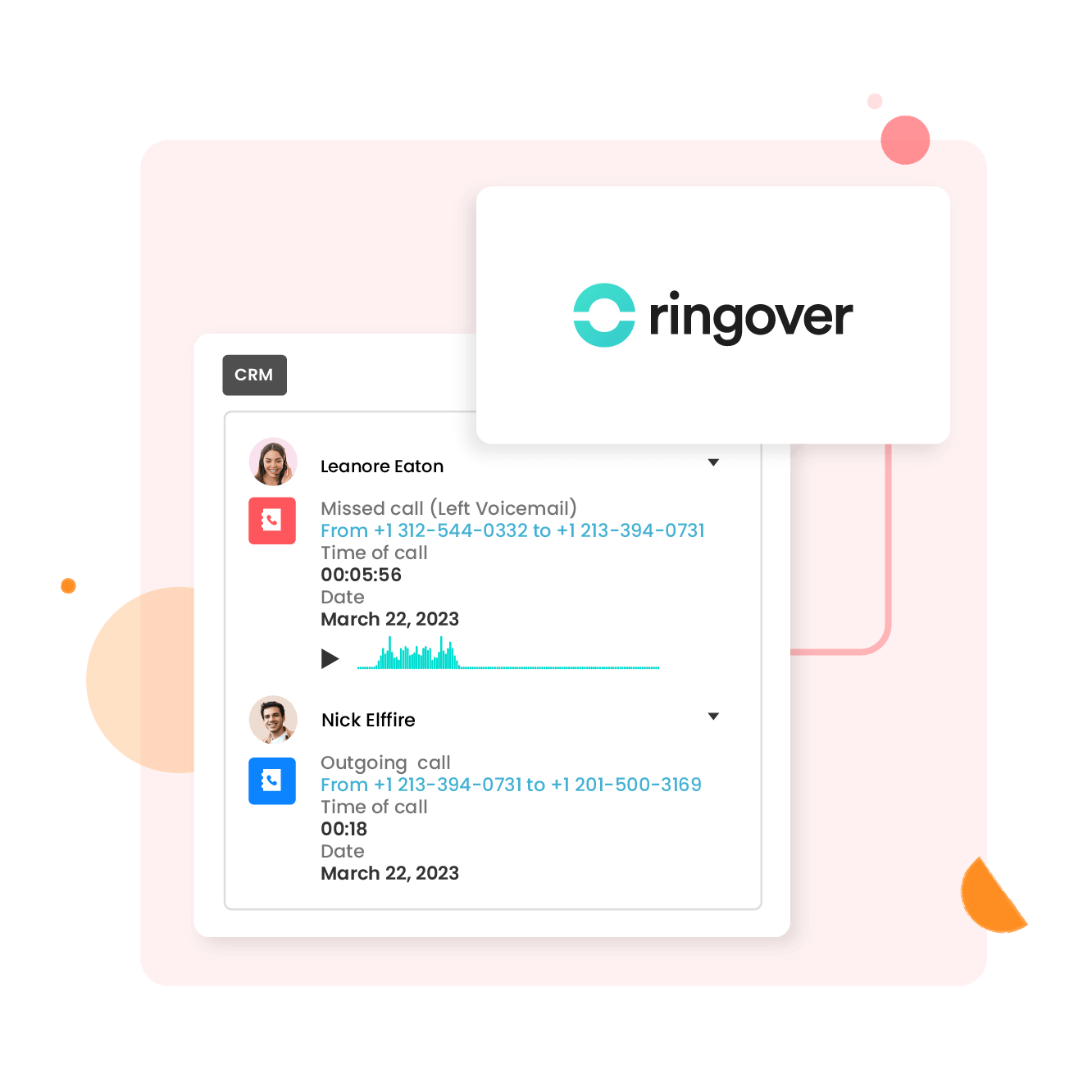
Seamless data synchronization
Sync, simplify and optimize. Automatically update your CRM contacts with real-time call data (date, time, numbers, text, recordings, notes, tags).
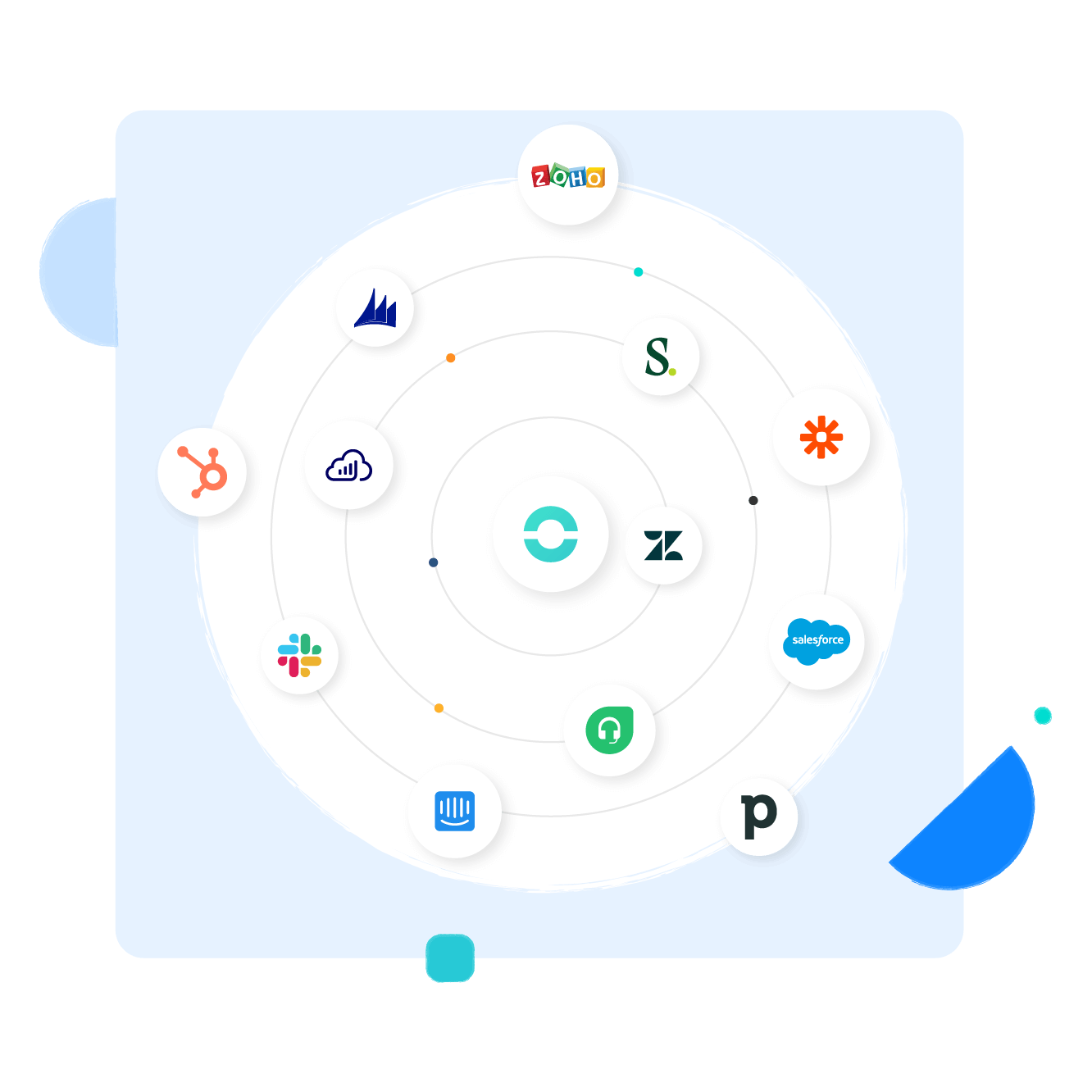
Rethink what you know about phone systems. We’ve revolutionized it.
Virtual Receptionist
Meet your virtual receptionist! Tailor your Interactive Voice Response (IVR) to meet your needs. Route callers to a specific department, employee, or location. Route for holidays, time zones, lunch breaks, or even natural disasters.
Advanced features for your small business
Let AI handle time-consuming work while you focus on the growth of your business.
Call transcription
Turn every call into a written record with our call transcription tool. Save time and come back to the translated or transcribed message any time.
Call summary
Get the most out of your calls with Ringover AI. You can quickly review key points from long meetings and prepare your next steps, without losing any valuable information.
AI call assistant
Ringover’s AI can also help you set up 24/7 assistance. You can customize the AI assistant with your tone and sync it according to your business needs.
Small business phone system pricing
- Unlimited calls to 110 destinations
- Local number from 43 countries
- Local number from US and abroad
- Mobile, web, and desktop applications
- IVR and call forwarding
- Call logs and recordings
- Call and voicemail transcription and summary
- Click-to-call
- Video conference, instant messaging
- Access to our API
- Local number from 65 countries
- Local number from US and 30+ countries
- Advanced IVR (smart routing, call groups, call queues…)
- 2 integrations
- Advanced analytics
- Coaching (double listening, whispering…)
- Access to our webhooks
- Call campaigns
- Power Dialer
- Call scripts
- Voicemail drop
- Local Presence Dialing
- 3 integrations
- Single Sign-On
Business Phone FAQs
- What is a business phone system?
- Why do I need a business phone system to handle my company calls?
- Can I use Ringover’s phone system in a small business?
- How long will it take to set up my phone system with Ringover?
- How much does it cost to use the phone system?
- Is there unlimited calling?
- What are the benefits of a cloud phone system?
- What is SIP?
- What is the difference between an “IP phone” and a “VoIP phone”?
- How do I set up an IP telephony?
- What is the difference between PBX and IP PBX?
- What is the difference between VoIP and PBX?
- Why is IP used on VoIP?
- What is a PBX system for small business?
- What is a VoIP phone system for small business?
- What are the features of a business phone system to keep in mind?
- How to choose a small business phone system?
- How many VoIP lines does my business need?
- Are business phone systems secure?
- Do small businesses still use landlines?
- Do I need the internet to use a business phone service?
- What are the benefits of a VoIP system?
What is a business phone system?
A business phone system is a communication tool that allows businesses to make outbound calls and to facilitate inbound calls while dispatching them to various employees. A phone system includes phone numbers for receiving calls to the company as well as direct lines for employees. It also involves a PBX for routing calls and advanced telephone answering and call management features, like IVR, call recording tools, and custom greetings.
Why do I need a business phone system to handle my company calls?
Using a virtual phone system in a company allows you to significantly improve call management. You will be able to enhance call reception, manage call flow within the company, enable call transfer between colleagues and much more. It also allows you to centralize call handling and to ensure calls get distributed to the right phone line or employee.
Can I use Ringover’s phone system in a small business?
Yes, Ringover is an all-in-one-app that is very easy to use and manage. It is perfectly designed for small businesses to set up and use without the unnecessary hassle or burden.
How long will it take to set up my phone system with Ringover?
With Ringover, it takes only a few minutes to properly configure your cloud phone system. Choosing your number and adding your employees is a 1-click process and with our user-friendly online studio, you can easily configure your voice messages and greetings in a few seconds. The phone setup is designed to be completed independently. No technical expertise or specialized support is required.
How much does it cost to use the phone system?
A multi-line phone system starts at $21 per user monthly. It includes all the essential features you need to manage your business calls. You can upgrade your plan at any time to access more advanced features like call monitoring and CRM integrations.
Is there unlimited calling?
All inbound calls are free. Unlimited outbound calls are included to 110+ destinations such as the US, Europe and Asia. For specific outbound calling rates, see price list here.
What are the benefits of a cloud phone system?
Unlike POTS (Plain Old Telephone Service), cloud-based phone systems, also known as IP or digital voice, use the internet to transmit calls, texts, faxes, and more. Benefits of switching to an all cloud based phone system include:
Reduced cost: Traditional phone lines charge per minute, while Ringover’s system inherently costs less, starting at just $21 per month per user.
Multichannel communications: Cloud based business communication solutions like Ringover support voice, text (SMS), video calls, chat or messaging, video and voice conferencing, and more.
Software integrations: Integrating CRMs and other productivity software into a traditional phone network can be difficult. A cloud-based business phone system allows for multiple software integrations with ease.
Adaptability: Adaptability: With the increase in hybrid work schedules, advanced remote work capabilities are required from a variety of global locations. Cloud phone systems allow anyone to work from anywhere with an internet connection, and on several devices.
Redefine your business with a complete online business phone system. Switch to Ringover’s solutions and give your business a facelift.
What is SIP?
SIP stands for Session Initiation Protocol. It is a signaling protocol that enables VoIP. SIP offers the control layer for sending and receiving video calls, voice calls, instant messages, and media files.
The other VoIP signaling protocols are:
- Real-time Transport Protocol (RTP);
- Real-time Transport Control Protocol (RTCP);
- Session Description Protocol (SDP).
What is the difference between an “IP phone” and a “VoIP phone”?
Many people, including service providers, use the terms VoIP and IP phone interchangeably. However, there is a subtle difference between the two, which only network specialists need to consider.
VoIP phones are a type of IP phone. Simply put, IP technology digitizes the phone system to take advantage of the internet. In stricter terms, VoIP is considered as a digital method for transporting phone calls. VoIP, using the internet, can add more functionalities to voice communication.
In other words, VoIP is a subset of IP technology and both can increase your productivity while offering you a robust online business phone system.
How do I set up an IP telephony?
Setting up an IP telephony or VoIP-based online business phone system doesn’t require any IT skills. Just follow the below steps:
- Login to the web interface or app of your service provider.
- Choose your area code and then a phone number.
- Select a plan that best suits your requirement and create the account.
- Once the account is created, you can start using the IP telephony system.
You can set up greetings, call forwarding rules, and integrate CRMs and other software into the system.
What is the difference between PBX and IP PBX?
PBX refers to legacy or traditional phone systems, while IP PBX is a digitized online business phone system. Here is a comparison of PBX and IP PBX telephony systems.
| PBX | IP PBX |
|---|---|
| Requires a local (PTSN) Public Switched Telephone Network connection and landline | Only require an internet connection to make and receive calls |
| Requires a full-time IT professional on-site for maintenance | Less hardware and maintenance can be done by the service provider |
| Can only handle calls | Can handle both data and calls |
| PBX requires hardware installations | IP PBX requires software |
| Not scalable | Easily scalable |
What is the difference between VoIP and PBX?
PBX (Private Branch Exchange) is an on-premises business phone system that is not connected to the internet, while VoIP is a technology solution that utilizes the internet to make and receive calls, texts, and multimedia messages. VoIP-based business IP phone systems also support multiple channels of communication including voice, text, video and more.
Why is IP used on VoIP?
IP is a crucial technology used in VoIP-based phone systems to send data from the caller to the receiver. VoIP systems rely on IP addresses to send and receive calls, texts, and multimedia messages. An IP address helps identify the specific web location or device, allowing data to be transferred between devices and web locations over a public network used in VoIP (Voice over Internet Protocol) calls.
What is a PBX system for small business?
A PBX (Private Branch Exchange) system for small businesses is an internal telephone system that enables internal and external communication for the company.
The PBX phone system allows businesses to have multiple phone lines and extensions within their organization. With a PBX system, small businesses can manage their voice communications efficiently, handle incoming calls, route calls to the appropriate departments or extensions, and use features like voicemail, call forwarding, and call transfers. PBX systems can be physical hardware installed at the business premises or virtual/cloud-based systems like Ringover that are accessible over the internet.
What is a VoIP phone system for small business?
A VoIP phone system for small businesses offers numerous advantages, including cost savings, scalability, flexibility, and advanced features. With a VoIP phone system, small businesses can have virtual phone numbers, make and receive calls from anywhere with an internet connection, integrate with other communication tools like email or text messaging, and benefit from features such as call routing, auto-attendants, and call recording.
What are the features of a business phone system to keep in mind?
A business phone system normally offers call transfer, call forward, and establish local support across the world. Other than that, your business could also benefit from custom welcome greetings, IVR, and added integrations. You can find all of this and more with Ringover.
How to choose a small business phone system?
The first thing to determine is if you even need business phone systems for your small business. To do that, assess your business needs. Define the number of users who will need to access the system, the call volume you expect to receive daily, and calculate a realistic budget. Once you’ve done that, move on to evaluating the specific premium features. If they align with your business needs, you’ve found the right business phone system.
How many VoIP lines does my business need?
To know how many phone lines your business will need, you need to see the number of employees who will be on the phone simultaneously and the call volume they can expect daily. You will also need to figure out what other features you need to integrate into the setup like added integrations and call routing.
Are business phone systems secure?
If the proper security measures are taken, a small business phone system can be very secure, even more than a traditional landline phone.
Do small businesses still use landlines?
Yes, some businesses still have a landline phone but they usually keep it as a backup for unexpected power outages or service outages.
Do I need the internet to use a business phone service?
Yes, in most cases you need an Internet connection to use a business phone service, especially if it is a VoIP system.
What are the benefits of a VoIP system?
There are a number of advantages when it comes to adopting phone systems for small business like cost savings, increased flexibility and mobility, premium top-notch features, and improved collaboration among the company.