Outbound Call Center Software Empower your sales team to exceed goals with Ringover.
As an outbound call center software, our phone system integrates with most CRMs to boost productivity for your sales team as they do their prospecting.
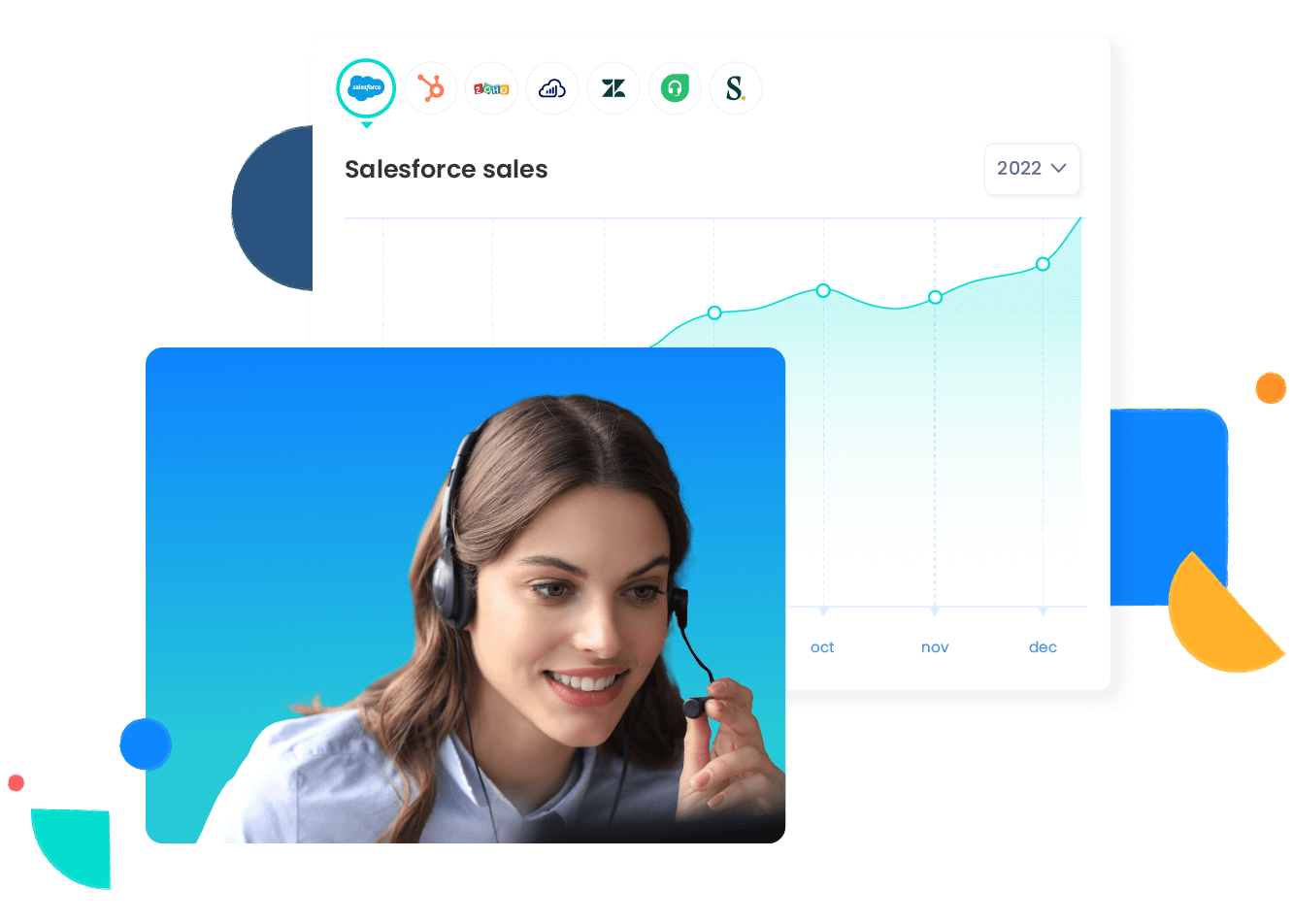
Success Rate of Outbound Call Center Software in Businesses
Increased call volume
Boost daily calls from 40-50 to 100+ per agent.
Lead Conversion Rates
Conversion rates jump more than 8x if companies respond to leads under 5 minutes.
Improvement in Agent Performance
Call monitoring can increase efficiency in the call center by up to 50%.
Outbound Call Center solutions for predictable revenue
Reach prospects faster
Make the most of your sales teams’ time with features such as making calls in one click, and automating commercial campaigns with mass communications. Plus, with the local number display option, you’ll increase your pick-up rate…
- Click-to-call in your CRM
- Calling campaigns / SMS / Voicemail drop
- Choose your outgoing number
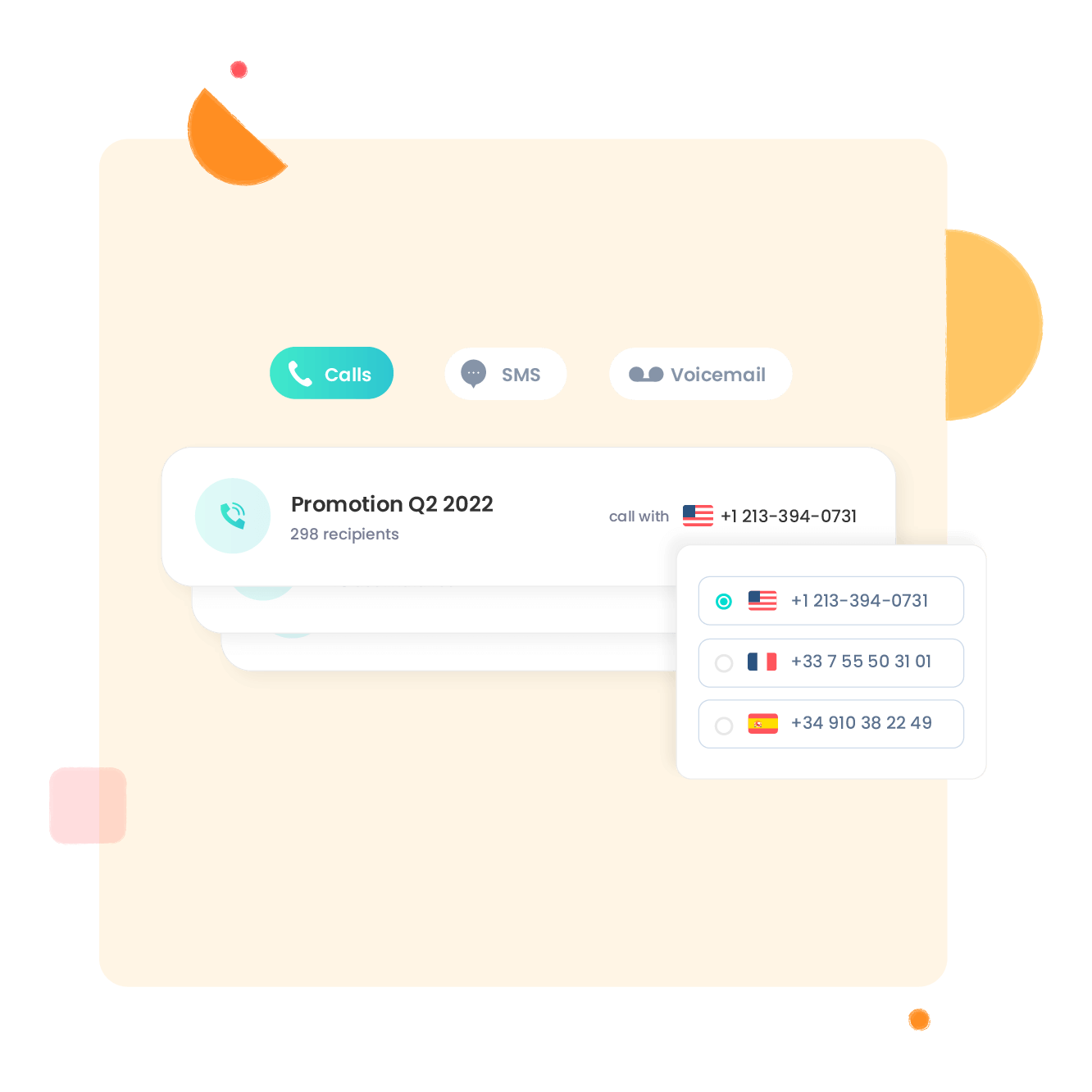
Focus on conversations, not calls
Eliminate time-consuming tasks like logging calls. With Ringover, automatically record every action in your CRM and help your sales team have more meaningful outreach.
- CRM screen pop during calls
- Call notes & tags
- Call history & recording
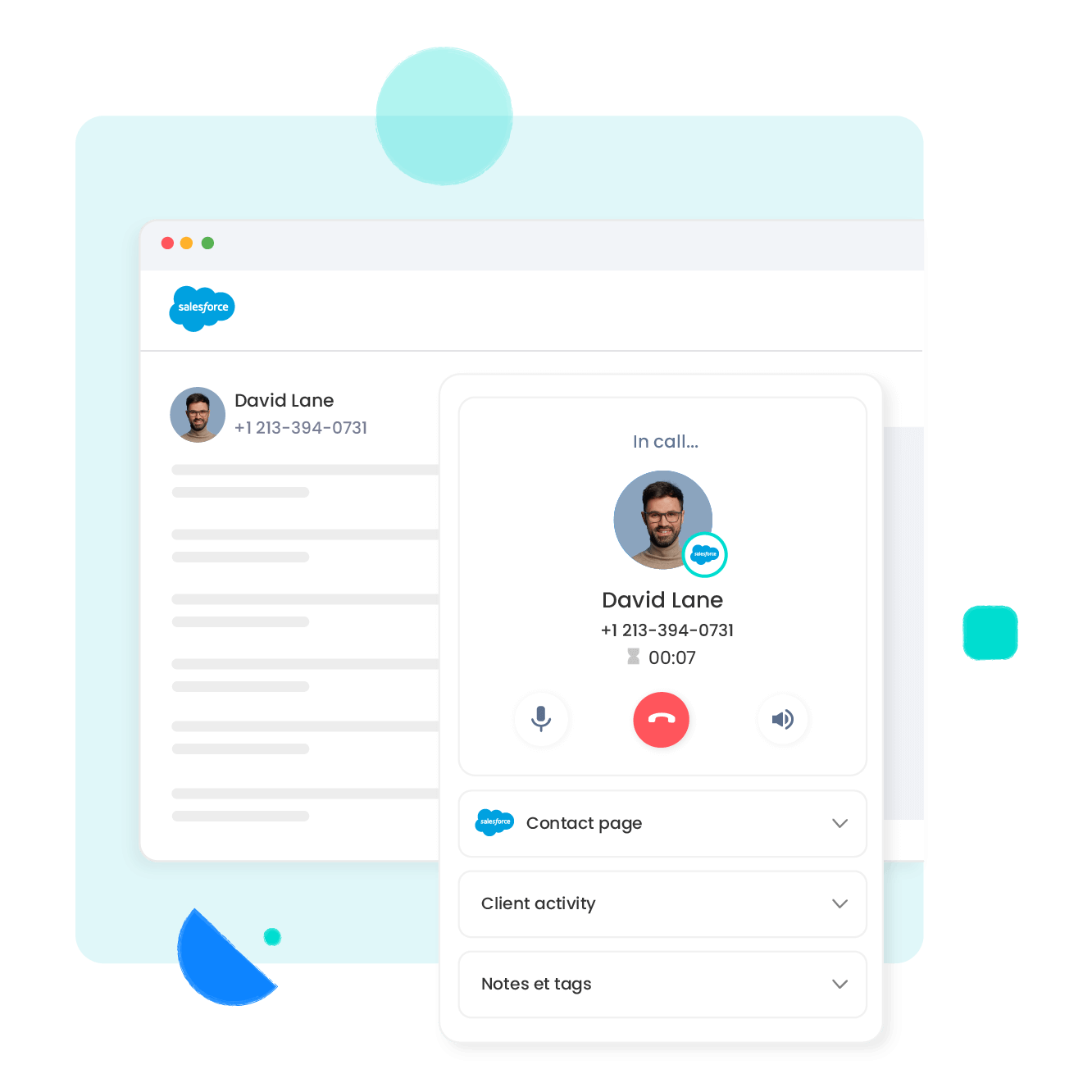
Top features of Ringover’s Outbound Calling for lead generation
International numbers
In more than 65 countries
Outgoing number selection
One sales agent, multiple numbers
Click-to-call
No more need to dial
CRM integration
Connects with the leading tools on the market
Call recording
Keep a trace of each conversation
SMS campaigns
Multiply your points of contact
Voicemail campaigns
For less intrusive contact
Reporting for each sales agent
Performance analysis
Manage teams with ease
Dive into an individual or a team’s call statistics to measure their performance. Identify who your top performers are and who needs training or motivation.
- Easy, intuitive reports
- KPIs: number of calls, call duration
- Personalize your dashboard for your needs
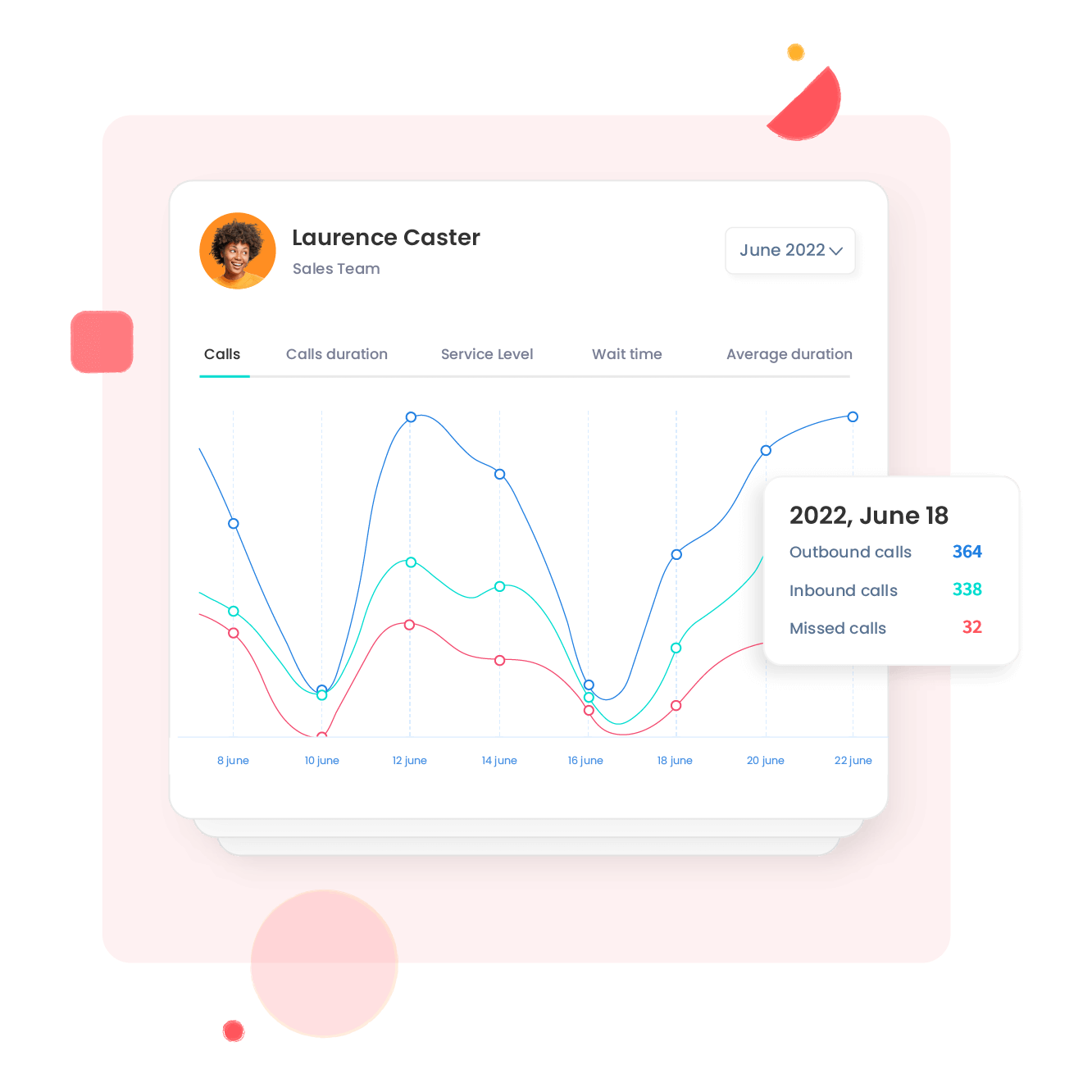
Develop top-performers
Improve your team's performance and analyze pitches and conversations in real time. Use our features to intervene during conversations when training and assisting recruits.
- Call recording
- Two-way listening
- Discreet intervention
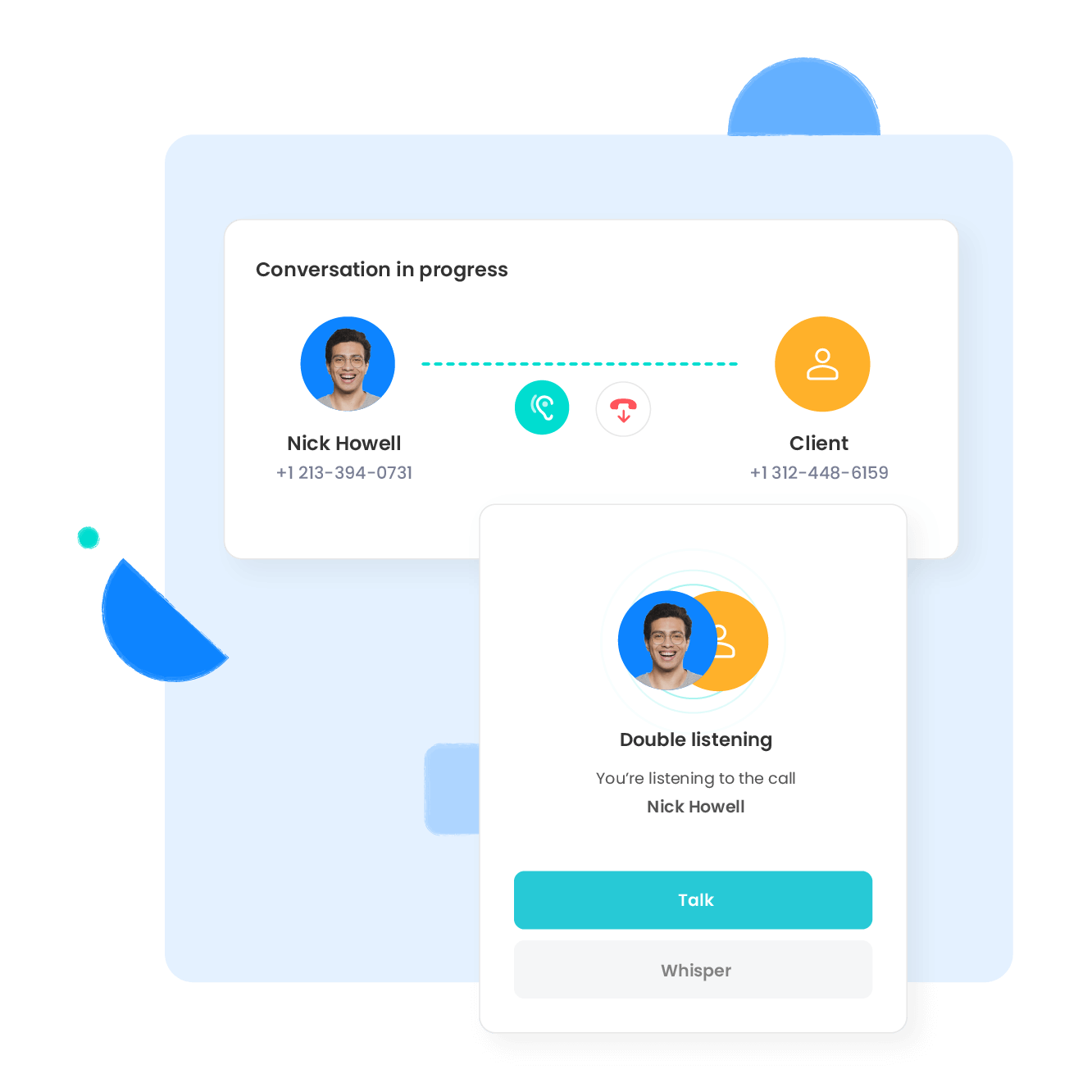
Outbound Dialing Software benefits for small and large businesses
Two-way listening
Listen to sales pitches in real time
Discreet intervention
Support your sales agents during live calls
Call notes & tags
Add notes and tags to calls for better follow-up
Calling campaigns
Automate mass communications to connect with people faster
Smart call routing
Direct calls to the right agent to improve response rate
CRM integration
Sync calls with customer data
Call recording
Record conversations to train agents and make improvements
Performance tracking
Real-time monitoring to track agent performance and call results
Make calls from your CRM
Why not speed up your day by making calls in one click directly from your CRM or helpdesk tool? When you connect your CRM you will also have access to screen pop during incoming calls, automatic call logging and much more...
Discover more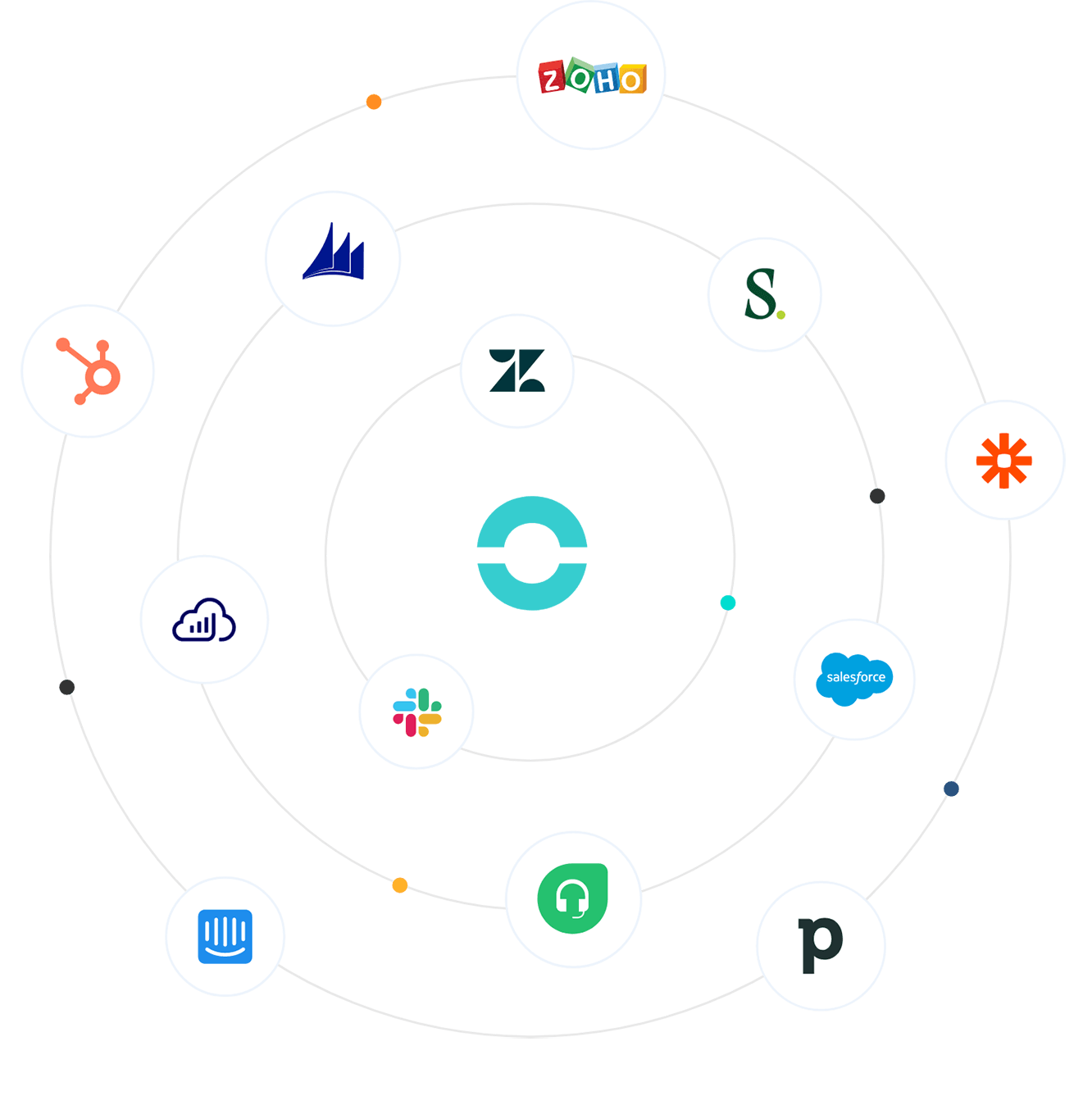
How do I set up an Outbound Call Center?
With Ringover, you can set up outbound calling for your business with these five simple steps.
- Enable the Power Dialer: You can find the feature in your Ringover account settings.
- Create a Call Campaign: From the Dashboard, you can activate up to a maximum of 5 Campaigns.
- Import Contacts: You can add the numbers manually or download a sample file.
- Assign agents: You can pick one user or add a group of users to make the calls.
- Launch the Campaign: Click on the Power Dialer icon and select the campaign you want to start a call campaign.
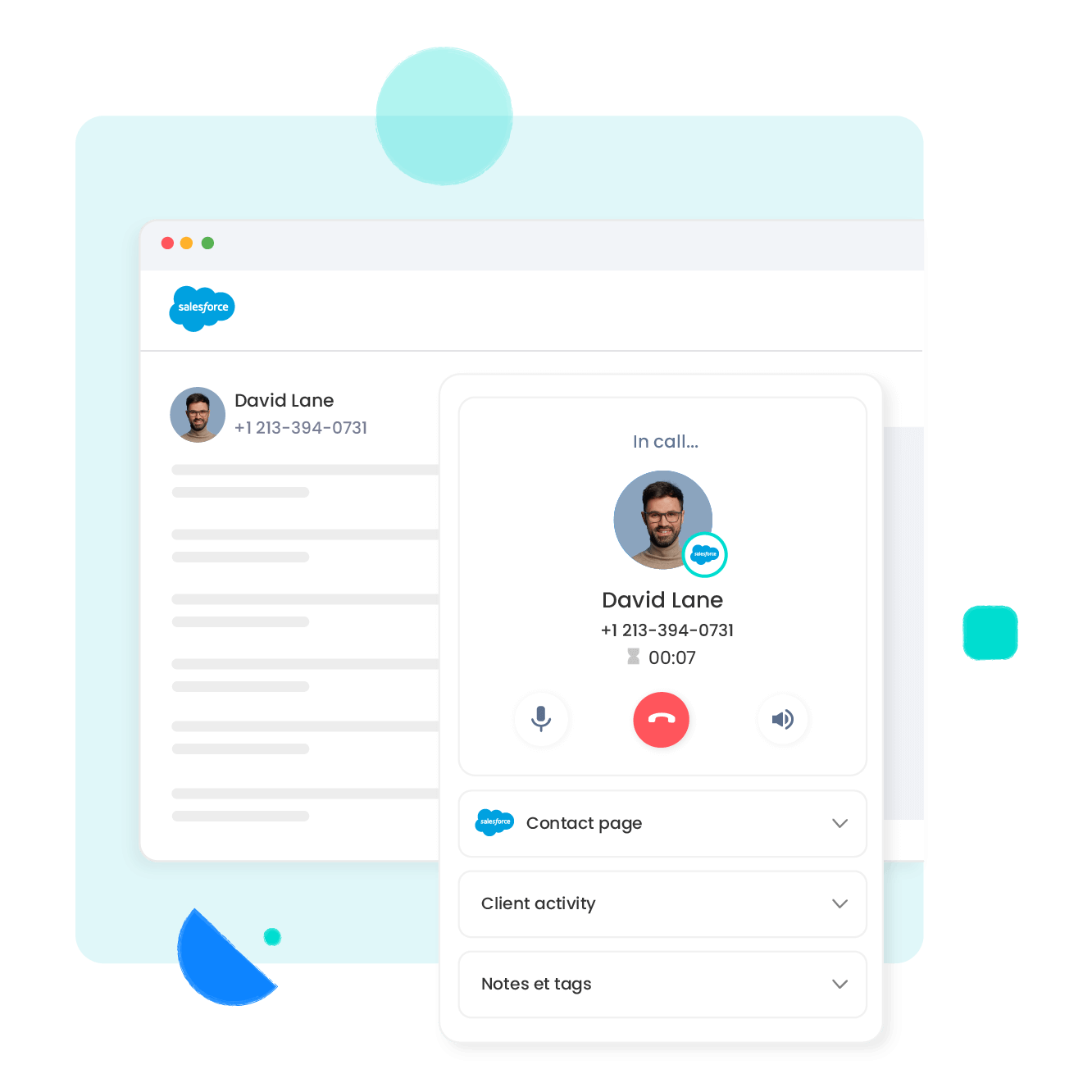
AI meets Outbound Calling Software
Automated call outbound software creates a more efficient and productive setup for your business.
Real-time analysis
Tune into sales calls in real-time, and offer instant feedback to the agents.
Track keywords
Find common keywords and phrases in the customer conversations to understand their intent and emotions.
Improve agent performance
AI can tell what is and what isn’t working in a conversation.
Automate note-taking
Skip the hassle of manual data entry and let AI transcribe and take notes from each conversation.
Spot trends and insights
AI skims through conversations to find patterns in questions and interest levels to improve the customer satisfaction rate.
Ivo Betke
Managing Director
“I can't emphasize enough how much Ringover has helped with our development!”
Robin Tanzilli
Head of Business Development
“By using Ringover with Salesforce and the HVS module, we can help the SDR teams to boost their performance.”
William Forgues
Sales Manager
“Ringover has given us the option of digitising our workstations, giving our employees even more independence and freedom to work from wherever they like.”
Sign up and start making calls within minutes
- No need to change numbers
- No additional equipment required
- Instant line activation
- One-click CRM integration
- Support provided by a Ringover advisor
- Conveniently from mobile app or website
Outbound Call Center FAQs
- What is outbound call center software?
- What softwares are used in call centers?
- How do I set up an outbound call center?
- What is the best CRM for a call center?
- How does outbound call center software work?
- What is an outbound dialer system?
- Is outbound calling the same as cold calling?
- Can you automate outbound calls or cold calling?
- How many calls should an outbound agent make?
What is outbound call center software?
Outbound call center software is a suite of tools and applications that allow agents to manage high-volume outbound calls. It enables sales, marketing, and support agents to reach out to existing and potential customers through phone calls, chatbots, social media platforms, and other channels.
Businesses often use outbound call center software to:
- Offer proactive customer support.
- Run lead-generation campaigns.
- Introduce a new product or service.
- Make reminder calls for payment, renewal, etc.
- Gather customer feedback.
- Conduct opinion polls and surveys.
- Make scheduled callbacks.
- Impart information, such as changes in company policy, pricing, etc.
Outbound call center software integrates with CRMs for hassle-free prospecting and offers features that enable agents to reach out to prospects faster and achieve sales goals more efficiently. These include click-to-call, power dialing, predictive dialing, calling campaigns, voicemail drop, call recording, and call history, among others.
Boost the productivity of your sales representatives with the outbound call center software from Ringover. An ideal solution for startups, SMEs, and large enterprises, it has features like power dialing, click-to-call, voicemail drop, call history, and call recording to make your sales campaigns more effective.
What softwares are used in call centers?
While some businesses use on-premise call center software, most companies today use cloud-based software to manage inbound and outbound calls. Cloud-hosted call center solutions have no hardware requirements and are cost-effective, location-independent, scalable, and easy to install and use.
Here is a list of some of the popular cloud-based call center software:
- Ringover;
- Nextiva;
- HubSpot;
- RingCentral;
- Zendesk;
- CallHippo;
- CloudTalk;
- Twilio Flex;
- GoTo;
- FreshDesk;
- Dialpad;
- Vonage;
- 8x8;
- LiveAgent;
- TalkDesk.
How do I set up an outbound call center?
Cloud-based call center software solutions like Ringover are easy to set up and use. Setting up an outbound call center involves the following steps:
- Step 1: Choose the right outbound call center software for your business. While choosing the software, keep your call volume, company size, and scalability in mind.
- Step 2: Subscribe to a plan that best suits your business needs and create an account.
- Step 3: Integrate the outbound call center software with your CRM and activate all necessary features.
- Step 4: Invest in all required equipment and devices, such as laptops, smartphones, internet connections, etc.
- Step 5: Hire call center agents based on your call volume.
- Step 6: Train your agents to handle conversations and use the platform.
- Step 7: Learn the legal compliance requirements for making outbound calls.
- Step 8: Determine your outbound call metrics and KPIs and start measuring them.
What is the best CRM for a call center?
CRM solutions of different types and pricing are available for call centers. Some of these solutions come with built-in telephony and VoIP calling features, so you don’t need separate calling software. Other CRMs allow easy integrations with VoIP phone systems and inbound and outbound call center software to facilitate calling campaigns.
Given below are some of the market-leading CRM for call center business owners:
- Freshsales;
- Zoho;
- Pipedrive;
- HubSpot;
- Freshdesk;
- Zendesk;
- Salesforce;
- Voicent;
- Bitrix24;
- Salesmate.
How does outbound call center software work?
It manages and automates outgoing calls from agents to customers or leads to improved sales, customer service, or market research in a business.
What is an outbound dialer system?
An outbound dialer system is a software that automatically calls phone numbers from a list and connects them to the right agent.
Is outbound calling the same as cold calling?
No, outbound calling includes any outgoing calls, like follow-ups or surveys, while cold calling specifically targets prospects with no prior contact.
Can you automate outbound calls or cold calling?
Yes, automated outbound calling software can handle outbound and cold calls, dialing multiple numbers and routing live calls to agents.
How many calls should an outbound agent make?
The number is usually around 60 calls per day but it varies by each industry and campaign. With automated outbound dialing, you can increase the number to 100 calls per day.