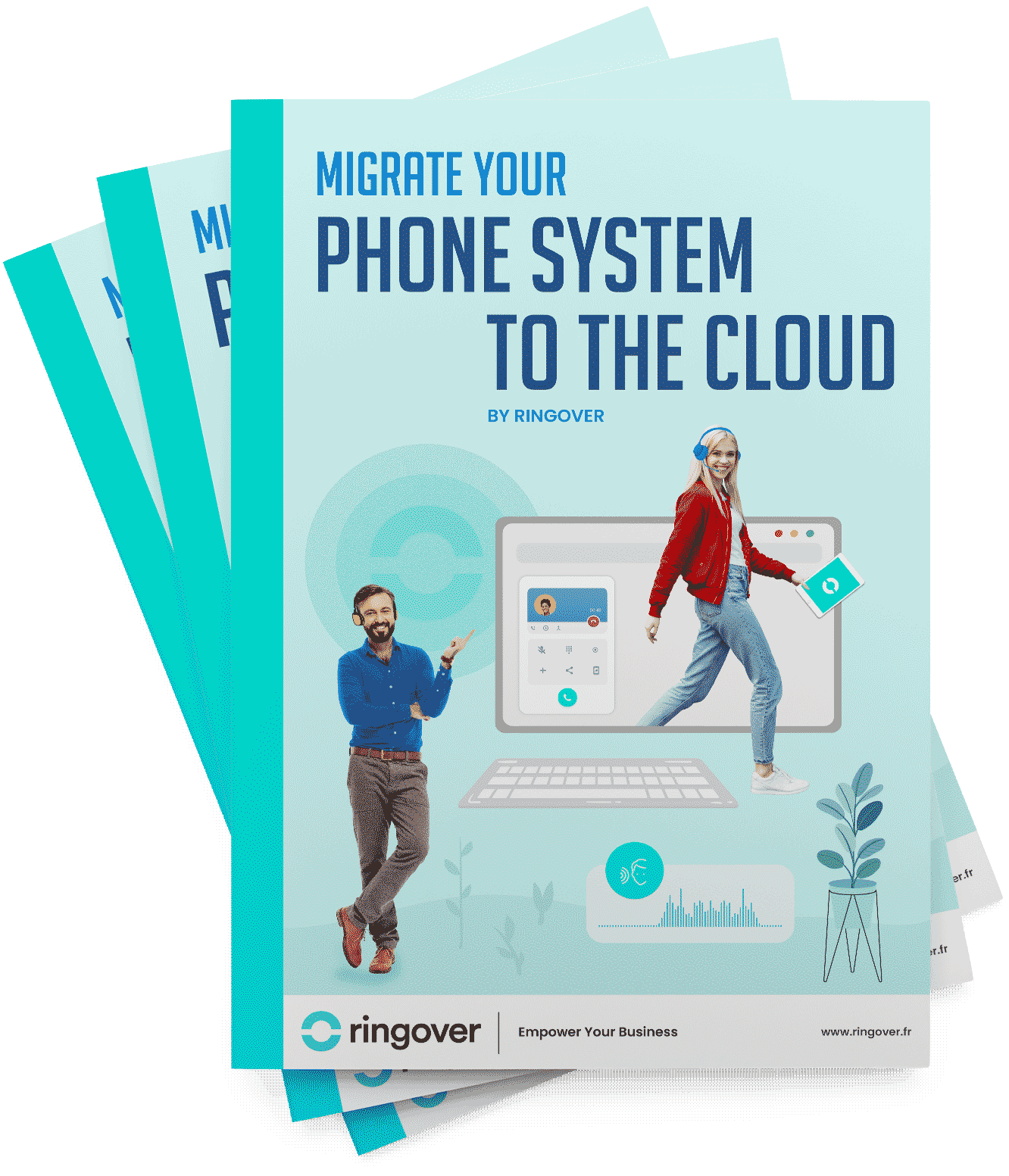Summary
- What is a Salesforce Phone Integration (CTI)?
- Table: Top 8 Salesforce Phone Integrations in 2025
- List: Top 8 Salesforce Phone Integrations
- How to Choose the Right Salesforce Phone Integration
- How to Easily Set Up Your Ringover-Salesforce Integration
- Conclusion
- Salesforce Phone Integration FAQ
- Citations
Salesforce phone integrations ultimately leads to more efficient and personalized customer interactions, empowering your team to focus on what matters most: building relationships.
The technology that powers this connection is known as Computer Telephony Integration (CTI). It serves as the bridge between your business phone system and your CRM. This article will explore the top 8 Salesforce phone integration options available to help your business boost its operational efficiency.
What is a Salesforce Phone Integration (CTI)?
CTI is the technology that connects a company's cloud phone system to its computer-based business applications. In this context, it links your VoIP software directly with the Salesforce CRM, creating a unified workspace for your sales and support agents.
The core function of a Salesforce CTI is to allow agents to manage all call-related activities from within the Salesforce interface. This enables powerful features such as:
- Automatic call logging: Recording call details, duration, and notes automatically in the correct contact or lead record.
- Screen pops: Instantly displaying the caller's Salesforce profile on an agent's screen for incoming calls.
Over the years, CTI has evolved from a basic tool into a sophisticated intelligence layer. Modern CTI solutions now often include AI and automation to provide deeper insights into conversations [1].
Table: Top 8 Salesforce Phone Integrations in 2025
| Software Name | Key Features | Pricing |
|---|---|---|
| Ringover | All-in-one cloud phone & call center software, videoconference, unlimited calling to 110+ destinations, built-in analytics. | $21/user/month excl. taxes |
| RingCentral | Full-stack cloud telephony: phone, messaging, videocall, contact center, global deployment. | $19.99/user/month (annual) |
| Dialpad | AI-powered unified communications: voice, messaging; native AI features; good for sales & support. | $10/user/month |
| CloudTalk | Contact center software, VoIP for sales teams: auto-dialer, call routing, analytics; scalable for small & growing teams. | $25/user/month for Starter plan |
| Five9 | Enterprise-grade cloud contact center: omnichannel communications (voice, digital). | $119/user/month (Digital plan) |
| Genesys Cloud CX | Large-scale CX platform: omnichannel contact center software, AI, workforce optimization, enterprise features. | $75/user/month (Cloud CX 1) |
| Amazon Connect | Pay-as-you-go cloud contact center from AWS: only pay for what you use, no minimum seats. | Usage-based pricing (per minute/agent) |
| 360 CTI | CTI & telephony integration: click-to-dial, live analytics, embedded in Salesforce UI. | Pricing is on request |
List: Top 8 Salesforce Phone Integrations
1. Ringover
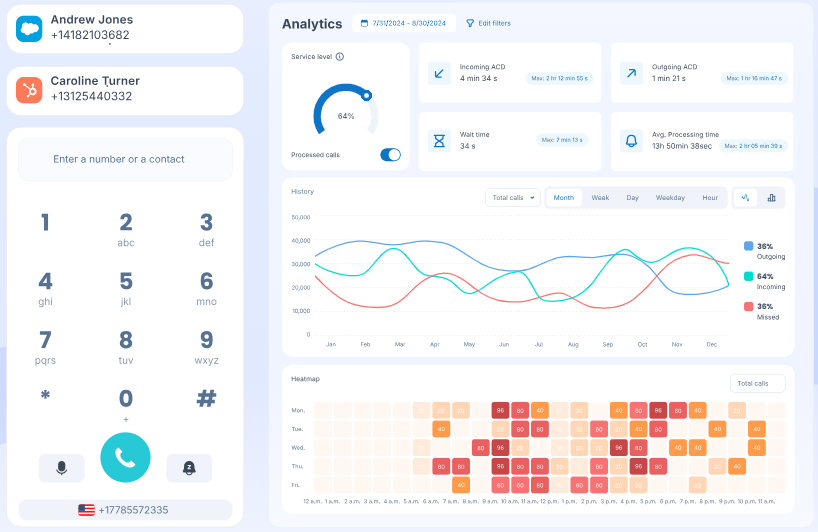
Ringover offers a powerful, AI-powered communication platform with a seamless and user-friendly Salesforce phone integration. Designed to boost team efficiency, Ringover provides a comprehensive Salesforce call center software experience directly within your CRM.
Key features that enhance productivity include:
- Click-to-Call: Agents can initiate calls from any Salesforce record with one click, eliminating the need to dial numbers manually.
- Automatic Logging: Every call, text message, voicemail, and call recording is automatically logged in the corresponding Salesforce contact, ensuring a complete and accurate activity history.
- Screen Pop: For incoming calls, the caller's Salesforce record instantly appears on the agent's screen, providing full context for a personalized conversation from the start.
- Contact Sync: Your Salesforce contacts are continuously synchronized with your phone system, keeping all data current across both platforms.
- Conversational AI (Empower): Ringover's Empower add-on can analyze, transcribe, and summarize conversations, syncing these valuable insights directly into Salesforce to enable data-driven engagement.
These features save significant time, reduce administrative work, and allow your representatives to focus entirely on building stronger customer relationships. You can see the Salesforce phone integration in action to learn more.
2. RingCentral
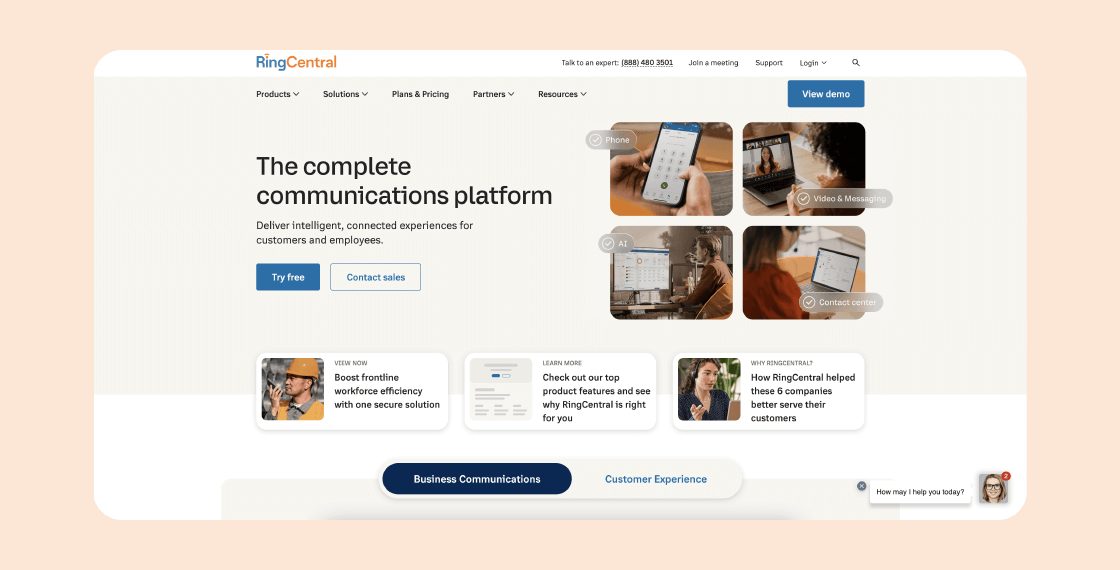
RingCentral is a comprehensive communication platform that provides a deep integration with Salesforce. It allows teams to manage calls, messages, and meetings from within the Salesforce environment. Key features include click-to-dial functionality, automatic call logging to keep records updated, and access to real-time analytics. It is designed for businesses seeking an all-in-one solution to unify their communication channels within their CRM [2].
3. Dialpad
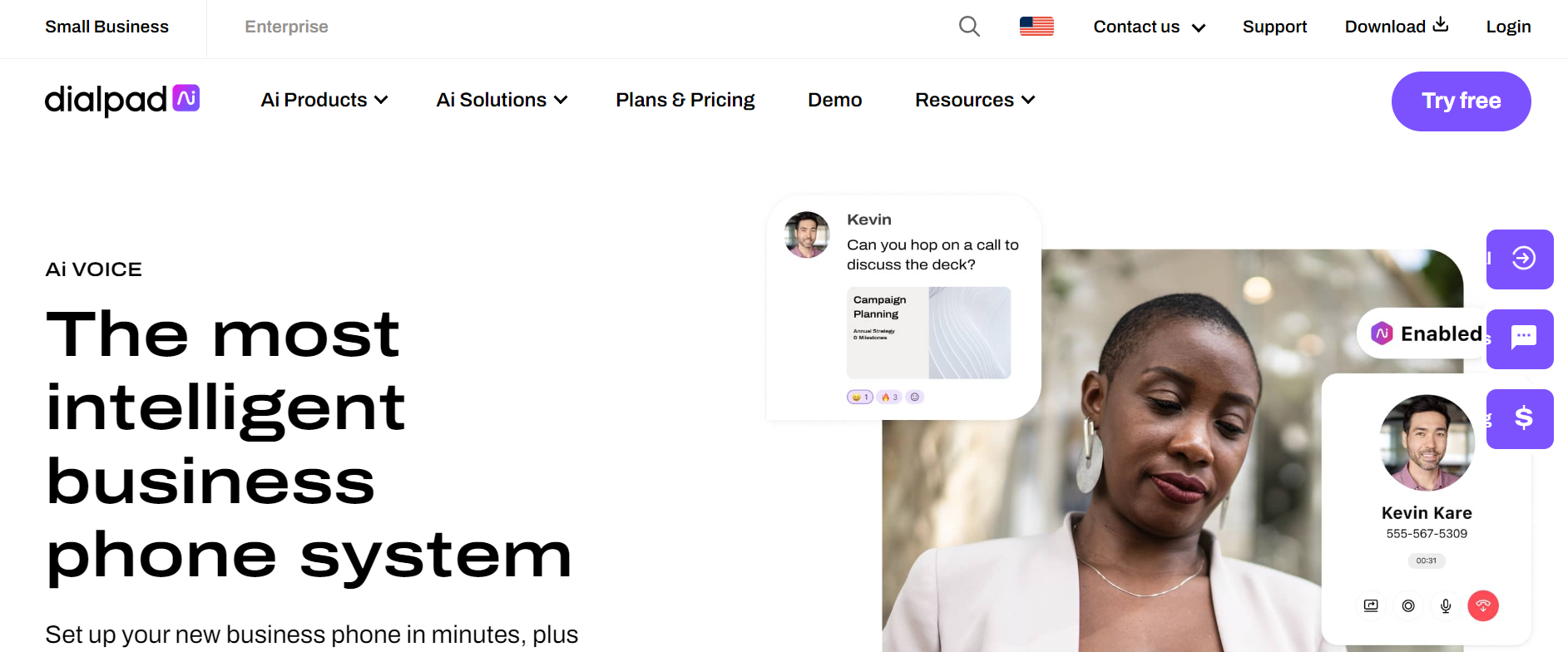
Dialpad is an AI-powered communication platform that integrates smoothly with Salesforce. Its standout feature is its real-time voice transcription and AI-generated post-call summaries, which are automatically logged in the relevant Salesforce record. The integration also includes standard CTI features like click-to-call, SMS messaging, and automatic call logging. Dialpad focuses on leveraging AI to provide sales teams with live coaching and actionable insights during calls.
4. CloudTalk
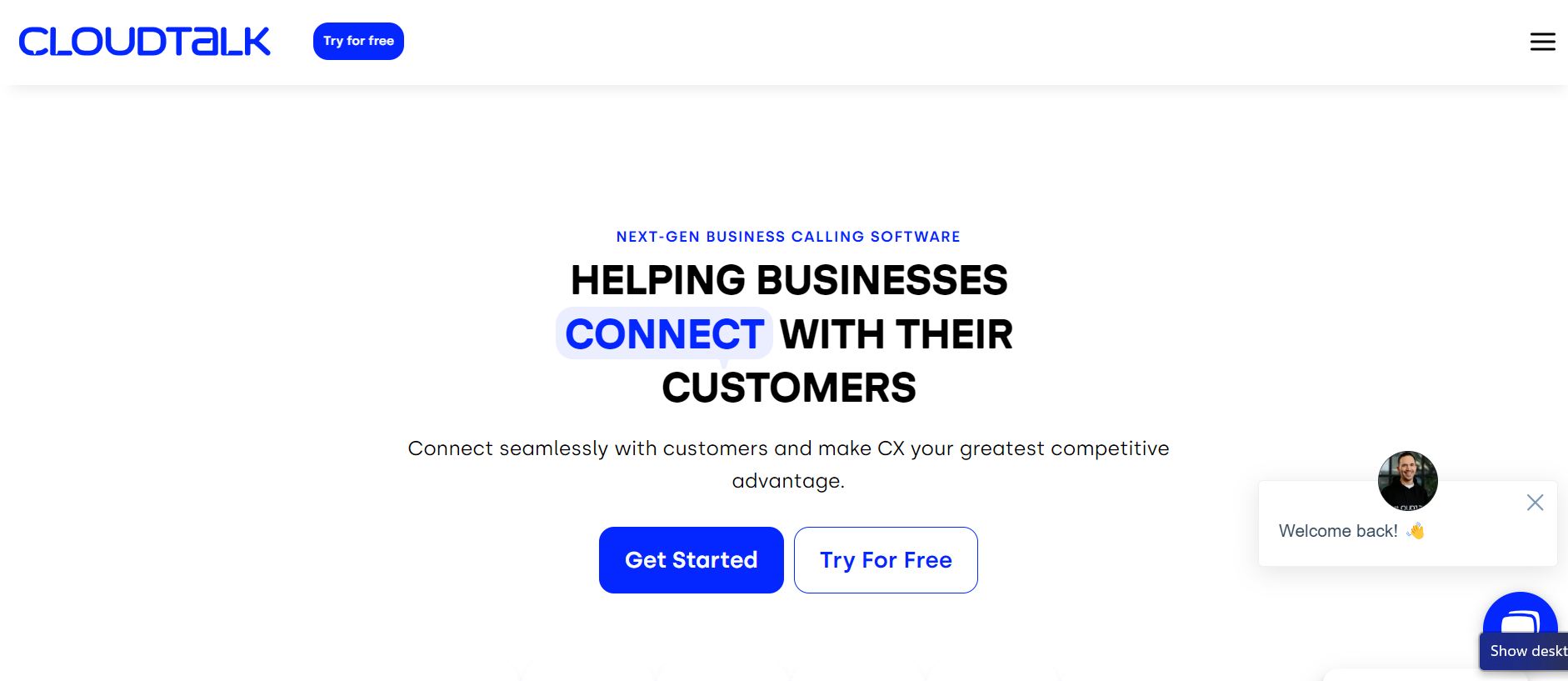
CloudTalk is a cloud-based contact center and business phone system built for sales and customer support teams. Known for its strong analytics and automation capabilities, CloudTalk's Salesforce integration helps teams streamline workflows and improve productivity. The integration adds essential features like click-to-dial directly from Salesforce, real-time screen pop notifications for incoming calls, and automatic call logging tied to the correct contact, lead, or account.
5. Five9
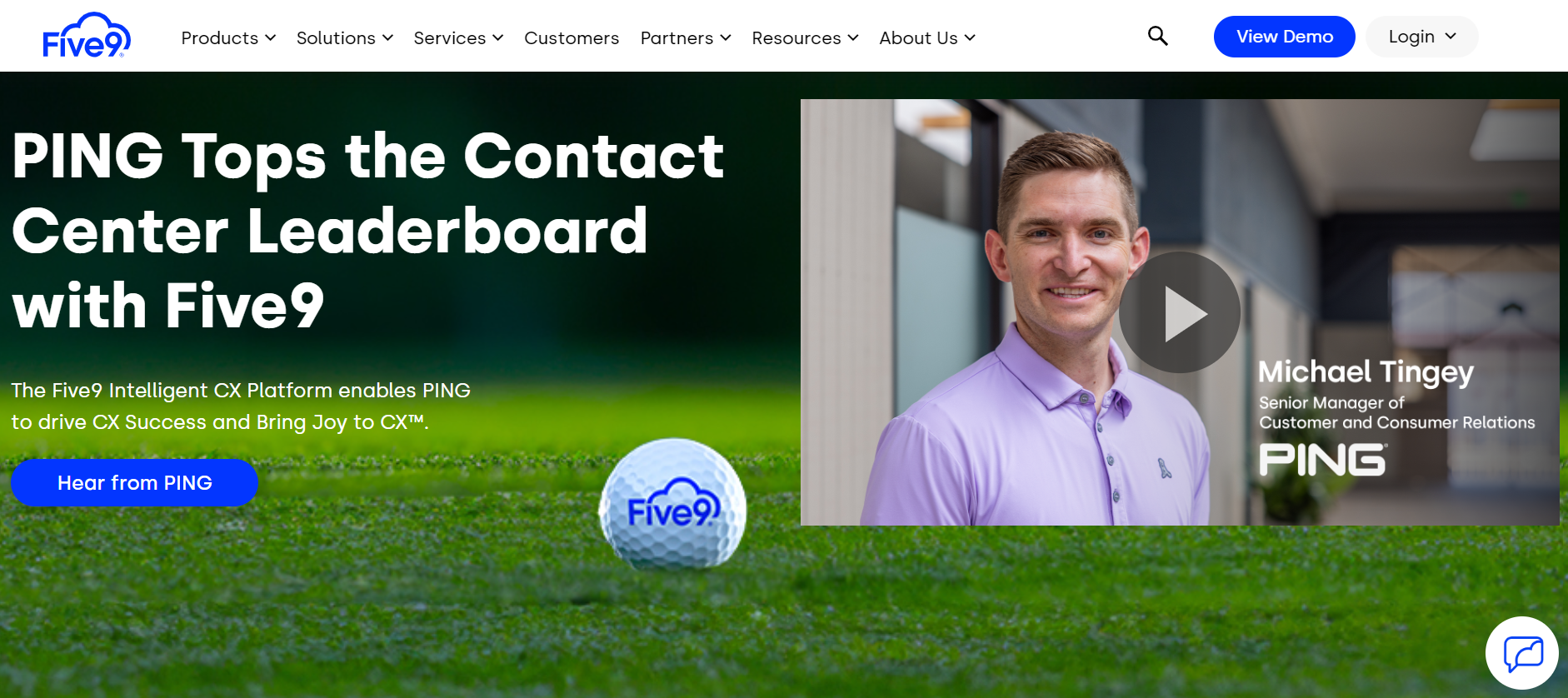
Five9 offers an intelligent cloud contact center solution with a robust Salesforce integration tailored for larger businesses and enterprise-level contact centers. It provides advanced features beyond standard CTI, including a predictive dialer, omnichannel routing for voice, email, chat, and social media, as well as workforce optimization tools. As the industry evolves, providers like Five9 are increasingly enhancing their offerings with AI-driven features to deliver more intelligent interactions [1].
6. Genesys Cloud CX
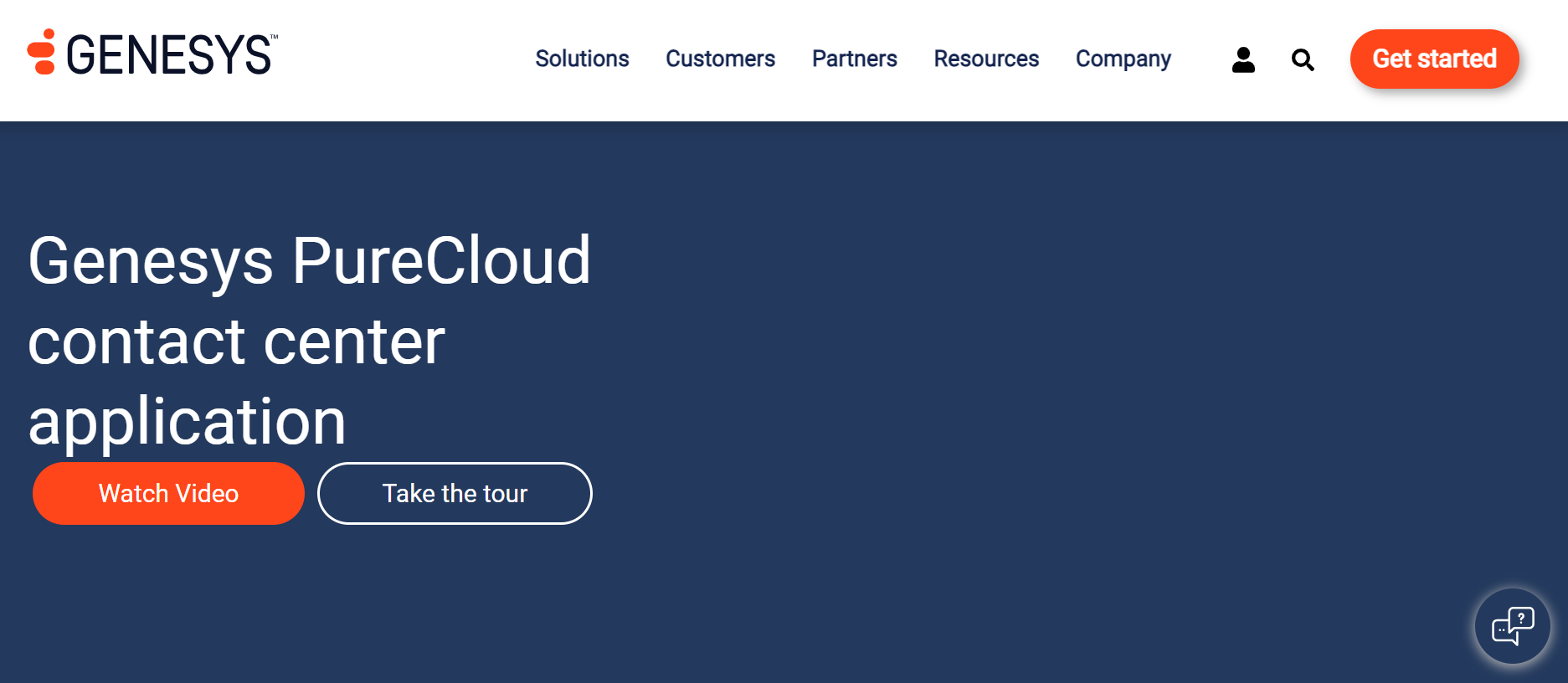
Genesys Cloud CX is an omnichannel customer experience platform that integrates with Salesforce to enable highly personalized customer interactions. By combining CRM data with its communication tools, Genesys helps businesses create seamless customer journeys. Its features include AI-powered predictive routing, which intelligently directs inbound inquiries to the best-suited agent based on skills, availability, and customer history [3].
7. Amazon Connect
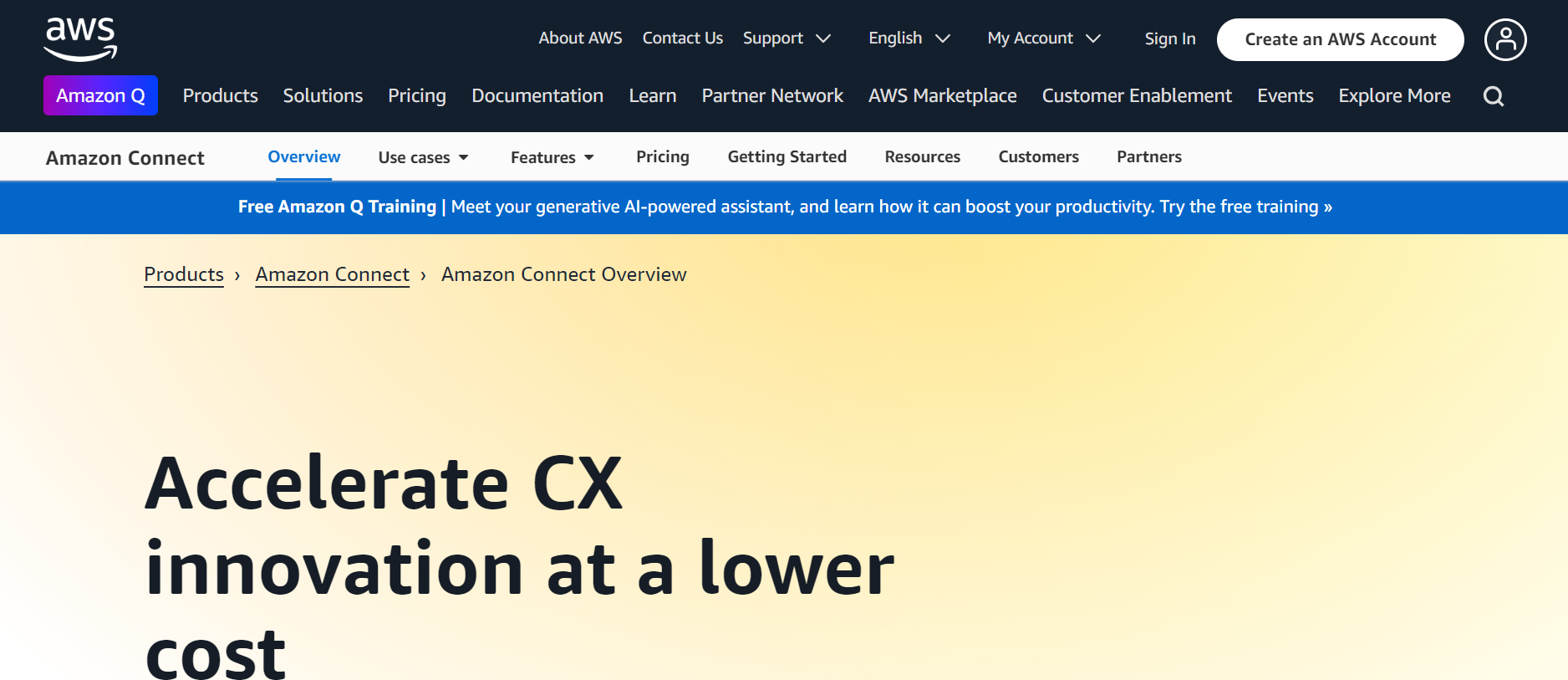
Amazon Connect is a scalable, pay-as-you-go cloud contact center service from Amazon Web Services (AWS). It offers deep integration capabilities with Salesforce, allowing businesses to design intelligent and automated customer service workflows. A key advantage of Amazon Connect is the ability to leverage other AWS services, such as AI and analytics, to further enhance the integration and create sophisticated customer experiences. This aligns with Salesforce's own focus on providing tools for cloud telephony integration [4].
8. 360 CTI
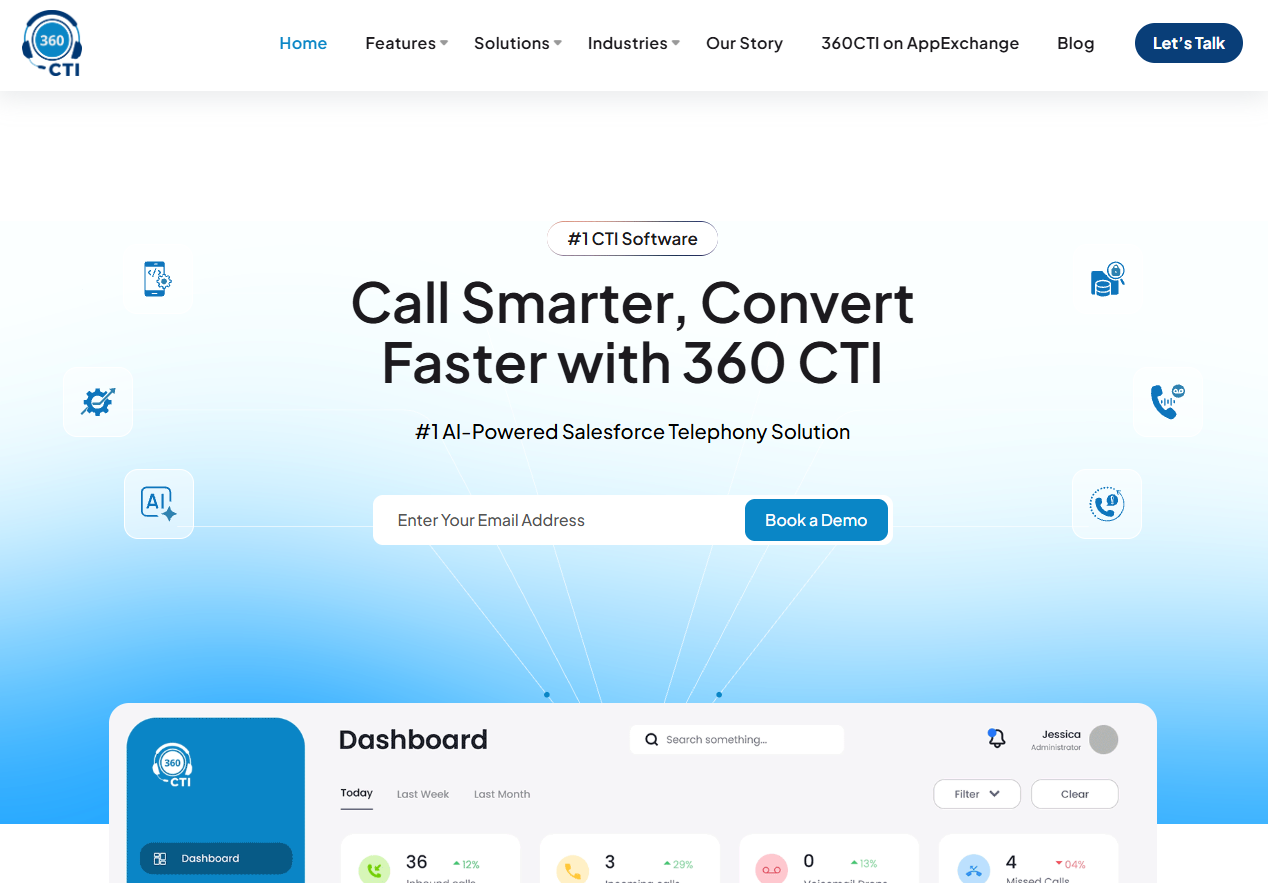
360 CTI is a CTI solution developed specifically for the Salesforce platform. It focuses on modernizing call center management with AI-powered features for call insights and maintaining agent consistency. Its capabilities include real-time agent support, intelligent call routing, and detailed analytics, all operating directly within the Salesforce ecosystem.
How to Choose the Right Salesforce Phone Integration
Before selecting a tool, it is important to evaluate your specific business needs. The market offers a wide variety of Salesforce integrations, so consider the following factors to find the perfect fit.
- Essential Features: Does the solution offer the core functionalities you need, such as power dialing, call recording, an interactive voice response (IVR) system, and AI-driven analytics?
- Ease of Use: Is the interface intuitive for your agents? Consider the complexity of the setup process and ongoing administration.
- Scalability: Can the solution grow with your team? Ensure it can support an increasing number of users and call volumes as your business expands.
- Compatibility: Ensure the tool works with your Salesforce edition (e.g., Sales Cloud, Service Cloud) and is compatible with your setup.
- Pricing: Does the pricing model, typically per user per month, align with your budget?
- Support: What level of customer and technical support does the provider offer? Prompt and reliable support is crucial for minimizing downtime.
How to Easily Set Up Your Ringover-Salesforce Integration
Ringover is designed for a straightforward and quick setup, allowing you to connect your phone system to Salesforce in minutes.
- Step 1: Activate the Integration: Log in to your Ringover dashboard, go to the "Integrations" section, search for Salesforce, and click "Activate."
- Step 2: Configure Your Settings: Customize the integration to match your team's workflow. You can configure settings for syncing calls, logging notes, and mapping fields between Ringover and Salesforce.
- Step 3: Configure the Call Center in Salesforce: In your Salesforce setup menu, navigate to Call Centers and import the Ringover CTI adapter XML file. This links the two systems.
- Step 4: Add Users and the App to the Toolbar: Assign the CTI to the relevant users in Salesforce and add the Ringover dialer to the utility bar in your Salesforce Lightning app for easy access.
For a complete walkthrough, a detailed guide is available to help you through the process.
Conclusion
Integrating a phone system with Salesforce is a critical step for any business aiming to improve efficiency, data accuracy, and the overall customer experience. The right Salesforce phone integration automates manual tasks, provides agents with valuable context, and empowers them to have more effective conversations.
Among the top solutions, Ringover stands out for its robust features, ease of use, and powerful AI capabilities that deliver actionable insights. By exploring the various integrations available, you can find the perfect solution to transform your business operations.
Start your free trial today and discover the power of the Ringover-Salesforce integration.
Salesforce Phone Integration FAQ
What phone systems integrate with Salesforce?
Salesforce integrates with a wide range of cloud-based phone systems through Salesforce CTI . Popular options include Ringover, RingCentral, Dialpad, CloudTalk, Aircall, Five9, Genesys Cloud CX, Amazon Connect, and 360 CTI. Many of these solutions are available directly on the Salesforce AppExchange and offer features like click-to-dial, call logging, screen pops, call routing, and analytics.
How to connect Salesforce to a phone?
To connect Salesforce to a phone system, you typically install a CTI integration from the Salesforce AppExchange. Once installed, you connect your phone system account and configure settings such as call routing, user permissions, and call logging rules. Most modern VoIP platforms offer one-click or guided setup, making the integration process straightforward even for non-technical teams.
Can you make phone calls through Salesforce?
Yes. With a CTI-enabled phone system, users can make and receive calls directly inside Salesforce. Features like click-to-dial allow reps to call contacts, leads, or accounts from any Salesforce page.
Citations
- [1]https://dev.to/prince_6a5fbc059971cef8c8/salesforce-cti-in-2025-trends-tools-and-tactical-tips-14f
- [2]https://360smsapp.com/blog/salesforce-phone-integration-in-2025-top-7-apps
- [3]https://360smsapp.com/blog/top-7-cti-apps-for-call-center-integration-with-salesforce-in-2025
- [4]https://salesforce.com/service/call-center-integration
Published on November 17, 2025.