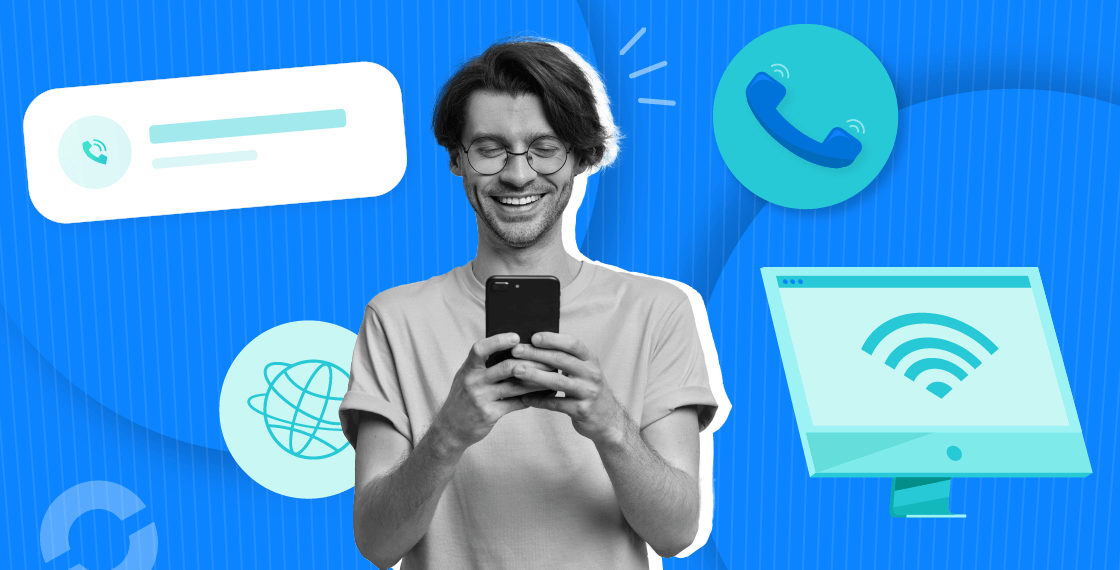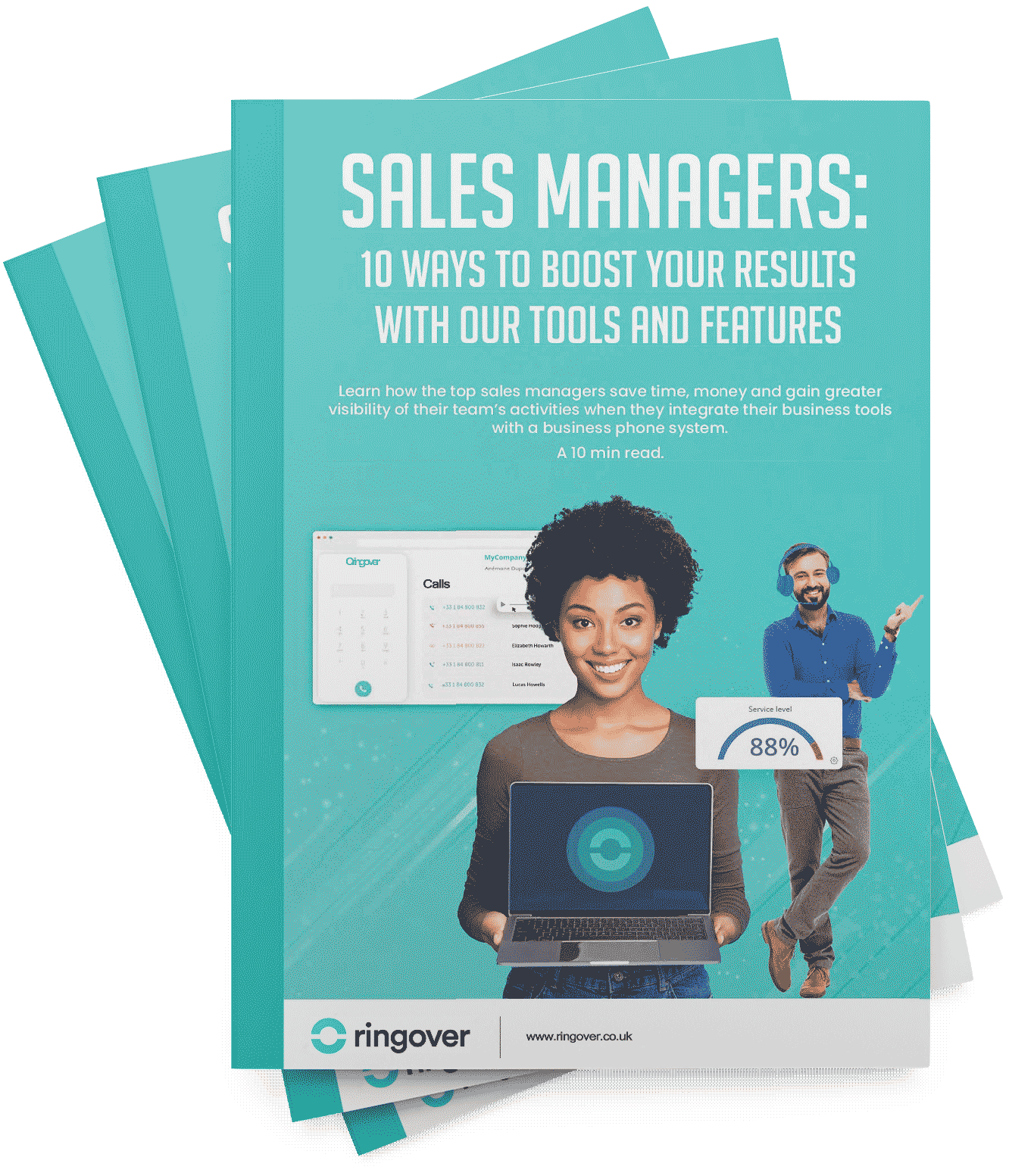Summary
Manually audio or video conversations is a long, fastidious task that your team members won't thank you for assigning to them. However, by using artificial intelligence, you can get accurate transcriptions in record time.
There are various AI tools out there that can provide an efficient and reliable transcription service according to your needs, whether it's call transcription or video subtitling. These services are made possible thanks to natural language processing algorithms that can convert audio signals into text.
Table of the top 11 AI transcription services
We've compiled a selection of the top 11 AI transcription services. We'll look at how they integrate into existing tools, and other important aspects to help you find the best option for your transcription needs.
We'll also go over how these innovative solutions can revolutionize the daily work of teams and freelancers, by giving them the ability to optimize their time and resources.
This article will be your guide to finding reliable and accurate solutions that will simplify your processes through AI transcription.
| Transcription service | Pros | Cons | Pricing |
|---|---|---|---|
| 1. Empower | Unlimited and fast transcription of calls + conversational analysis | Real-time transcription currently not available | €69 per usermonth |
| 2. Speak AI | Transcribes with 95% accuracy | Not all features are supported in French | Payment per transcription or 10 hours of transcription per month for $29. |
| 3. Trint | Integrates into audio and video publishing tools | Higher cost per transcription compared to direct competitors | From €48 per usermonth |
| 4. MeetGeek | Real-time collaboration | Onboarding only available with the most expensive offer | From a free limited version to an offer costing $59 per usermonth. |
| 5. Leexi | Automatic note-taking | VoIP integration at additional cost | Not shared |
| 6. Fireflies.ai | Syncing with your CRM | Automation limits | Free then from $10 per usermonth |
| 7. Otter.ai | Real-time subtitling | Not yet available in French | Free then from $10 per usermonth |
| 8. Nova AI | Automatic subtitling | Designed only for subtitling and TTS | Free then from $10 per usermonth |
| 9. Rev.com | Video subtitling | The cost of a single transcription can be very high | From $0.25 per minute |
| 10. Sonix | 39 languages covered | Phone support only available for the business package | From $10 per hourusermonth |
| 11. Verbit.ai | Integrations into popular tools | Not much transparency on pricing | Not shared |
What is an AI transcription service?
This type of transcription service uses artificial intelligence algorithms to automatically convert speech into written text. Instead of using manual audio transcription, artificial intelligence processes the audio signal and converts it straight into text.
These services are based on natural language processing technologies which analyze the audio signal and then establish correspondence with the text, in multiple languages and contexts.
Using artificial intelligence for text transcribing has hugely progressed over recent years, offering increased accuracy and various publishing and correction options to improve the quality of the final text.
There are diverse tools and services available for Ai-driven text transcription, such as Otter.ai, Empower, Trint, and Meetgeek.
That said, not all of these solutions are suitable for every use. Some are designed specifically for audio and video publishing, others for helping businesses to better understand their customers, and others again for transcribing meeting recordings.
The Top 11 AI transcription solutions
Here's our selection of the top 11 solutions, compiling our rankings of the best artificial intelligence services for transcribing your meetings or calls:
1. Empower by Ringover
Empower by Ringover is a conversational analysis solution boasting features for transcription, sentiment analysis, call summaries, and transcription translations.
The software seamlessly integrates into the business' phone system to automatically recover call recordings and to transcribe them at the same time. On top of VoIP phone calls, Empower can also transcribe video calls.
Empower stands out with its ultra-fast transcription and the exceptional quality of its results. Moreover, you can quickly search for keywords in each transcription. An automatic conversation topic identification features is also available.
At the time of drafting this article, four languages are supported (French, Italian, English, and Spanish), but the Ringover teams are already working on adding new languages.
This solution responds to issues relating to client knowledge and training, and is also ideal for recruitment teams and customer service teams, as well as marketing and sales departments.
Empower pros ➕
- Quick and efficient
- Accurate transcription and mood identification
- Compatible with Zoom, Teams and Meet
- GDPR-compliant
Cons ➖
- For now, the software doesn't offer real-time transcription, but it definitely stands out as one of the quickest solutions on the market.
2. Speak AI
Speak AI is an artificial intelligence tool for businesses, used to automate transcription, sentiment analysis, and data visualization from audio, video, and text.
This technology uses natural language processing to extract valuable information from linguistic data for customer service and sales teams. With features such as automatic transcription and extracted data analysis.
Speak AI facilitates search and analysis for data from various fields.
This tool is largely compatible with multiple audio, video, and text file formats, which makes it flexible and easy to integrate into different work flows and projects.
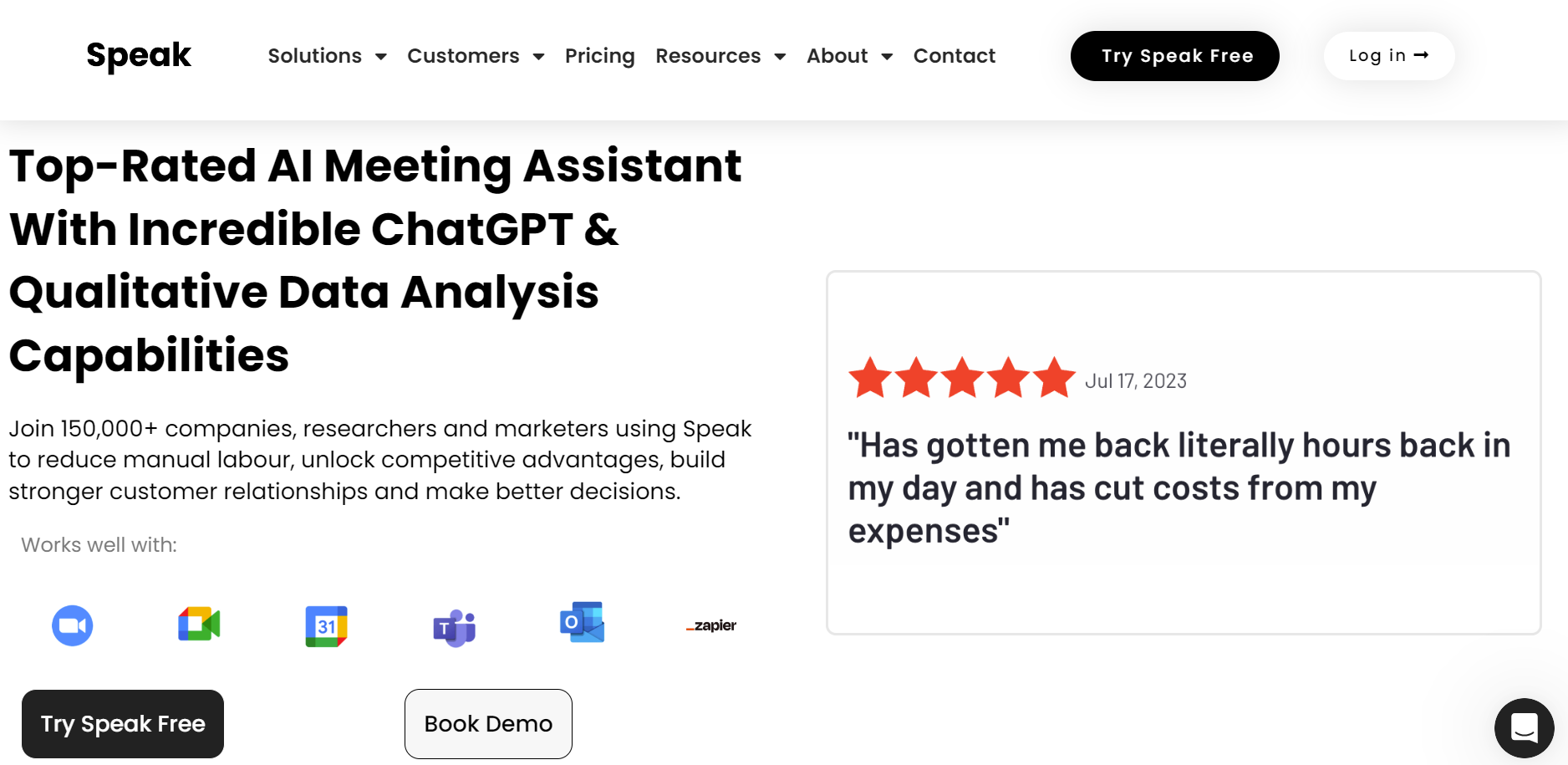
Pros ➕
- Flexible and can adapt to any business type.
- Good linguistic analysis.
Cons ➖
- Not all features are supported in French
3. Trint
Trint is an automatic transcription tool that quickly and accurately convert audio and video files into text. Trint allows you to import your files into your interface to automatically transcribe them, using voice recognition algorithms.
The tool also comes with various features for editing and searching in transcriptions, which makes it easier to work on the generated text. You also get the option of adding in time tags, which highlight important parts of the conversation.
Plus, Trint integrates a feature allowing you to export transcriptions into various formats, such as text or subtitle files, so you can easily share them with others.
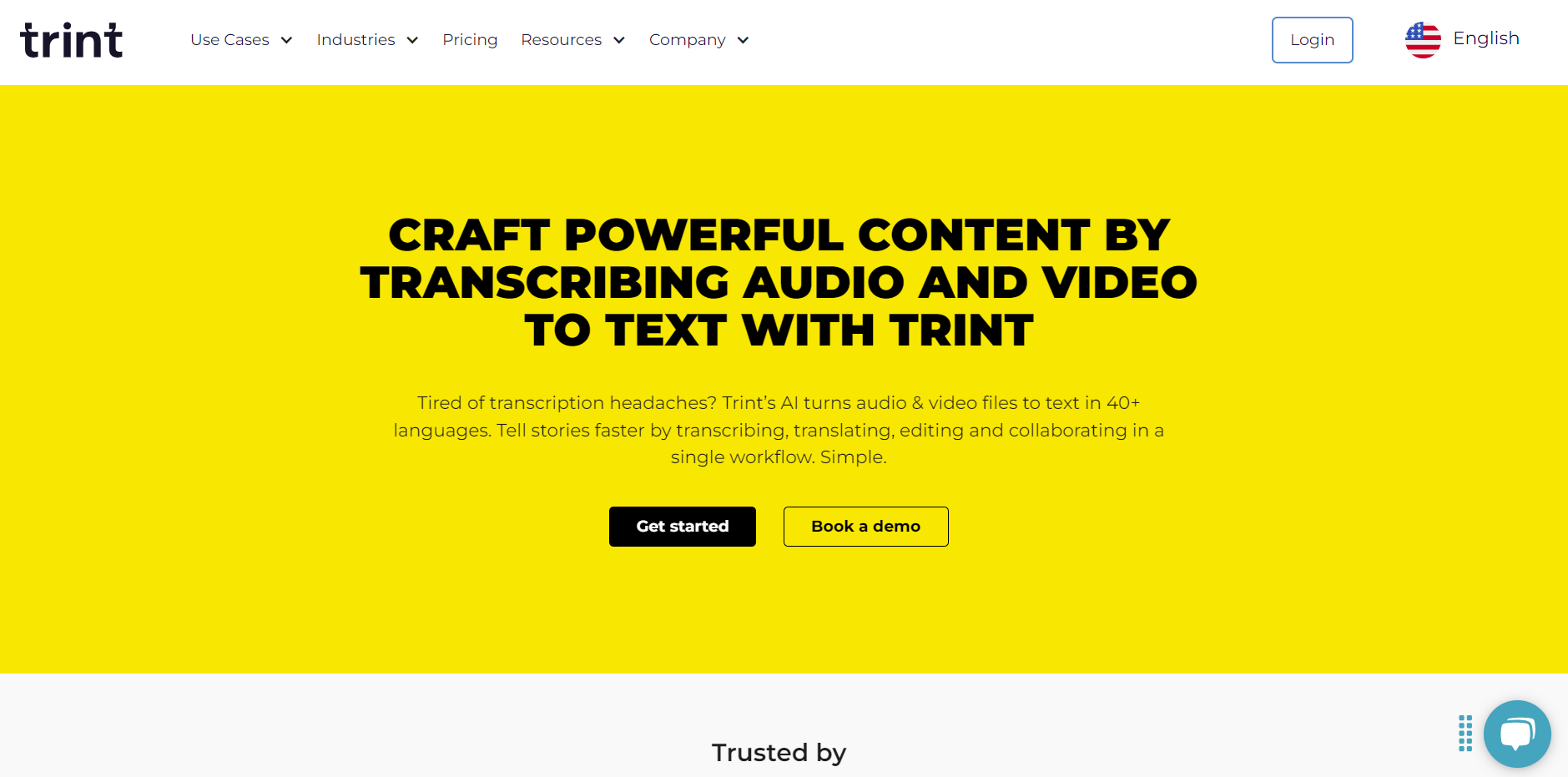
Pros ➕
- Accurate transcription.
- Allows you to edit and search in transcribed files.
Cons ➖
- Fairly high cost per transcription compared to direct competitors
4. MeetGeek
MeetGeek is an application designed to help businesses make the most of their team meetings.
MeetGeek's features include the recording, transcription, and automatic summary of virtual team meetings. Plus, it also offers multilingual options, making it easier to use with international teams and in multicultural environments.
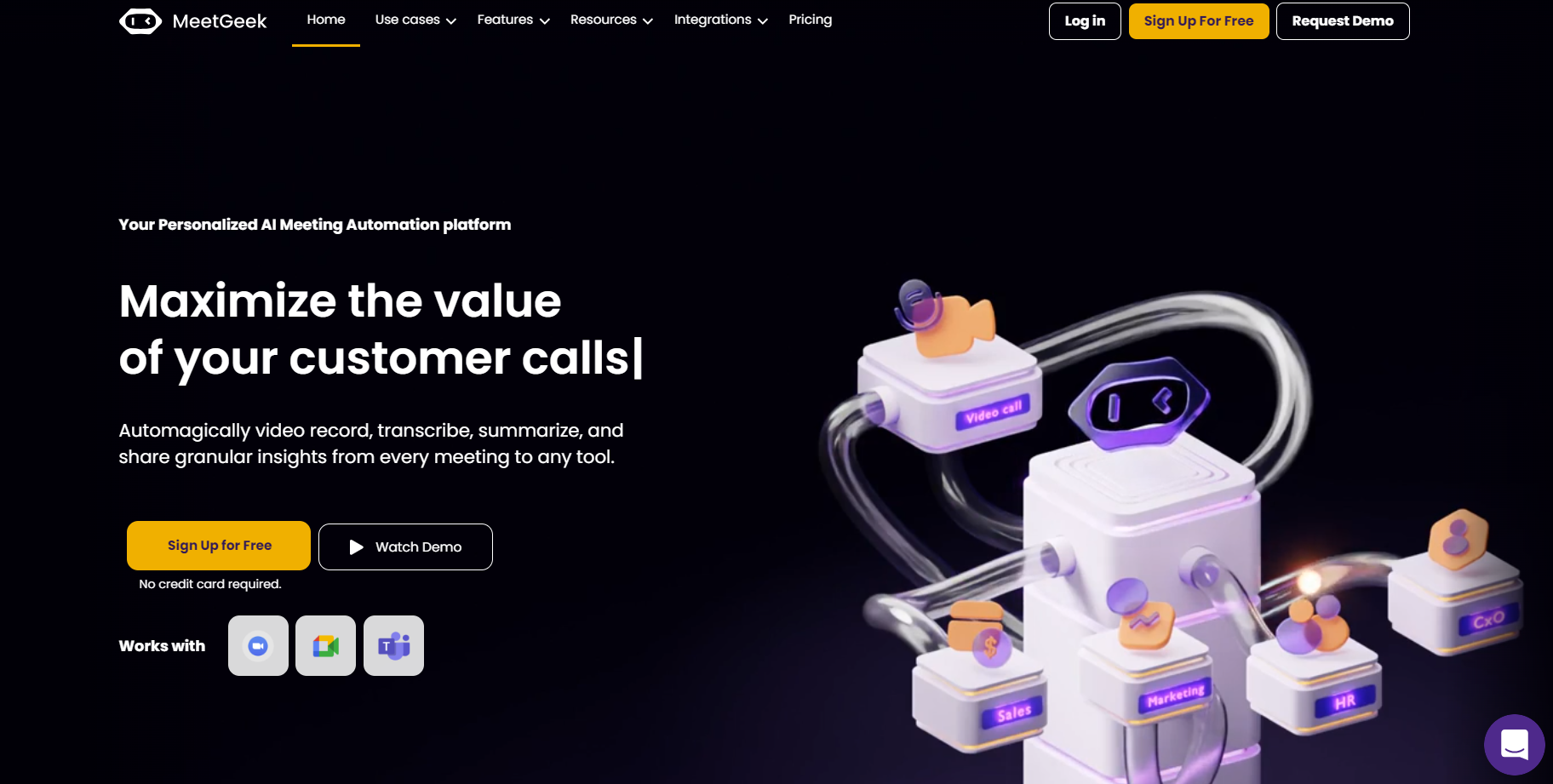
Pros ➕
- Features designed for real-time collaboration.
Cons ➖
- Onboarding only available with the most expensive offer.
5. Leexi
Developed by a Belgian company, the Leexi AI transcription solution also has automatic summary features. It mainly focuses on team meetings, particularly through its AI Meeting offer which features a note-taking module. That said, this offer doesn't include conversational analysis and VoIP integrations come at an added cost.
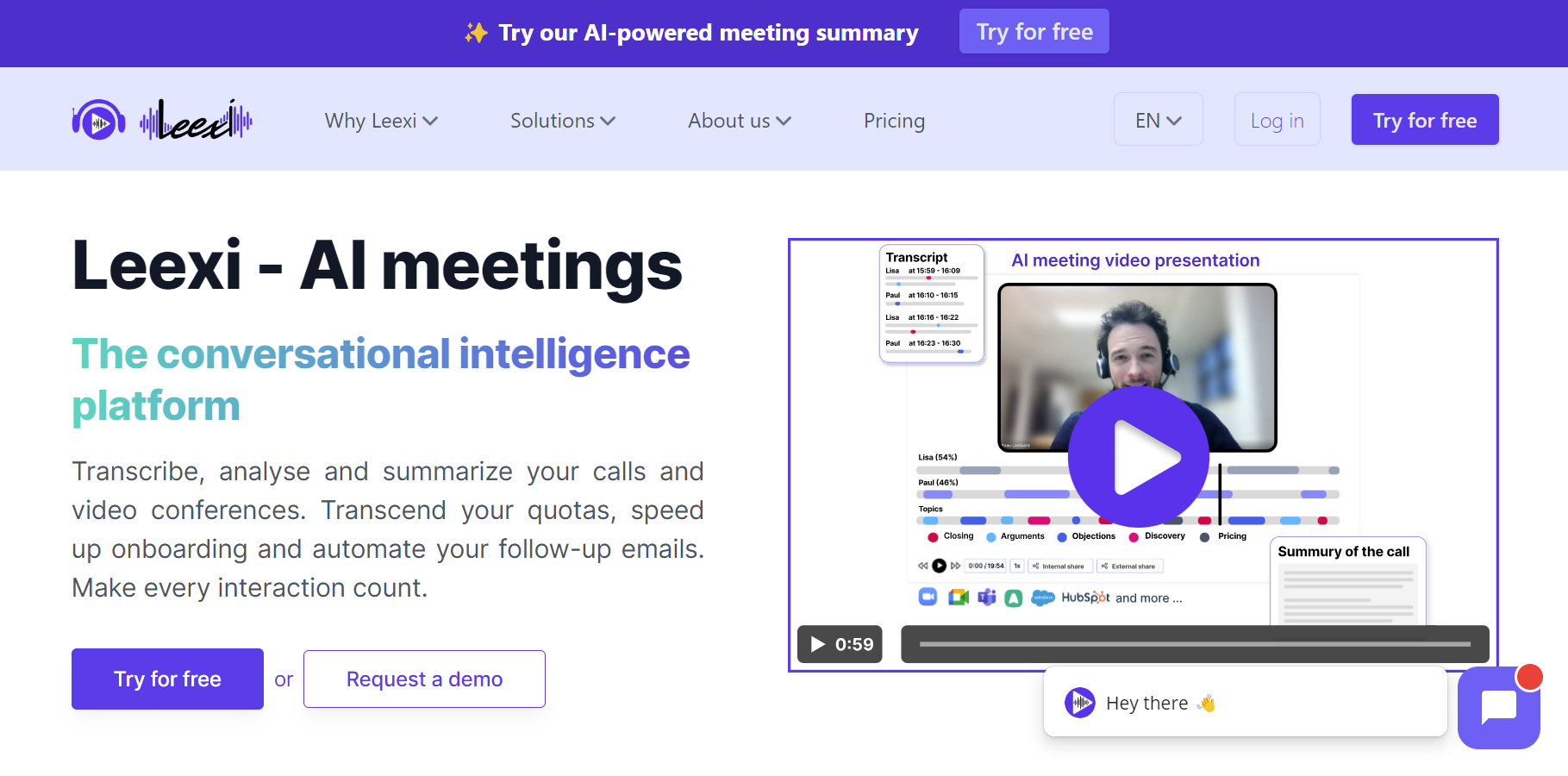
Pros ➕
- The real-time note-taking feature, useful for AI-Meetings.
Cons ➖
- Paying VoIP integrations.
6. Fireflies.ai
Fireflies.ai is an AI tool specialized in video meeting transcription and analysis. Like Empower, Fireflies can also be integrated with your telephony software to recover your conversations with clients and to summarize them without you having to lift a finger! The tool can also be integrated into different dialers and CRM on the market.
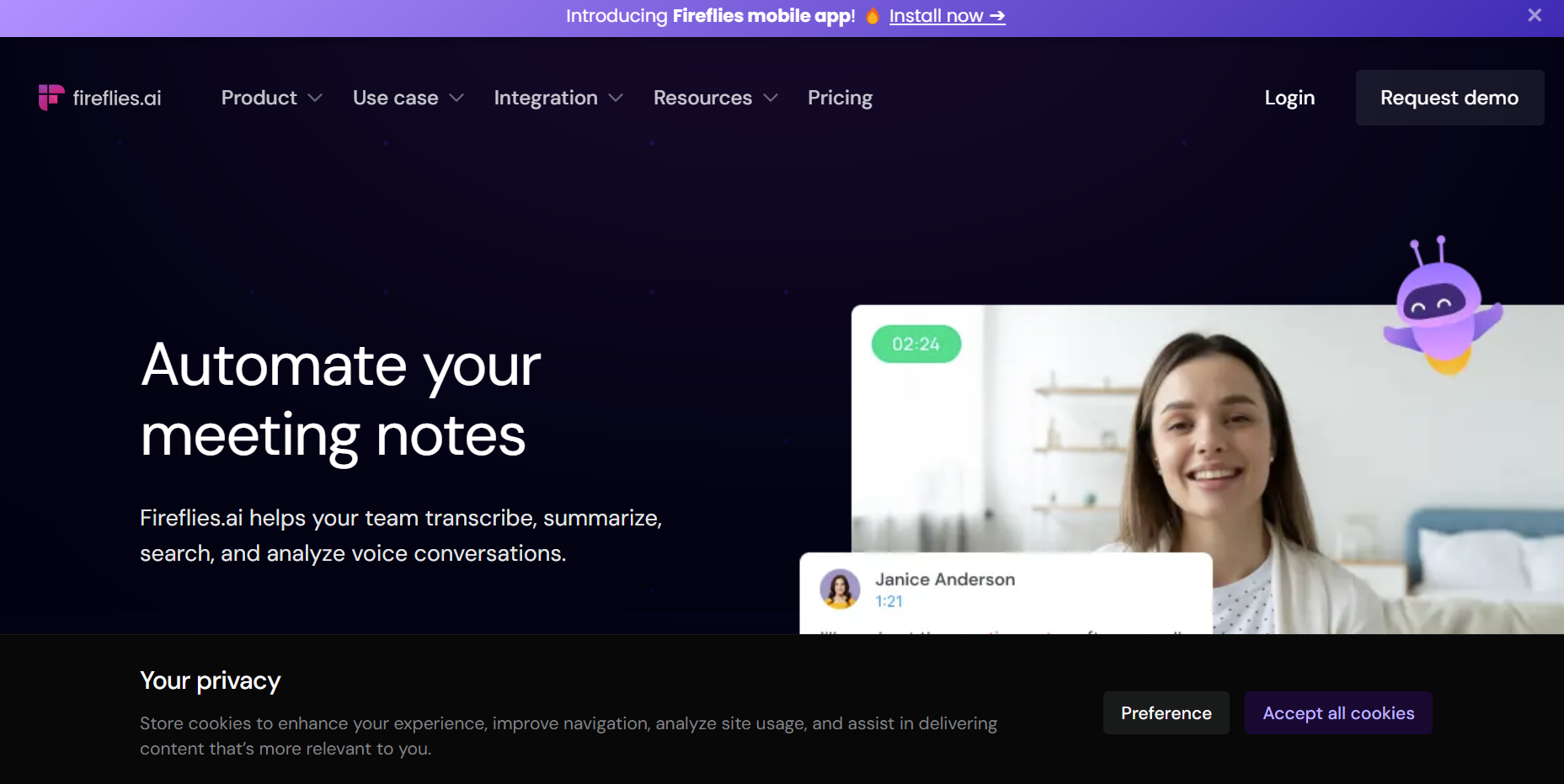
Pros ➕
- Syncing with different CRM.
Cons ➖
- Some limitations to task automation.
7. Otter.ai
Otter.ai is a tool that helps you to save time by automatically generating notes for your teams' meetings. This app can be linked with your Google or Microsoft calendar and can automatically record your Zoom, Microsoft Teams, and Google Meet meetings.
You can track the transcription in real time via the web app, or via the iOS or Android app.
If you have to miss part of the meeting, Otter generates a summary in real time so that you can quickly catch up on what you've missed. After the meeting, Otter sends an email with the summary, which saves you time as you don't need to comb through the entire transcription.
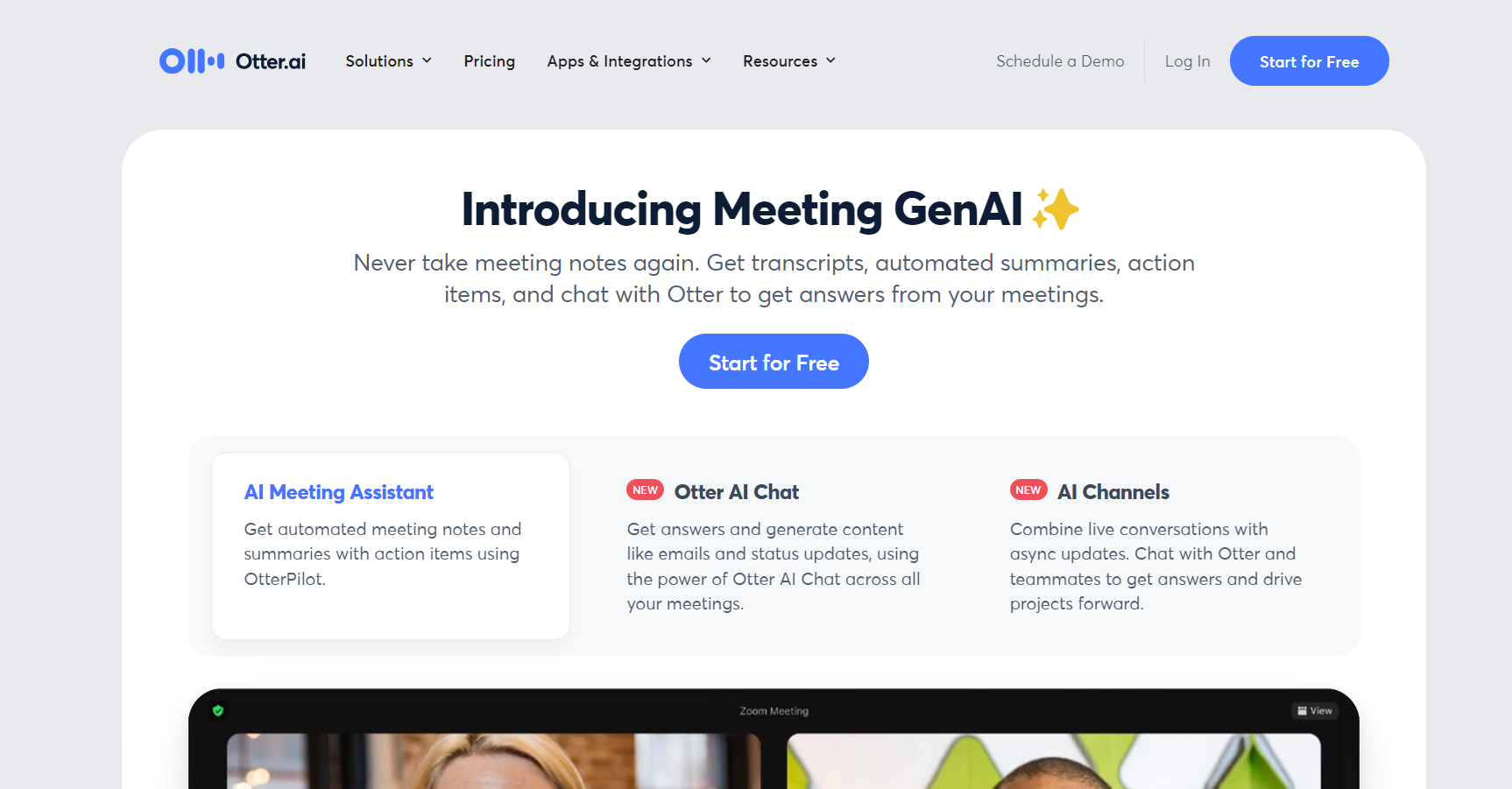
Pros ➕
- Real-time subtitling.
Cons ➖
- Not yet available in French
8. Nova AI
Nova A.I. is an innovative, AI-driven video editing tool. It includes features for simplifying and optimizing the video editing process, allowing users to efficiently create high-quality video content.
Nova A.I. uses AI technologies such as GPT-4 and PaLM 2 to offer an improved chatbot experience.
The tools stands out with its free version, which allows you to subtitle up to 30 minutes of video.
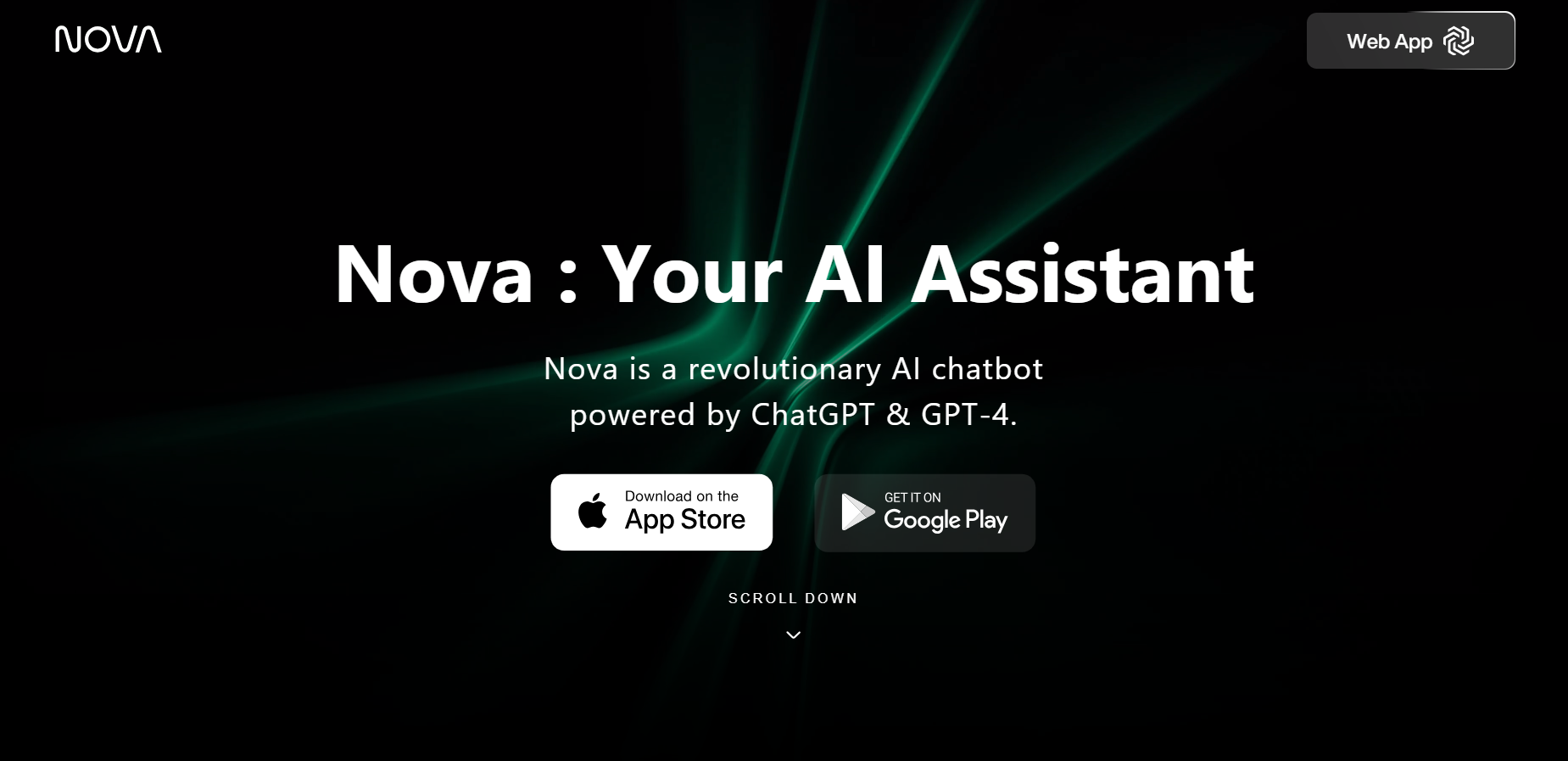
Pros ➕
- Allows you to automatically add subtitles in multiple languages.
Cons ➖
- Designed only for subtitling and TTS.
9.Rev.com
Rev offers an automated transcription solution driven by artificial intelligence. On top of this, the company also offers manual transcription services.
Rev's AI transcription solution handles audio and video files, and it features its own text editor.
Rev also provides a speech-to-text conversion API, which can improve the features of your professional applications and save you time, particularly on note-taking.
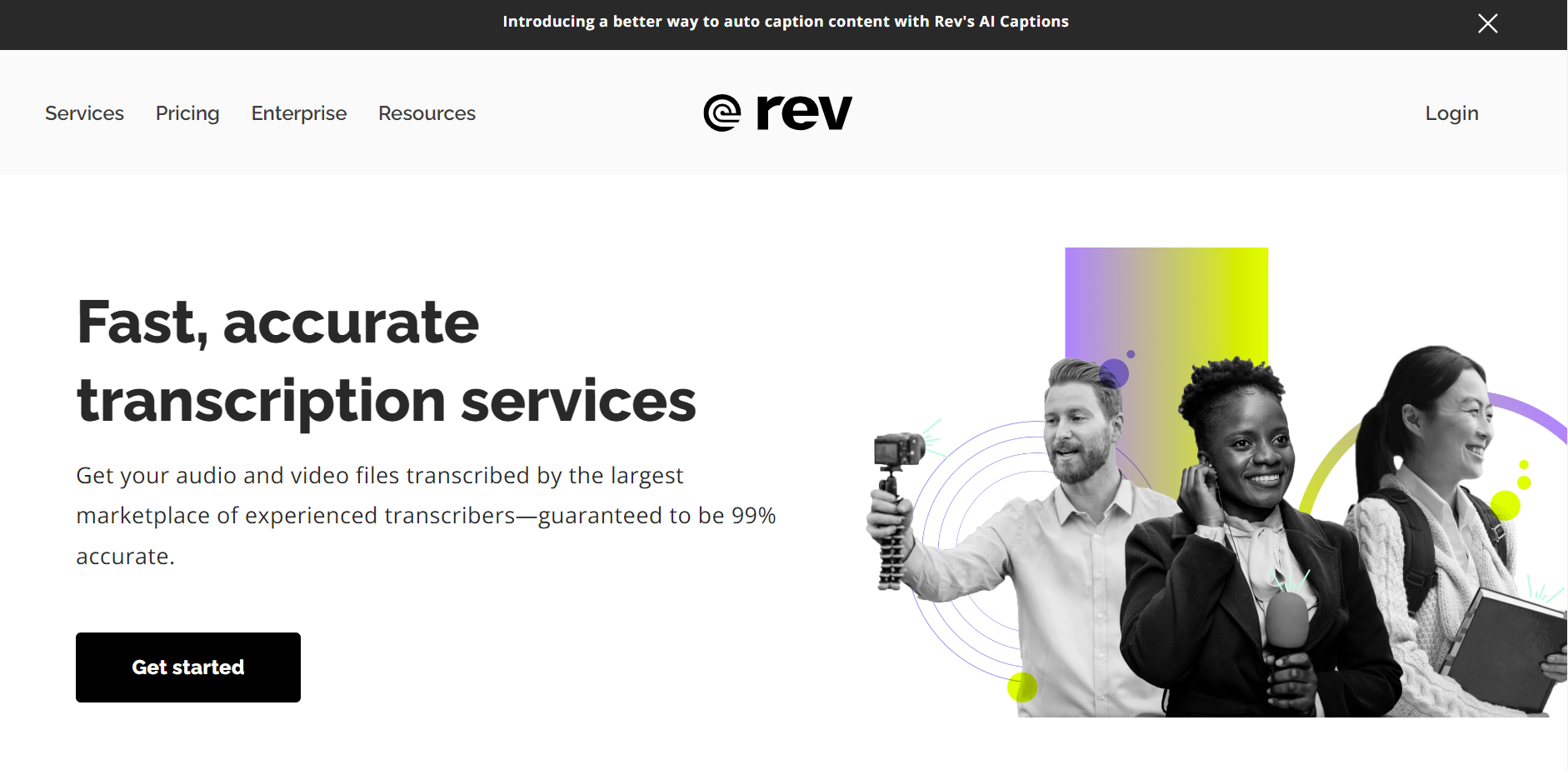
Pros ➕
- Video subtitling.
Cons ➖
- The cost of a single transcription can be very high.
10. Sonix
Sonix offers an automatic transcription platform that works with both audio and video. With this solution, you can use a transcription editor that allows you to perfect your subtitles with a great level of accuracy.
Furthermore, this solution is capable of condensing long transcriptions into just a few sentences, whilst retaining all of the key points.
Sonix stands out with its capacity to generate date & time stamps and the option of merging multiple transcriptions together.
The tool is primarily targeted at journalists, researchers, and the press.
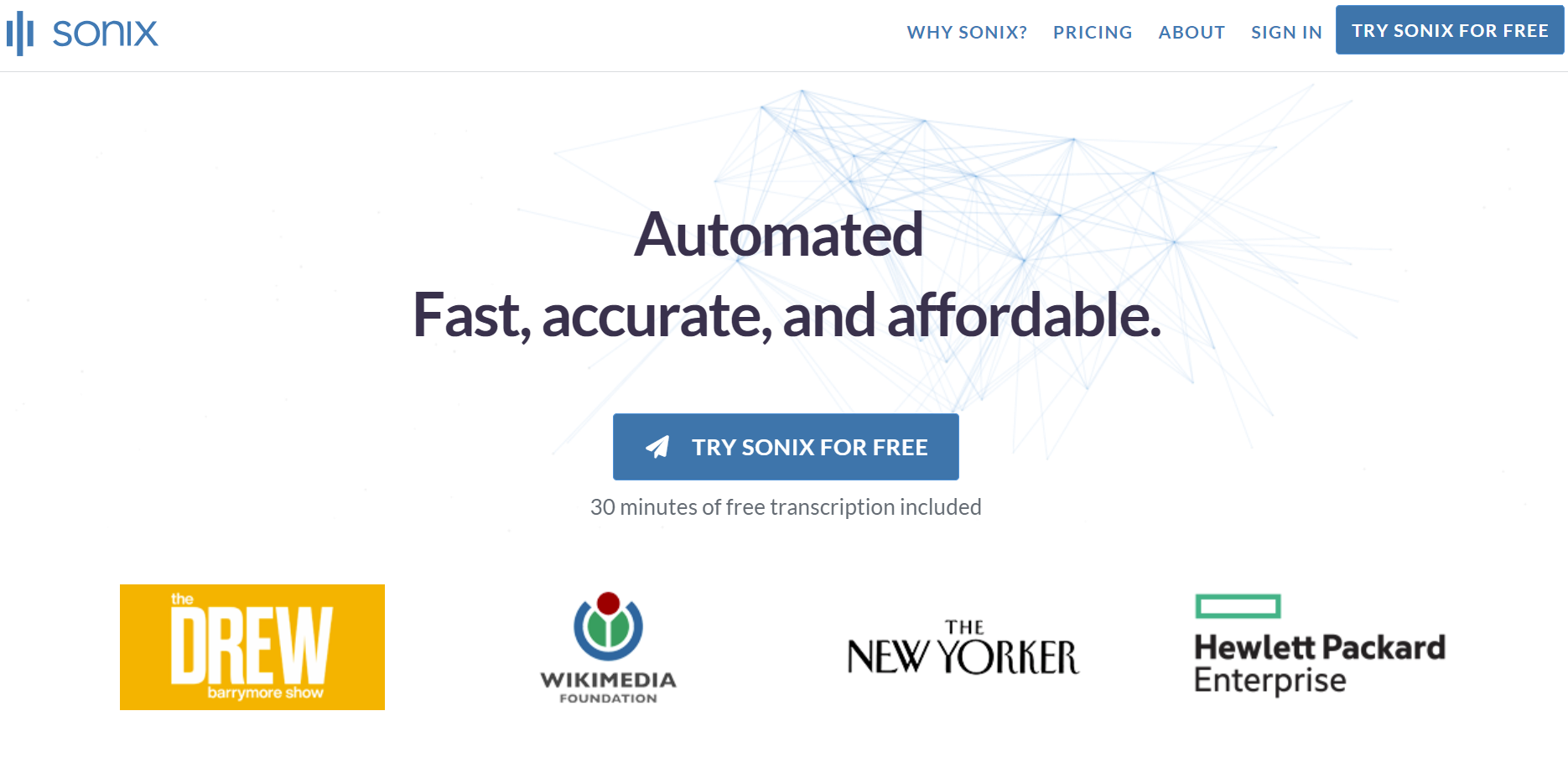
Pros ➕
- 39 languages covered.
Cons ➖
- Phone support only available for the business package.
11. Verbit.ai
Verbit.ai is an AI platform that offers automated transcription and subtitle generation solutions,and proves to be extremely useful for audiovisual content creators. Of course, the tool allows for time and effort to be saved when manually entering information and dialogs for videos and recordings.
Verbit.ai also offers a certain number of additional features, such as the option to edit generated transcriptions, to add time and date stamps, and to customize the appearance of subtitles.
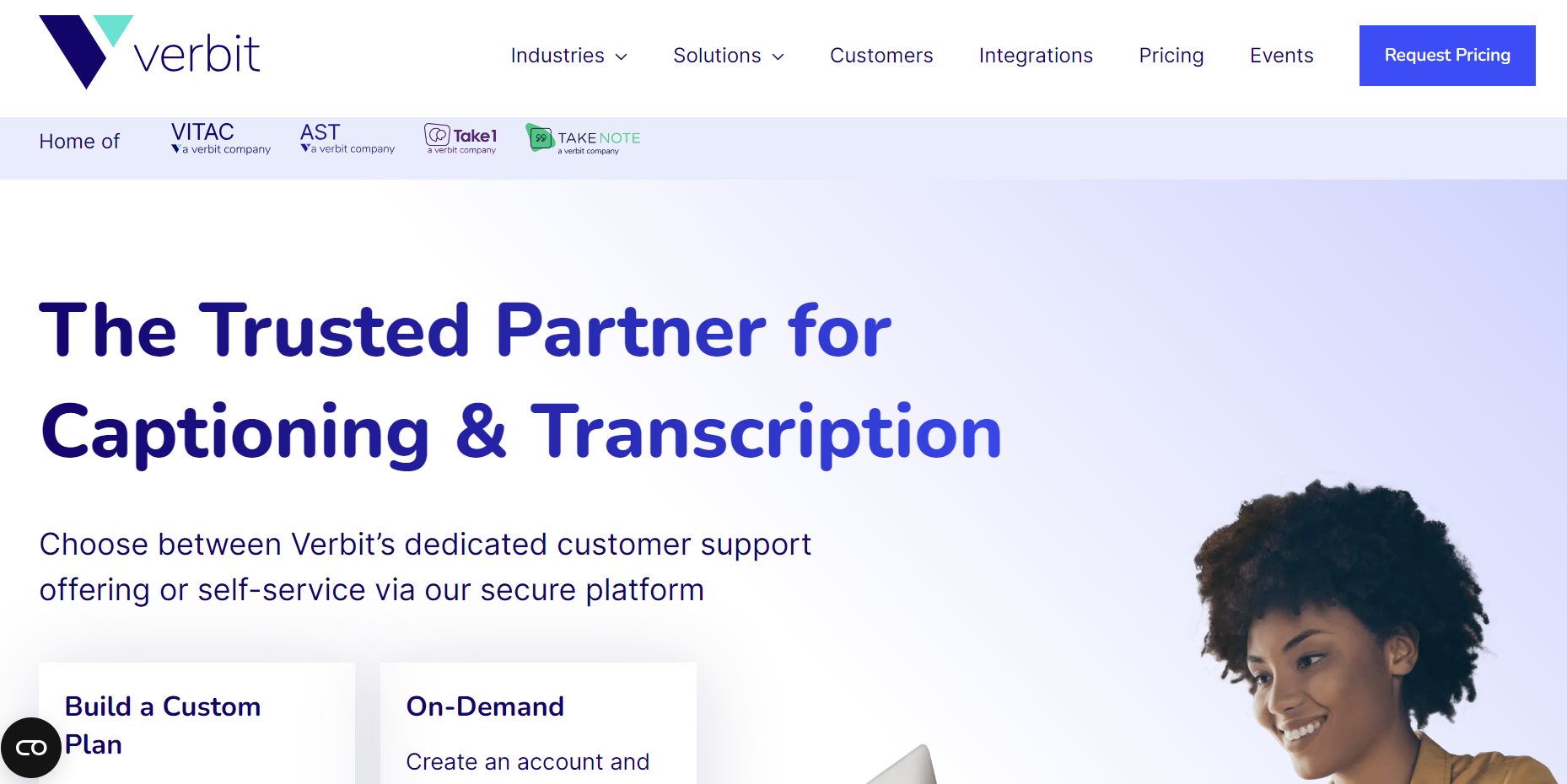
Pros ➕
- Integrations into popular tools.
Cons ➖
- Not much transparency on pricing.
Which AI transcription service should you be using?
It all depends on your particular needs. Are you looking for a solution to help you make the most of your conversations with customers, or to summarize your calls to gain a better understanding of conversations? In these cases, opt for a solution that combines stability, high performance, and speed, such as Empower.
If you're wanting to subtitle your videos, we'd point your towards Nova.AI, which offers a good compromise.
Regardless of your choice, we'd suggest contacting solution publishers to get a free trial or a demo from them.
To find out more about how Empower can be integrated into your current tools, contact our experts directly.
Bibliography
- https://leexi.ai/fr
- https://www.rev.com/
- https://wearenova.ai/
- https://verbit.ai/
- https://fireflies.ai/
- https://speakai.co/
- https://otter.ai/
- https://sonix.ai/
- https://trint.com/fr/
Published on September 26, 2023.