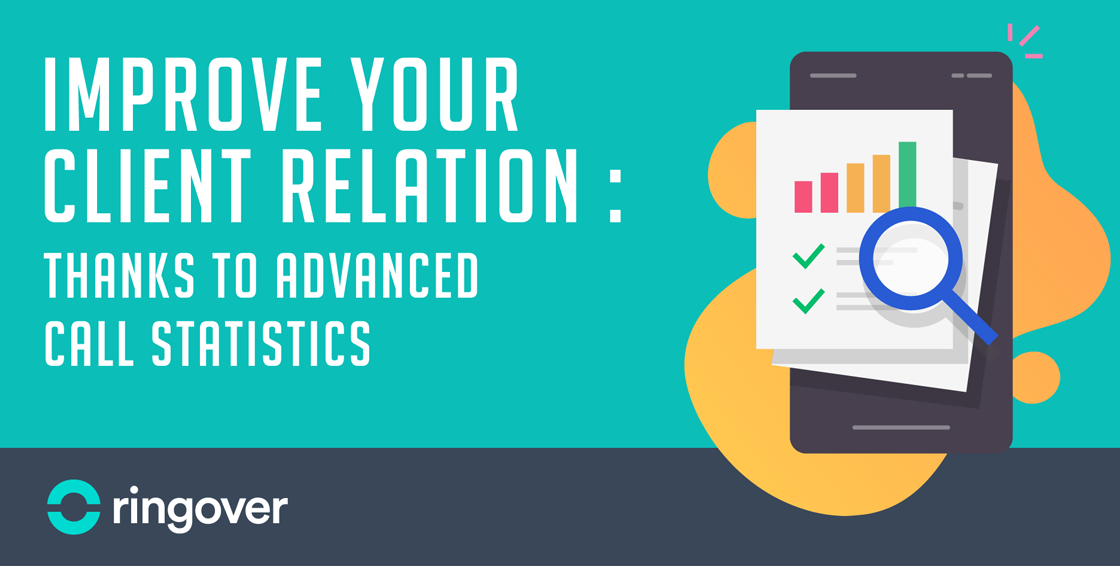Summary
If your client relations are going to function optimally in today's competitive market, you'll need to build a solid reputation. This means providing quality customer service. And in order to measure the point to which customer service objectives are being met, you'll have to closely track your key performance indicators (KPIs) and call center statistics. Queue time, average handle time, answer rate, service level, call abandonment rate, average talk time, average time placed on hold…This data will help you track and improve service quality in several areas, from employee performance to client experience and satisfaction to the general efficacy of your call centers. Analysing this information will provide you with precise insight into your call center's overall capacity to meet the goals you've set forth. How can you access your call details? How should you define customer service KPIs? How do you analyse and make use of your call statistics?Using the right call center software is the first step in maximising your performance and improving customer service. In the following article, you'll find out more about:
- The advantages of call statistics with regard to customer service
- Pertinent statistics and KPIs to follow
- Analysing and making use of your advanced call statistics
KPIs: essential elements of your customer service
There's such a wide range of KPIs that it's a challenge even knowing where to start. Though whether qualitative or quantitative, key performance indicators are essential for assessing how your customer service is doing. Here are some essential KPIs that will allow you to do so:
- Average handle time (AHT): average time an agent spends on each call
- Resolution time: essential for companies to evaluate service quality, since it measures agents' ability to respond to requests
- Answer rate: percentage of calls an agent answers against the total number of incoming calls, or the inverse of the call abandonment rate
- Average wait time (AWT): also known as average speed of answer (ASA), this is the average time a caller waits before speaking to an agent
- Net Promoter Score (NPS): measures the degree of client satisfaction with service and overall experience
- Customer Effort Score (CES): measures the fluidity of the customer experience and allows any problems they may encounter to be anticipated and prevented (complicated system prompts, excessive queue times, etc.)
To read more on customer service KPIs, please see this article.
Understanding call statistics to define your objectives
Measuring your call center's relevant indicators is essential to not only track the quality of the service it provides, but your agents' efficiency and, by extension, customer satisfaction.The first step is to determine the criteria for which you want to improve your results. This means determining the current status of your customer service and identifying weak points as well as those that can be further improved. Then define the goals you want to achieve, for example:
- Making services more accessible
- Improving the customer experience
- Digitising the customer relationship
- Increasing loyalty
- Increasing sales
An overview of your calls in real time
A complete overview of your call center activity is essential for optimally managing your daily call flow. A dashboard with all statistics presented in the form of tables and graphs will allow you to clearly visualise the key indicators on your call center's activity.The best call center software will allow you to create and set up visual and/or audible alerts to notify you when a goal is reached or when an indicator exceeds or falls below a certain threshold.For example, Ringover can send you an alert when the queue in your phone system exceeds a certain number of callers. Simply set up call routing rules to ensure that all calls reach an agent.Once your phone system has been set up, define the metrics that you consider relevant to your call center. This could be the number of missed calls, average wait time, average call duration, etc.
Detailed information on each call
Many call center tools let you monitor your company's overall activity in real time, showing the status of each agent, which ones are online or unavailable, etc. Such software allows supervisors to monitor not only overall call flow, but to access detailed statistics on calls made on a given day, during a specific time period, or by department, agent group or individual agent.With these tools, supervisors can filter call data to better manage their customer service activity and make real-time adjustments as needed.Call data also allows them to analyse the number of contacts resulting in a positive outcome against the total number of inbound calls. Such tools give managers a precise idea of the quality of service provided by their agents based on reliable figures.
Analysing and interpreting your call statistics
By getting to the root of a problem and identifying the areas in which your agents need support, you can save time improving your customer service quality. The end goal, after all, is to create a better customer experience.Unfortunately, most managers tend to be preoccupied with day-to-day management and don't always properly handle issues related to quality of service. This is why it's so vital to analyse and understand your call center's numbers:
- Are you missing customer calls?
- Should you be rerouting some incoming calls?
- What's your abandonment rate?
- How many calls are going straight to voicemail?
- What's the average wait time?
Using software that provides access to advanced call statistics facilitates decision-making for managers and improves the efficiency of the processes in place.
Track your KPIs and create relevant reports with Ringover
Give your customers the experience they expect with Ringover. By analysing all call data accessible from the dashboard, you'll be able to quickly detect flaws in your processes and make strategic decisions based on your agents' performance.Access your call history and use advanced filters to view or export logs useful for your analyses - by department, user, date, or tags - to easily view the calls of interest. Finally, export or use our API to retrieve your data and create your own reports.If you'd like to learn more about Ringover's monitoring features, test our solution for free for 7 days, or contact a sales rep for a demo.
Published on September 15, 2020.