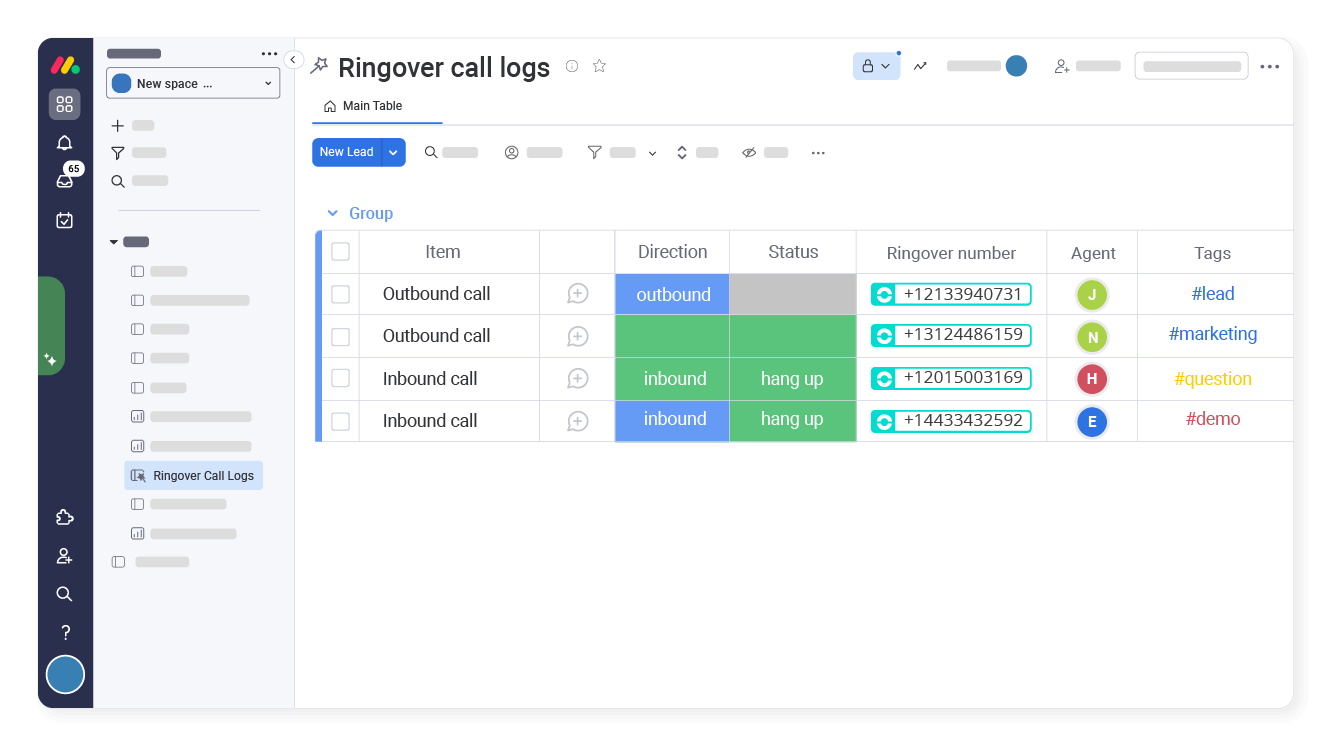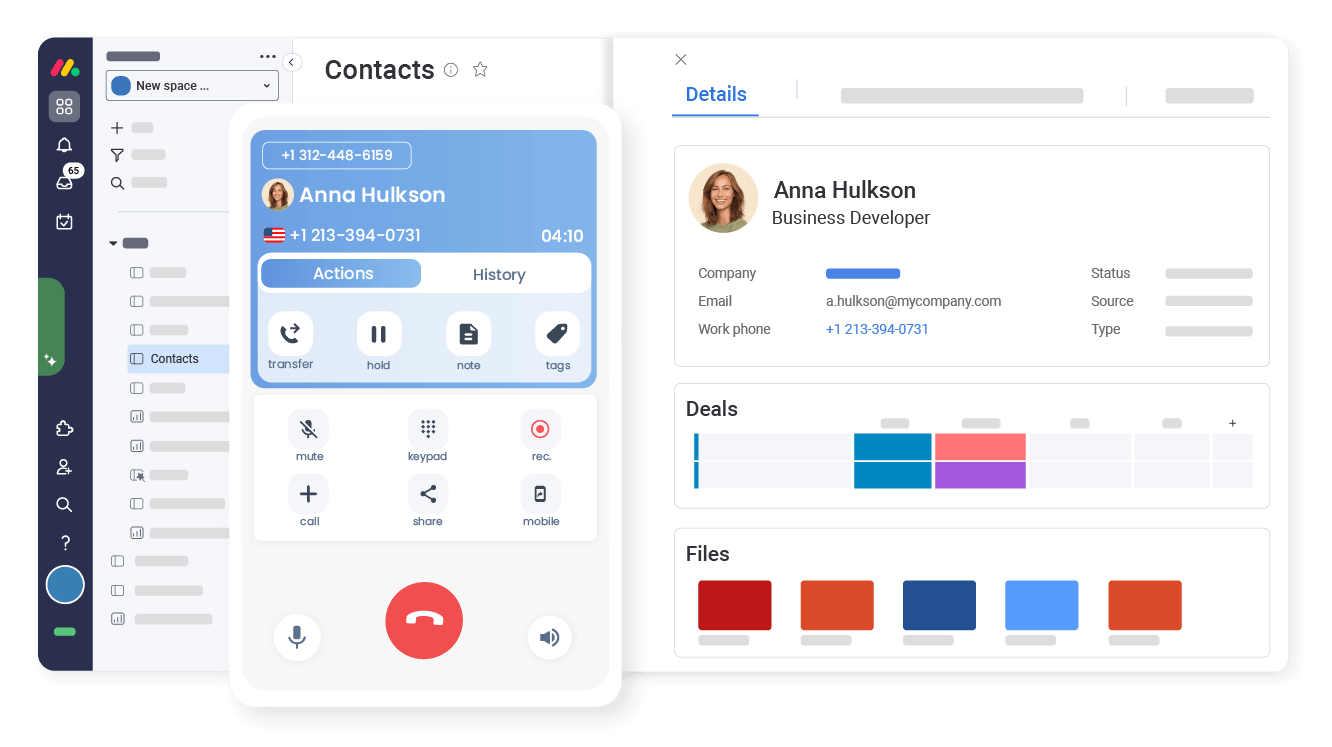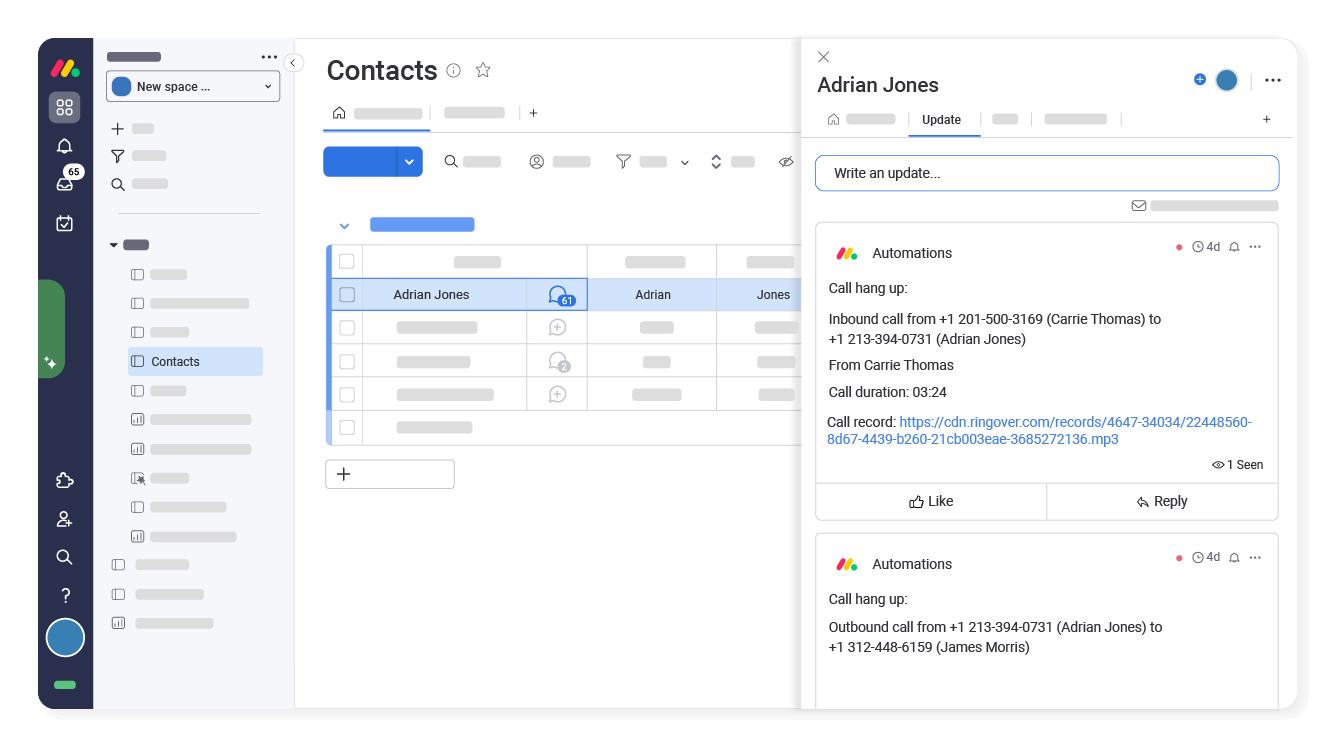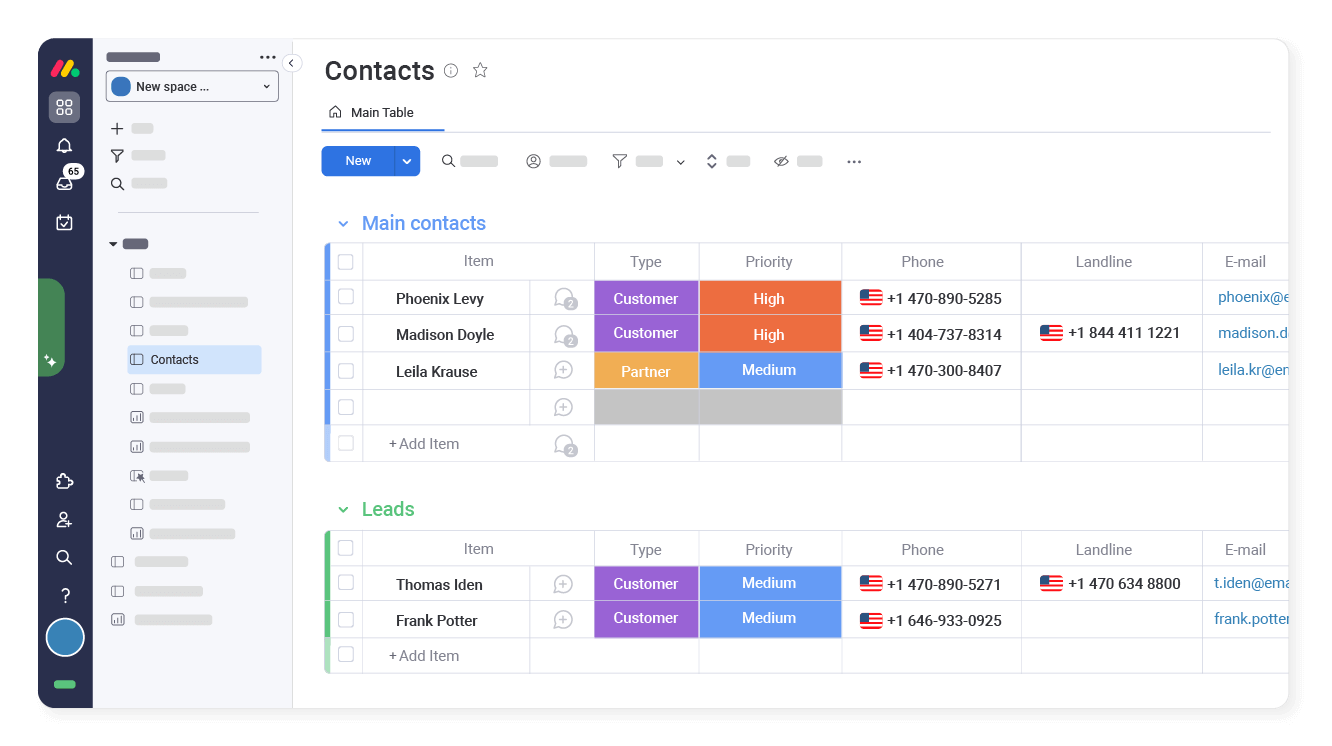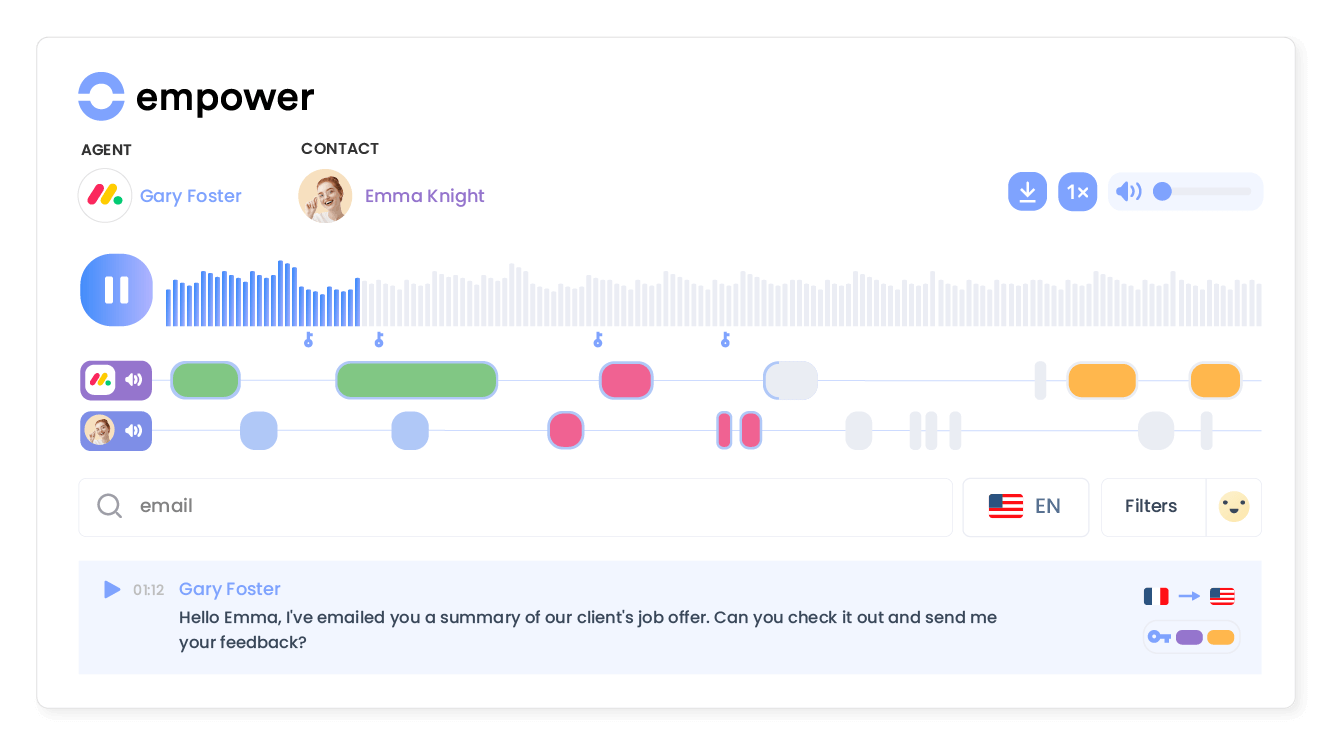Introduction
- Save time for your teams by reducing the amount of manual tasks for them
- Easily pull up your communications history with prospects and clients
Category
ProductivitySave time on data entry
All text messages, tags and call notes are automatically logged in Monday.com. Your teams no longer waste time manually entering communication details.
Your information at your fingertips
With every incoming call, your Monday.com customer’s file is just a click away, giving you access to all their information.
Pull up communication history
In just one click, you can access the communication history with each of your contacts. Thanks to recordings, you’ll be able to pull up exactly what was said!
Synchronize your contact directories
With contact synchronization, all of your Monday.com data including your phonebook are always up to date.
Transform conversations into actionable insights
Use Empower, Ringover’s conversational AI, to analyze, summarize, and gain insights from client and candidate conversations.
Elevate your team with data for personalized engagement at scale, seamlessly syncing insights into Monday.com.