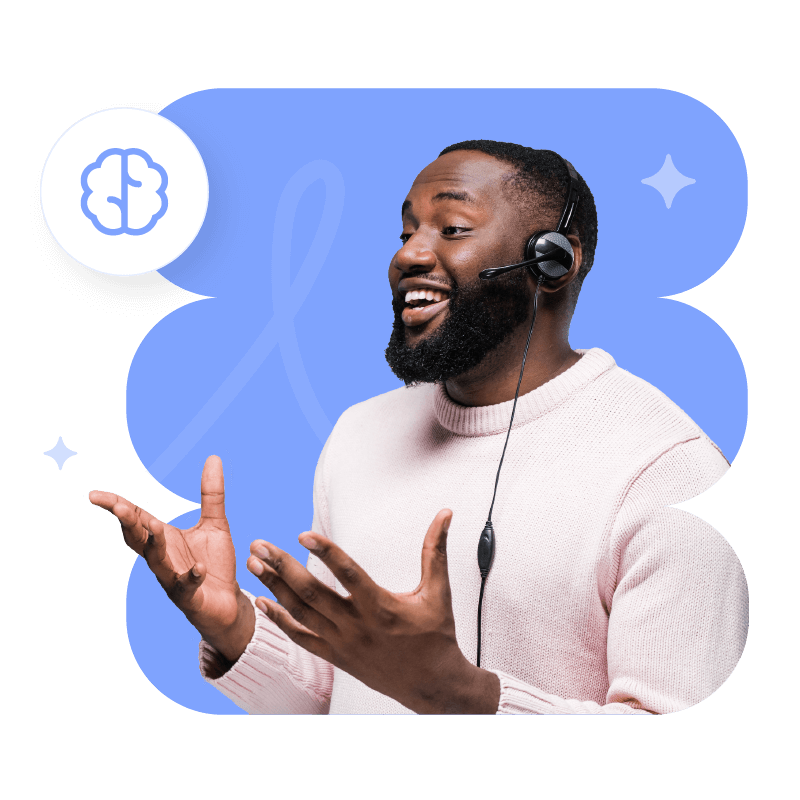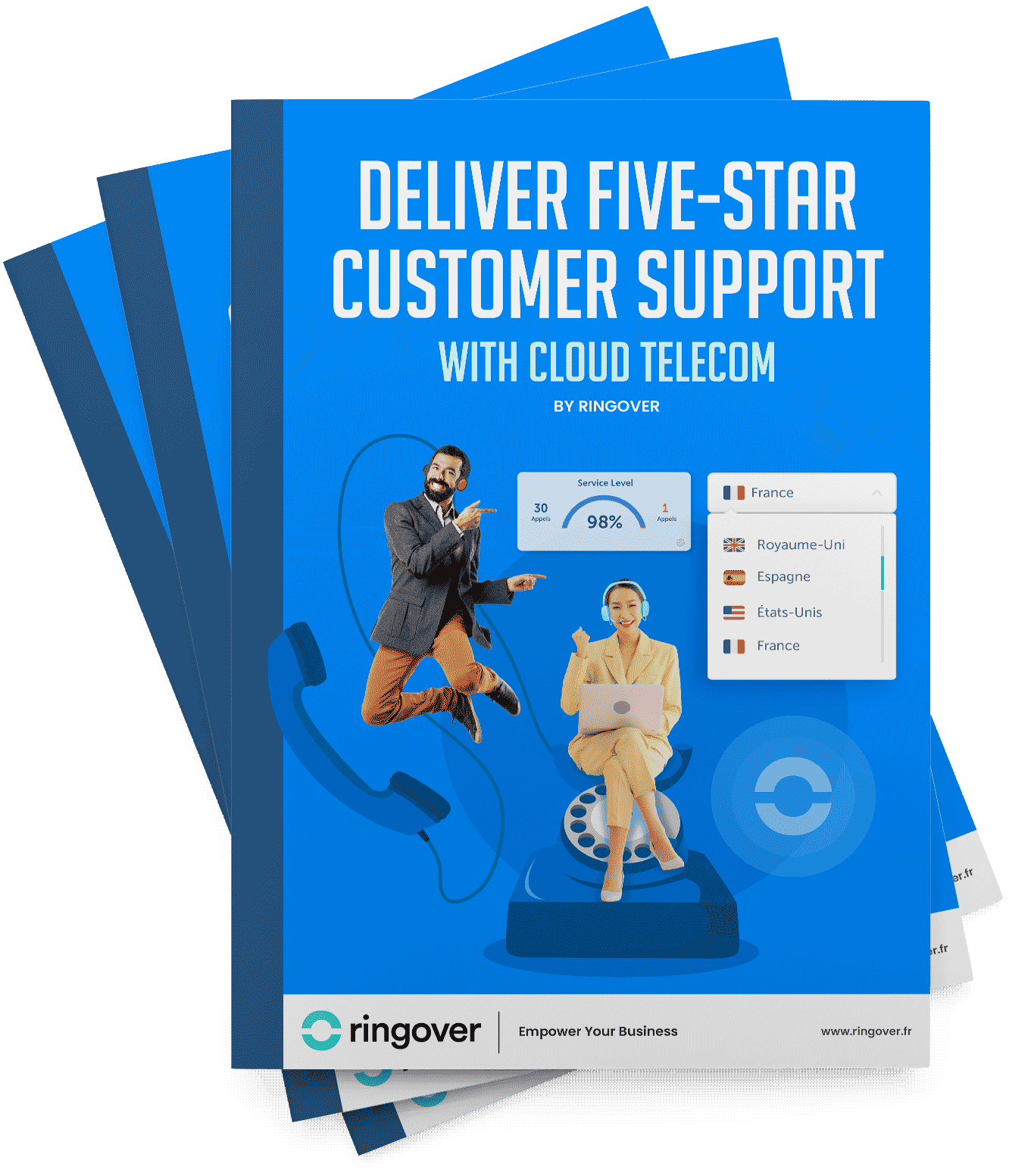Summary
- WhatsApp for Customer Service: Why Use It?
- How to Set Up Customer Support via WhatsApp
- Why Use WhatsApp for Customer Service? 5 Benefits
- WhatsApp and Business Tools: A Connected Ecosystem
- Specific Integrations: ATS, IP Telephony, CRM
- The Limitations of WhatsApp as a Customer Service Tool
- Why Use WhatsApp for Customer Care?
- Should You Use WhatsApp for Customer Support?
- WhatsApp for Customer Care FAQ
With over two billion active users worldwide, WhatsApp is much more than just an instant messaging app. For businesses, it offers a direct, accessible point of contact that's already embedded in customers' daily habits. Whether it's answering a question, confirming an order, or scheduling an appointment, customer service via WhatsApp keeps interactions in a familiar, seamless space that feels reassuring to users.
In this article, we'll explore how to professionally integrate WhatsApp into your customer support strategy, how it differs from traditional channels, and what best practices you should follow to make the most of it.
WhatsApp for Customer Service: Why Use It?
“WhatsApp for customer service” refers to the structured use of the app for support, communication, and commercial assistance. The explosion of instant messaging in daily life isn't just a trend—it reflects a shift in expectations: customers now want fast, direct answers from brands, too.
WhatsApp meets key modern demands:
- Ease of use
- Global reach
It enables real-time exchanges, after-sales support, shipment updates, or even loyalty campaigns—all within an interface that users already know well.
To deliver a truly effective support experience, many companies are turning to WhatsApp Business or its official API, which offers powerful capabilities for sales and support teams alike.
The API enables partial automation of conversations, seamless integration with other tools, chatbot deployment, intelligent message routing to agents, and the ability to scale in line with your business growth.
WhatsApp is increasingly establishing itself as a full-fledged customer support channel—not a gimmick or a secondary option, but a legitimate contact point aligned with today's digital standards. It helps streamline interactions and optimize customer relationships, without losing the human touch.
How to Set Up Customer Support via WhatsApp
1. Install WhatsApp Business
Start by downloading the WhatsApp Business app, available on both Android and iOS. Unlike the standard version, this one is built specifically for professionals. It includes features that help streamline interactions like product catalogs, automated messages, and labeling tools, all of which are designed to save time without compromising quality.
2. Complete Your Business Profile
Once installed, take time to build out a clear and complete business profile. Include your business name, description, hours of operation, contact details, and website. These small details help build trust and make it easier for customers to identify your brand. Though simple, this foundation often sets the tone for the entire relationship.
3. Set Up Automated Messages
WhatsApp Business comes with several types of automated replies that help manage conversations proactively:
- Welcome messages to greet customers right when they reach out
- Away messages to explain temporary unavailability
- Quick replies for frequently asked questions or recurring requests
These options are all accessible in your settings. Proper setup eases the load on your team while maintaining a reassuring, always-on presence.
4. Organize Conversations with Labels
As requests pile up, maintaining an overview becomes tricky. WhatsApp Business offers customizable tags to help categorize chats. You can sort them by status (new client, pending request, closed case) or urgency level. It's a small tool, but a big help in keeping follow-ups structured and efficient.
5. Connect WhatsApp to Your Other Tools
Once your message volume grows, it's smart to integrate WhatsApp with your CRM or customer support software.
Some platforms not only route messages to the right agents but also automate tasks and track performance metrics. The goal: become more responsive without adding unnecessary complexity to your internal operations.
6. Promote Your WhatsApp Channel
A channel won't help if no one knows it exists. Make sure your customers can easily find and contact you via WhatsApp. Add it to your website, social media profiles, email signatures, print materials—any medium can be a lead-in.
Adding QR codes can simplify contact saving, and you can even run targeted campaigns to encourage usage of this channel.
Why Use WhatsApp for Customer Service? 5 Benefits
1. 💬 Instant replies and real-time communication
WhatsApp eliminates long phone queues and delayed email responses. Clients get quick answers, reducing frustration and improving overall satisfaction. Push notifications ensure important messages are never missed.
2. 📱 A universally familiar app
No need for onboarding or app downloads—your customers already use WhatsApp daily. It's an intuitive, accessible channel for all audiences, even less tech-savvy ones.
3. ⚙️ Integrations and automation
With the WhatsApp Business API, you can automate replies, assign chats to agents, track all interactions, and trigger actions based on defined rules. This makes the customer experience smoother, even at scale.
4. 📎 Rich media support
Images, videos, voice notes, documents, and location sharing—WhatsApp allows much more precise and contextual support than a phone call. A client sends a photo of a defective item? Instant diagnosis. Need to send a how-to video? Just drop the link.
5. 🧑🤝🧑 More human and personalized interactions
Instant messaging allows for a friendlier tone compared to traditional channels. And since conversations are saved, each response can be tailored to the customer's context, creating lasting relationships, not just quick fixes.
WhatsApp and Business Tools: A Connected Ecosystem
To fully leverage WhatsApp as a customer service channel, simply installing the app isn't enough. The real value lies in integration—the ability to connect WhatsApp with your other core business tools like your CRM, business phone system, or ATS (applicant tracking system).
Among the solutions that make this integration possible, Ringover stands out by combining cloud telephony, CRM, and WhatsApp messaging into a single interface. It provides a centralized environment where all interactions are accessible, trackable, and measurable.
Ringover: The All-in-One Platform for Omnichannel Communication
With Ringover, you can connect WhatsApp directly to your business phone system and CRM. This means your teams can handle calls, WhatsApp messages, and other channels from one seamless interface designed for business workflows.
📌 To activate this feature, the Omnichannel add-on is required.
It is available at $29 per license/month.
And it's not just limited to WhatsApp—this add-on also centralizes conversations from Instagram, Messenger, email, and even Google reviews. Every exchange is synchronized, regardless of the channel, saving time for your team and providing a more consistent experience for customers.
Specific Integrations: ATS, IP Telephony, CRM
✅ ATS (Applicant Tracking Systems)
WhatsApp isn't just for sales—integrating it into your ATS can streamline communication with candidates or internal teams, especially in large HR departments. The result: faster responses to FAQs, all within the same platform, and a more human approach to recruitment.
✅ IP Telephony Systems
Connecting WhatsApp to your business phone system allows you to consolidate voice and written conversations in a single platform. This eliminates information silos, enhances agent responsiveness, and ensures consistent handling of inquiries across all channels.
✅ CRM (Customer Relationship Management)
Arguably, the most strategic integration. When WhatsApp is connected to your CRM, each message is automatically linked to the relevant customer record. You can access their history, preferences, and purchase data, allowing for far more personalized responses.
Tools like Zapier can even automate messages, trigger post-service surveys, or follow up with clients after key interactions by bridging WhatsApp with other systems.
👉 More info: How to connect WhatsApp with Zapier?
The Limitations of WhatsApp as a Customer Service Tool
1. Complex at scale ❌
WhatsApp is great for one-on-one interactions but becomes difficult to manage when dealing with large volumes of messages. Without a proper structure, teams can quickly become overwhelmed, leading to delays or lost opportunities.
The standard version also doesn't support message routing between multiple agents. To overcome this, you'll need the WhatsApp Business API, which requires technical expertise and may add extra costs.
2. Full dependency on internet access ❌
Both the business and the customer need a stable internet connection for communication. If either party is offline or doesn't open the app, responses can be delayed, leading to potential dissatisfaction.
Even though it's an asynchronous channel, users still expect instant replies. Any lag can cause frustration.
3. Privacy and compliance concerns ❌
Although WhatsApp provides end-to-end encryption, using it in a professional setting raises questions about data handling.
Not all agents are trained in handling sensitive information securely. The lack of advanced access controls or permission settings makes compliance with regulations like GDPR more challenging.
4. Limited personalization without third-party tools ❌
Even with its API, WhatsApp doesn't match the level of customization or automation available in specialized CRM or live chat platforms.
Creating complex workflows, audience segmentation, or personalized bulk messaging often requires additional tools, making implementation more resource-intensive.
5. Potentially too informal ❌
WhatsApp is seen as a personal app, which might not align with the professional image some companies want to project.
In sectors where formality is key—or where messages must be legally binding—WhatsApp may feel too casual and could affect trust or credibility.
Why Use WhatsApp for Customer Care?
Despite its limitations, WhatsApp has become a must-have channel for many businesses. Here's why:
- Universal and accessible: With billions of daily users, most of your customers already have WhatsApp installed—no need to download or learn a new tool.
- Instant and direct communication: Fast responses, easy sharing of files and images, and quicker resolutions improve the customer experience significantly.
- More human tone: Messaging feels natural and friendly, which helps build warmer, more personal relationships with customers—a strong loyalty driver.
- Pro features via WhatsApp Business: Automated replies, tags, product catalogs, analytics—great tools to help organize support operations while maintaining ease of use.
- Saves time and cuts costs: By integrating WhatsApp with your CRM or a telephony tool like Ringover, you centralize interactions, boosting efficiency, reducing costs, and better managing high-demand periods.
Should You Use WhatsApp for Customer Support?
If you're looking to make your customer service faster, more accessible, and more human, integrating WhatsApp into your communication strategy is a powerful move.
Yes, there are challenges—especially around scale and brand image—but with the right tools like Ringover and its omnichannel communication add-on, you can fully professionalize the channel.
Bottom line: WhatsApp doesn't replace your other channels—but it can become a central pillar of your digital support system… if integrated wisely.
WhatsApp for Customer Care FAQ
What features does WhatsApp Business offer for customer service?
WhatsApp Business includes several tools to streamline client interactions:
- A customizable business profile
- Automated messages (welcome, away, quick replies)
- Tags for organizing conversations
- A product catalog accessible within the chat
- Basic analytics to track performance
For more advanced needs, the WhatsApp Business API allows integration with CRMs, customer service automation tools, and chatbots to build a more efficient support system.
Is WhatsApp secure for customer interactions?
Yes. WhatsApp uses end-to-end encryption, ensuring that only the sender and recipient can read messages. This provides a high level of privacy for business conversations.
Can WhatsApp be connected to customer management tools?
Absolutely. Many integration solutions now link WhatsApp with your CRM, helpdesk, or support platforms—centralizing conversations, providing full customer history, and streamlining your support process.
What are the main challenges of using WhatsApp for customer support?
The most common challenges include:
- Managing large message volumes
- Maintaining a professional tone in a casual chat environment
- Responding quickly to meet customer expectations
These challenges can be addressed with the API, automated routing, or integrations with platforms like Ringover.
What's the difference between standard WhatsApp and WhatsApp Business?
WhatsApp Business is designed for companies. Unlike the personal version, it offers specific features for customer service: structured communication, automation, and business-specific tools.
How do I get started with WhatsApp as a support channel?
Here are the key steps:
- Download WhatsApp Business
- Create a complete business profile
- Set up your automated messages (welcome, away, quick replies)
- Share your WhatsApp number on all communication channels (website, social media, email signatures, etc.)
With just a few clicks, you can offer your customers a familiar, seamless, and direct way to get in touch.
Can I talk to WhatsApp customer care?
WhatsApp does not offer live customer support through phone or in-app chat. However, you can contact WhatsApp Support directly through the app by going to Settings > Help > Contact Us, where you can describe your issue and submit it. You'll receive an email response from their support team. For business-related issues, you can also visit the WhatsApp Business Help Center.
What is the WhatsApp number for Go customer care?
To get in touch with GO's WhatsApp, add 79707970 to your contacts. This number puts you in direct contact with GO's customer service representatives.
How do I speak to someone on WhatsApp?
To speak with someone on WhatsApp, you must first have their number saved in your contacts and ensure they also use WhatsApp. Open the app, go to the chat list, tap the message icon, select the contact, and send them a message. If you're contacting a business, some offer WhatsApp as a customer support channel via a link or QR code—just tap to start chatting.
How to contact customers via WhatsApp?
To contact customers via WhatsApp in a professional and compliant way, you'll need to use WhatsApp Business or the WhatsApp Business API. This allows you to:
- Send personalized messages
- Set up quick replies and automated responses
- Assign conversations to team members
- Integrate with your CRM or customer support software (like Ringover)
Make sure to get opt-in consent before initiating conversations, especially if using templates or proactive messages via the API.
Published on July 17, 2025.