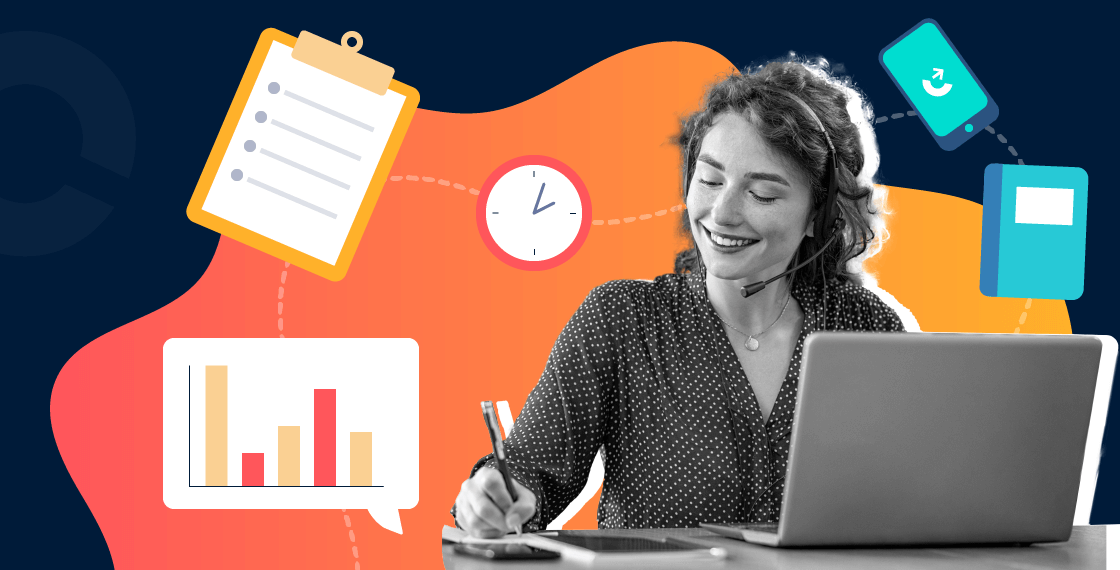Summary
Tricks for Using Data to Improve Your Call Center
Heard of data? Yeah, we thought so. In today’s information economy, it can seem like every piece of info is an opportunity to do something buzzword-y—garner insight, improve efficiency, informationalize processes, optimize KPIs, etc. The list goes on. And it’s true! Armed with the right performance metrics, you really can improve your call center. You just have to know what to do with all that data. Because without an understanding of how different stats and reports can improve efficiency, you’ll just be left looking at a pile of numbers, hearing from the same unhappy callers, and wondering why your call center isn’t getting a buzzword-worthy upgrade. That’s why we decided to break down ways to use data here. Ringover’s call center metrics dashboard is already intuitive and easy-to-use, but we still wanted to provide you with even more info on, well, using all that info! Check out some of the ways you can take the data you get from your performance reports and put it towards improving your call center today.
First things first: why is call center customer service so important?
In a world with as many options as ever for buying products and services, 96% of customers say that customer service is a critical factor in their choice of loyalty to a brand, and 90% use customer service as a factor in deciding whether they do business with the company at all. Customer service is also critical even when you’re not on your A game: 78% of consumers will still do business with a company after a mistake as long as that company’s customer service was excellent. And just a single call can make or break business: about half of customers say they’d switch to a new brand after a single bad customer service experience, and 80% said they’d leave for a competitor after more than one negative experience. This has been especially true throughout the pandemic. With fewer in-person interactions, people are heading online to do everything from their shopping to working from home on complex software. These interactions come with frustrations, and you’ll retain those consumers when you treat those frustrations with care and can fix their problems promptly. Here’s how you can use data to do just that.
Learn how to read your call center performance metrics.
The first step towards optimizing your call center data is understanding the data you get from your call center metrics dashboard. Here’s what it all means:Average Call Abandonment Time: The percentage of callers who get frustrated or confused by waiting, and hang up before they talk to an agent. Service Level: The information helps you measure agent productivity, letting you know the percentage of questions answered within a certain amount of seconds. Average Wait Time: Real-time updates on how long callers are waiting to talk to an agent. Maximum Wait Time: This is an up-to-date look at the longest time a customer waited on hold, with the goal of always lowering this number. TMC IN: The average communication time for incoming calls. TMC OUT: The average communication time for outgoing calls. First Call Resolution (FCR): This measures how many queries are answered with the customer’s first call, with no follow-ups, transfers, or responses required.
Ringover Highlight: Complete Customization
As you get to know your call center data needs, you’ll know the stats you want to see front and center whenever you check in. That’s why Ringover makes it easy to completely customize your dashboard, including organizing color alerts, viewing stats as graphs if that’s easier for you, or getting a look at the different stats for each user. Now that you have a better idea of the kind of call center data analysis you’ll get, here’s how to best put it to use to improve your call center:
Optimize Staffing
Take a look at the times of day when your average wait times spike, or when a higher percentage of people are abandoning calls. This can be a little better of a metric than simply call volumes, because you might be surprised to find patterns—some people might call towards the end of their work day and hang up at a faster rate than usual so they can be offline by 5 pm, for instance, or maybe both your customers and agents are chattier in the mornings, making calls take a little longer and leaving other people waiting. No matter the reason, identifying these patterns can help you better forecast staffing needs, so that enough agents are always in place during the times you need them.
Improve Training, Customer Understanding, & Job Satisfaction
Take a look at your first call resolution rates. Anything over 90% is considered optimal. If you’re dipping below 70% you’ll want to improve, and if you’re below 40%, you have a lot of work to do. If you’re on the lower end, ask yourself how you can improve. Start by talking to your agents: maybe they feel undertrained and unprepared to answer basic queries that come through, causing them to pass callers off to more experienced agents. Or maybe they’re not experiencing a high level of job satisfaction, and are shirking some responsibilities because they can’t get excited about helping your customers. Ask if there is anything you can do to help improve their satisfaction and help them answer calls to boost those FCRs. If your agents feel trained and satisfied, talk to your customers. Are you misunderstanding some of their basic needs or queries? Could you offer better customer service guidelines on your website so that they’re less confused if they do have to call? Could you improve your call center direction, so that they’re always winding up in the right department when they first speak to an agent? If you find frustrated customers, it may be time to use Ringover’s omnichannel support strategies to provide service to customers via a wide variety of different platforms, helping to meet each customer where they are and improve overall FCRs in the process.
Boost Agility
Go over data from several days to analyze how your agents respond when you’re experiencing either high or low wait times. During high times, are your agents able to respond faster and stay on track, or do they get bogged down with the high volumes and just dig themselves into a deeper hole? During low volume call times, do they tend to stay on the phone for longer, thus leading to unnecessary higher wait times? Once you identify how they respond during extreme wait times, you can put measures in place to boost agility. Maybe you improve your reporting mechanism to agents, helping them understand real-time customer needs and incentivizing them to stay on track. Maybe you design a smoother work flow that allows less down time between calls. Continue to track what happens during high and low wait times to monitor how your solution works.
Better Align Company Goals + Strategy
The data you collect can be a valuable resource for your company overall. Maybe you notice that you get inundated with calls on Fridays or holidays, because your website tends to slow down during those times. Maybe marketing has done a poor job of explaining a promotion or your product team botched a recent launch, increasing call times because customers are using these calls as an opportunity to vent. Make sure you share this data with other departments at the company. Together, you can gain a better understanding of your consumers and improve products and services based on customer and agent feedback going forward, thus leading to fewer queries and an increase in your call center efficiency.
Continually Learn
The most important part of using data to improve your call center? Don’t stop learning. Just because you glean one actionable insight from a performance statistic doesn’t mean it tells the whole story, or that it can’t change going forward. Remember that your customers and agents are people with evolving needs, and data is the never-ending gift you can use to make all of their lives easier.
Published on October 25, 2021.