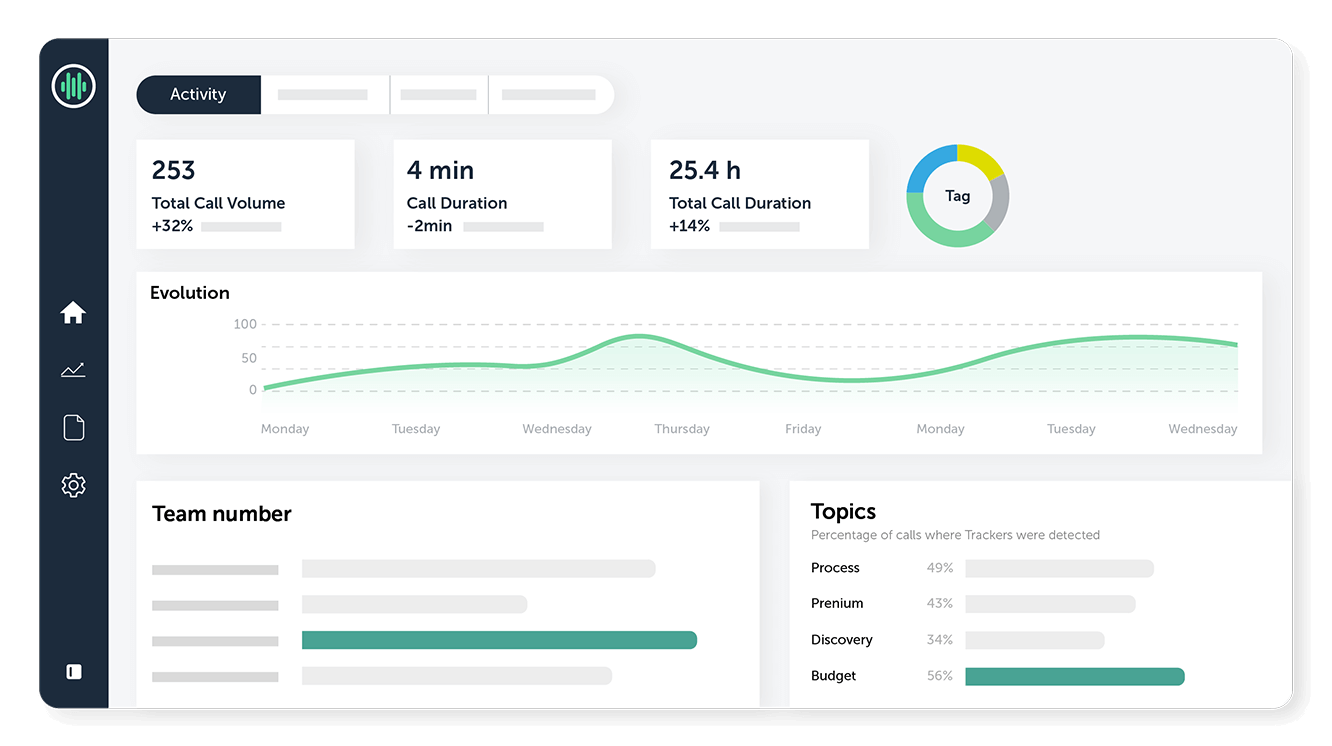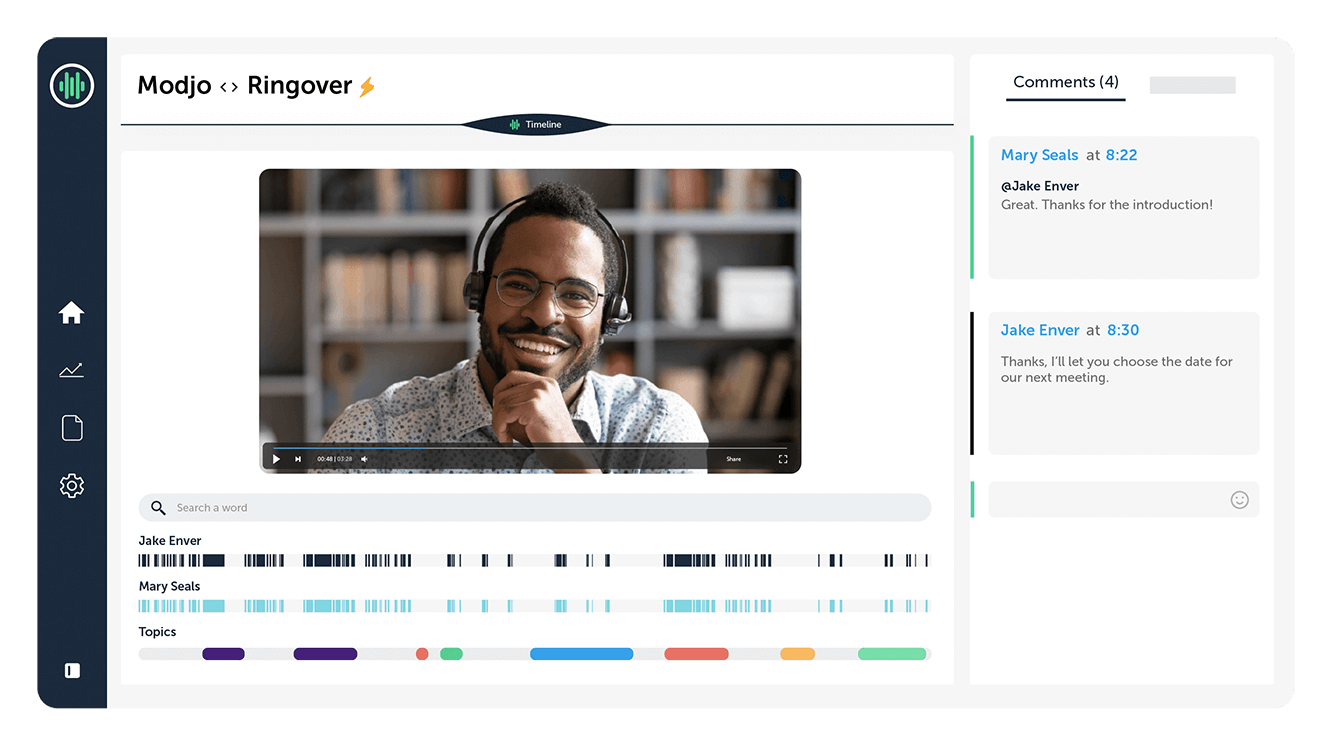Introduction
- Simply connect Ringover and Modjo and increase your business performance with conversation intelligence software.
Category
SpeechTake advantage of automatic call transcription in Modjo
All of your calls are automatically recorded and transcribed in Modjo, allowing you to analyze your interactions.
Identify key moments during calls
Don’t lose any information thanks to automatic call transcription. Conversation intelligence software allows you to pinpoint the main themes that arise during exchanges.
Accelerate onboarding for your sales team
Analysis of your conversations assures better coaching by sales managers and optimal training for new hires, who can learn from your top performers’ exchanges and identify diffrent themes.