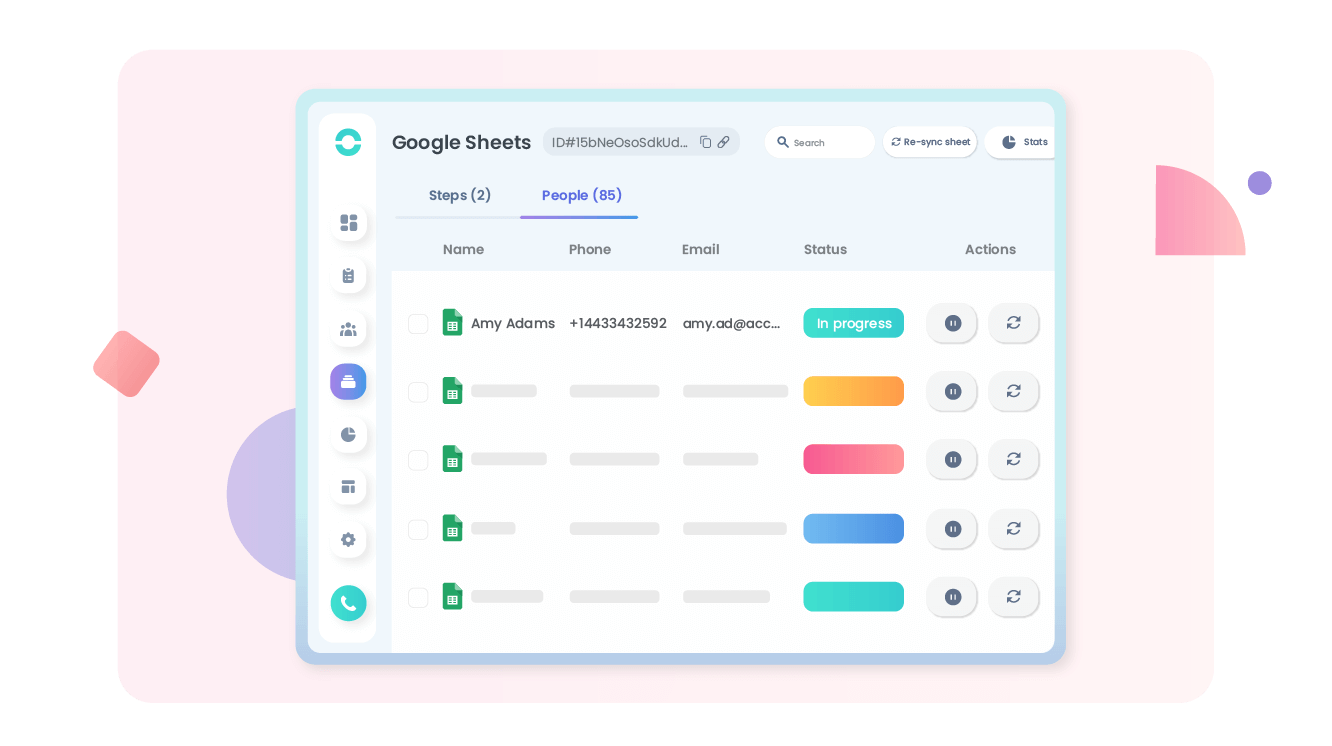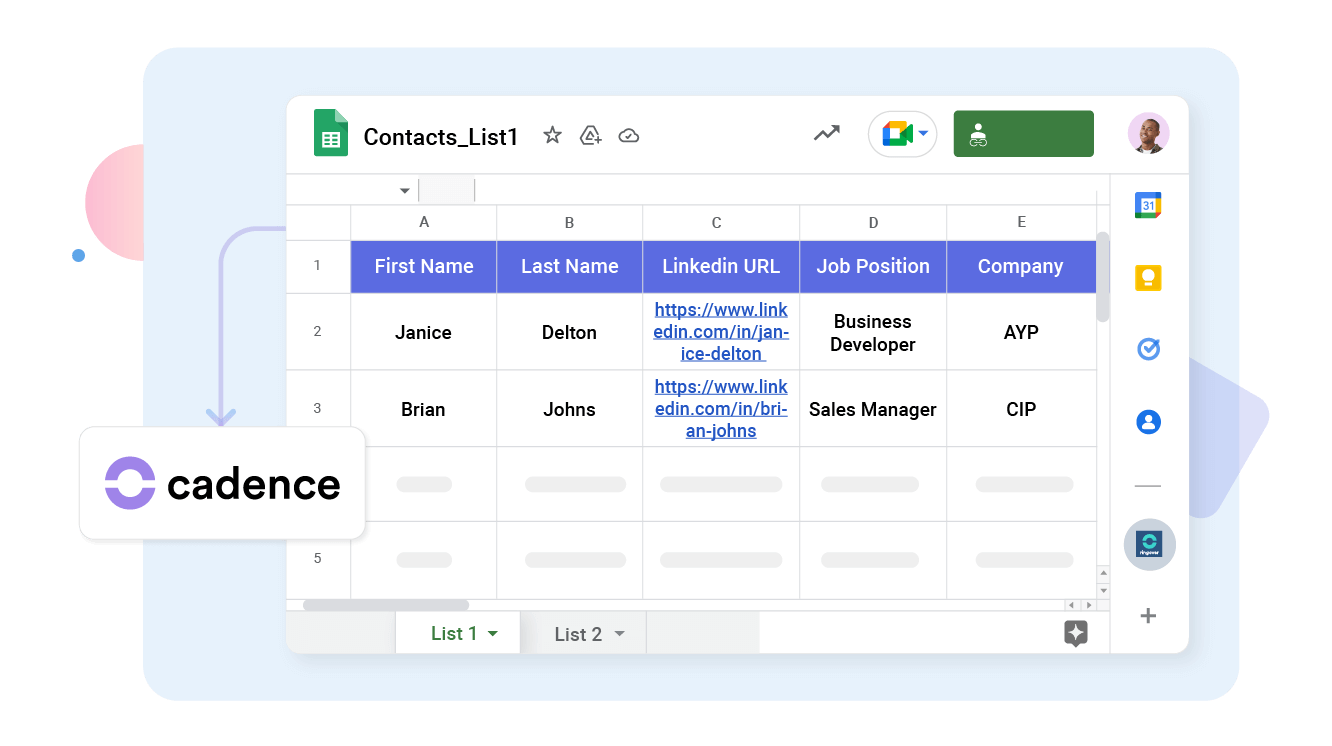Introduction
The Cadence tool seamlessly integrates into Google Sheets to simplify, organise and automate your teams' daily tasks.
Category
CRMPH: Key features
PH: Feature 1
PH: Feature 2
Keep your prospect data up-to-date
Qualify your prospects in Cadence and update their status in just a click.
Information on your prospects is automatically updated in real time in Google Sheets, and vice-versa in Cadence.
Quick and easy set-up
In just a few clicks, you can import your list of prospects with their information (name, job title, phone numbers).
It couldn't be easier! Are you ready to unlock the power of prospecting with Cadence?