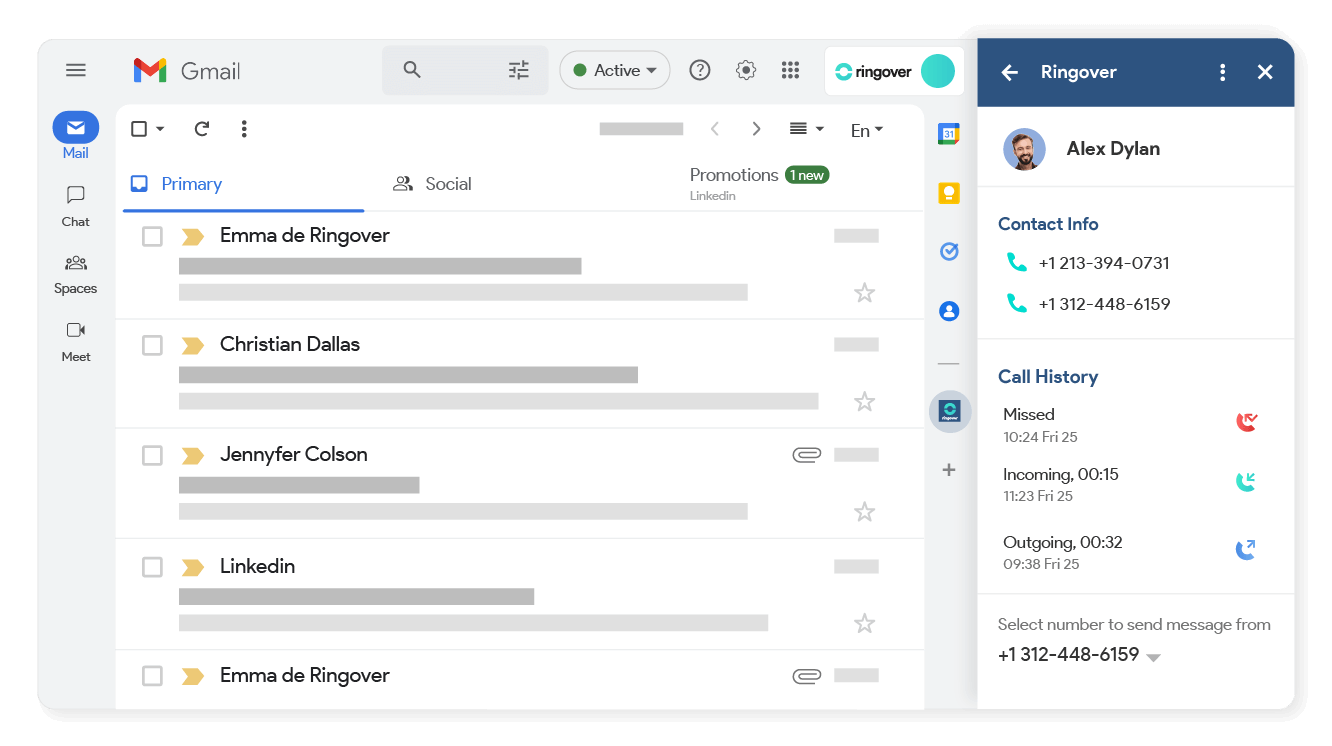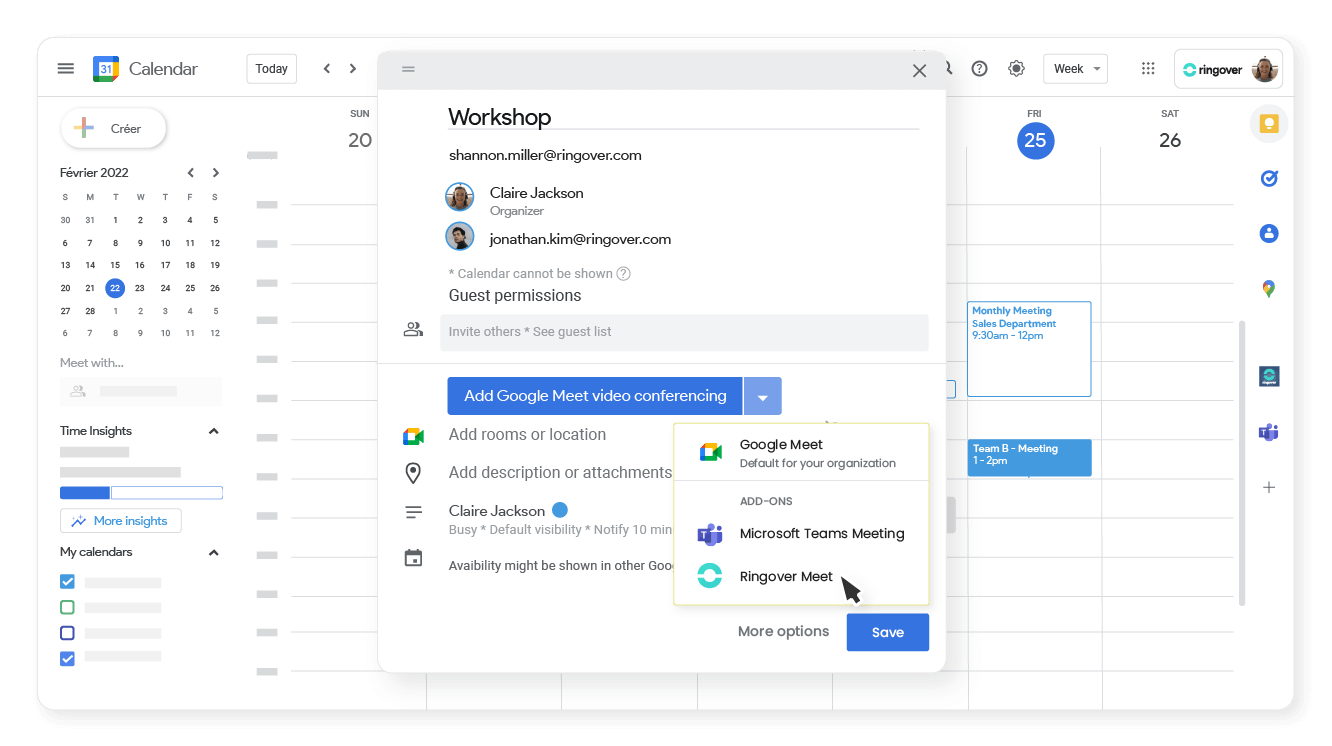Introduction
- Access Ringover from your Google Workspace to call, send SMS, view past conversations and schedule meetings seamlessly.
Category
ProductivityMake it easy for your teams
Work smarter via your Gmail discussion threads, access important information faster and gain insight into your contacts.
Optimize your business communications
Launch a videoconference meeting with Ringover in just a few clicks, directly from Gmail and Calendar.