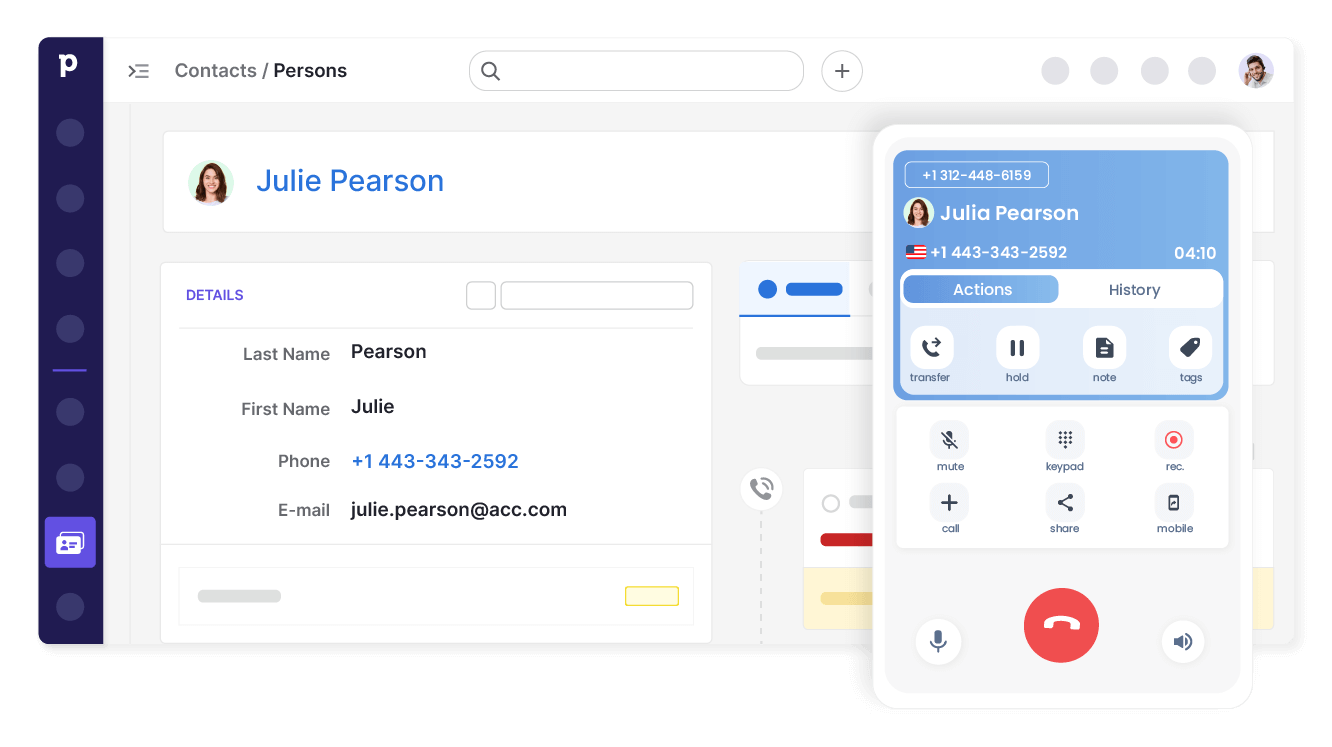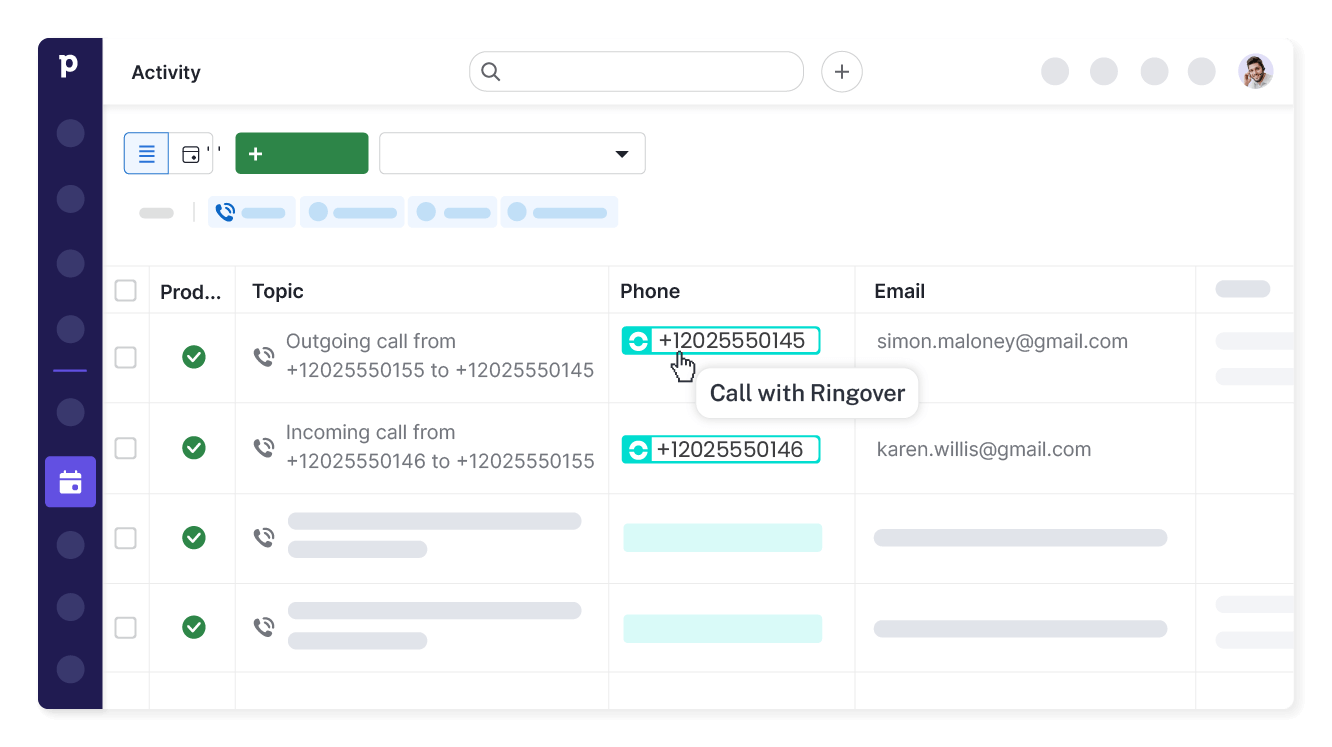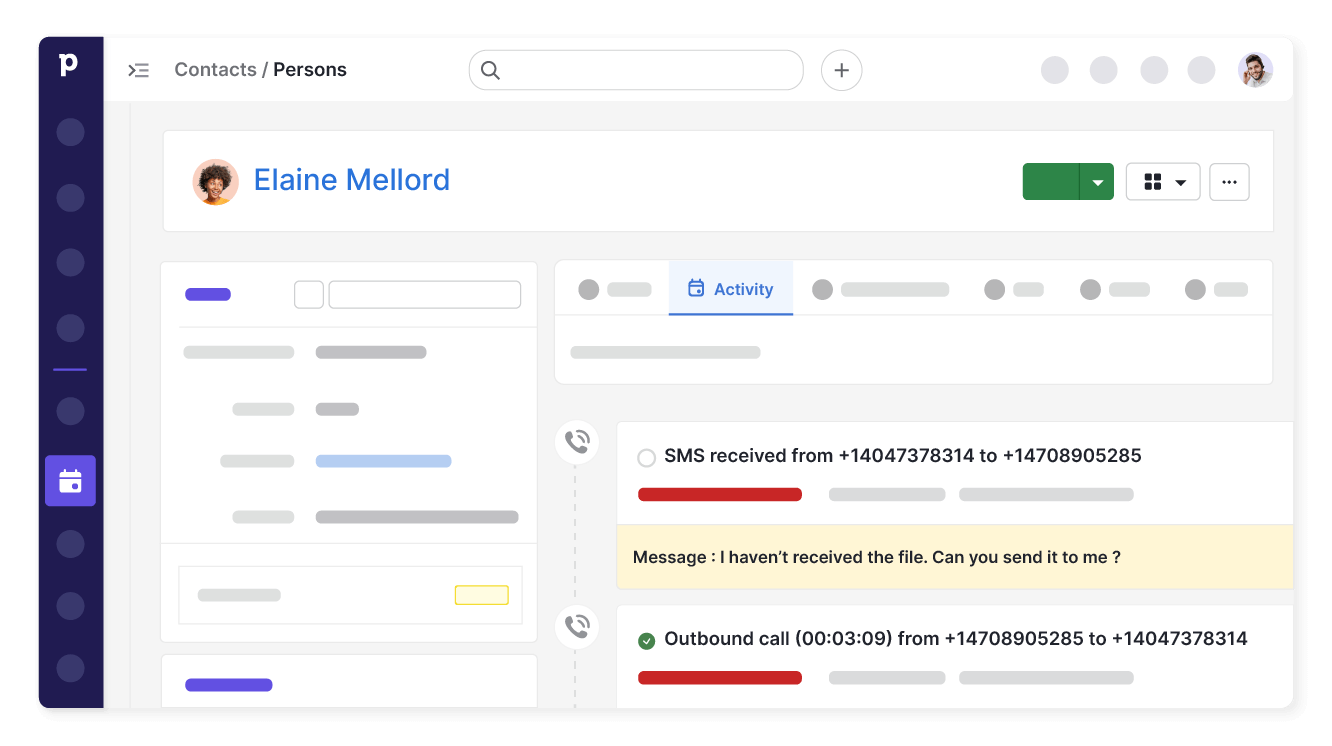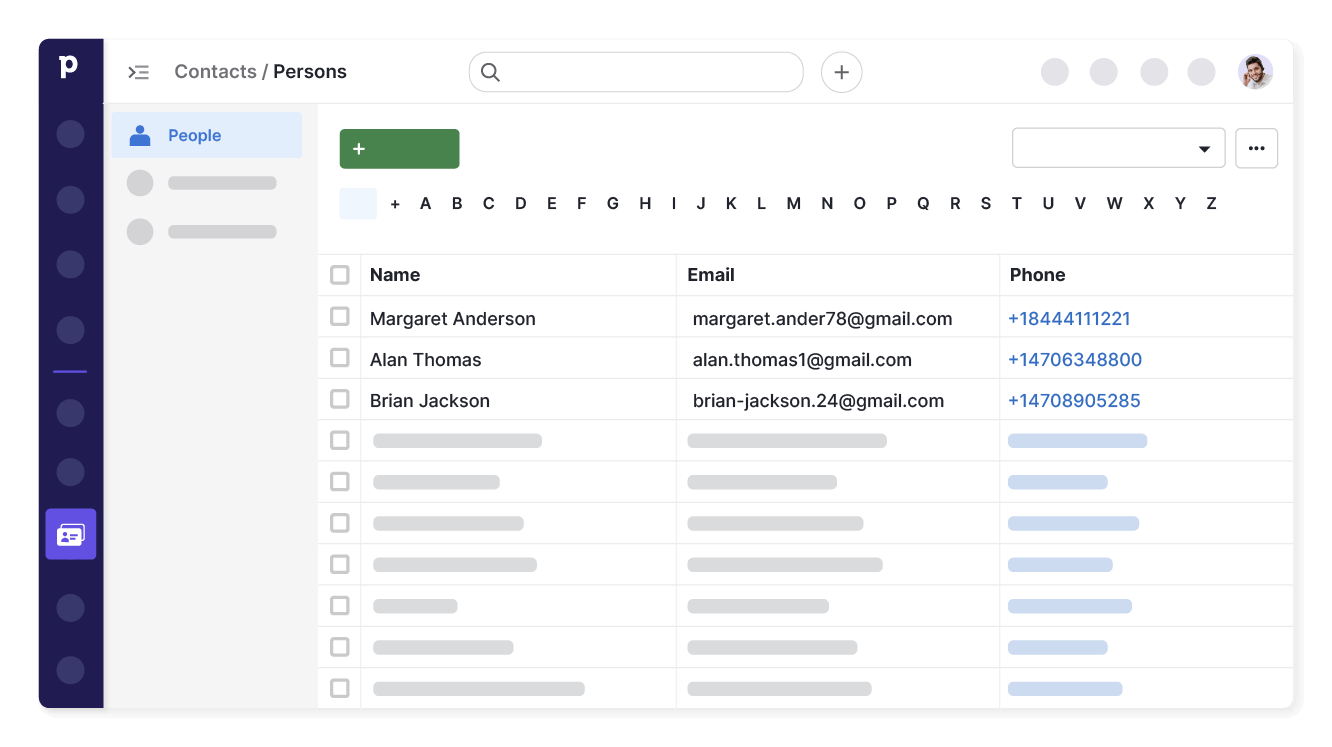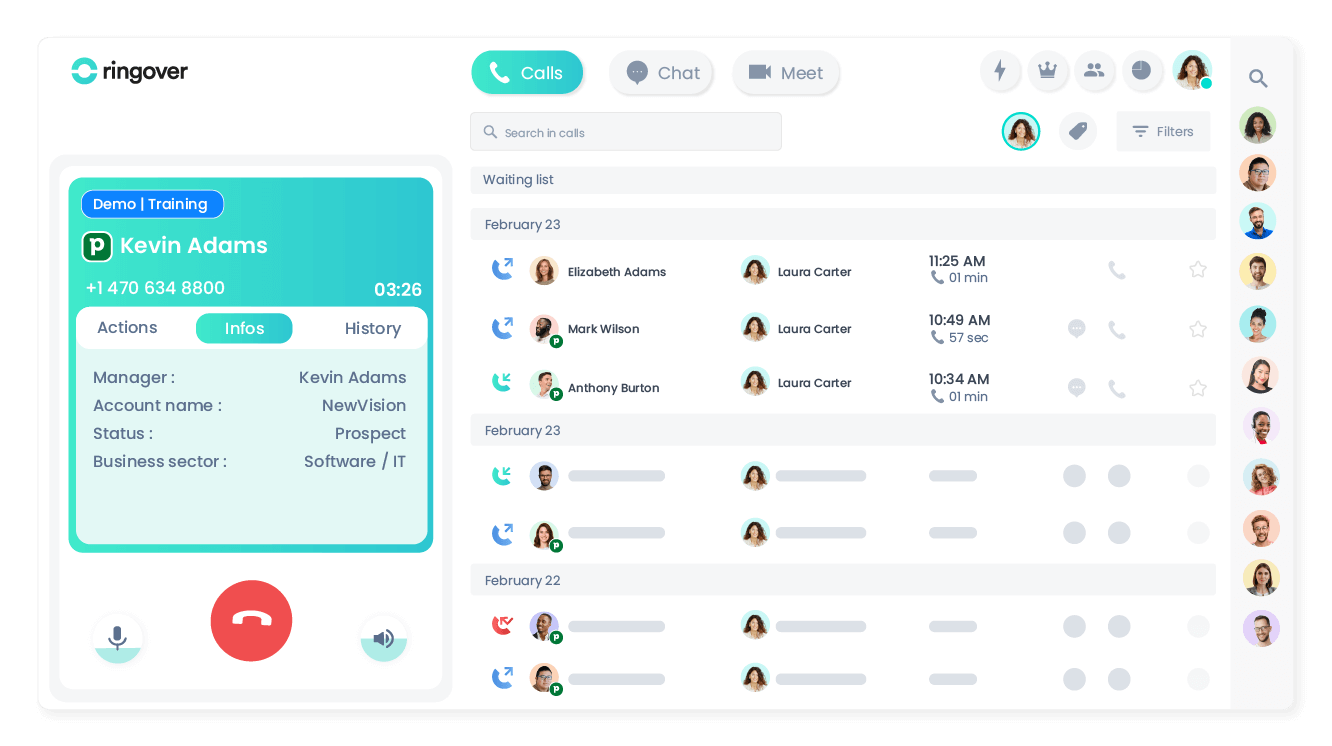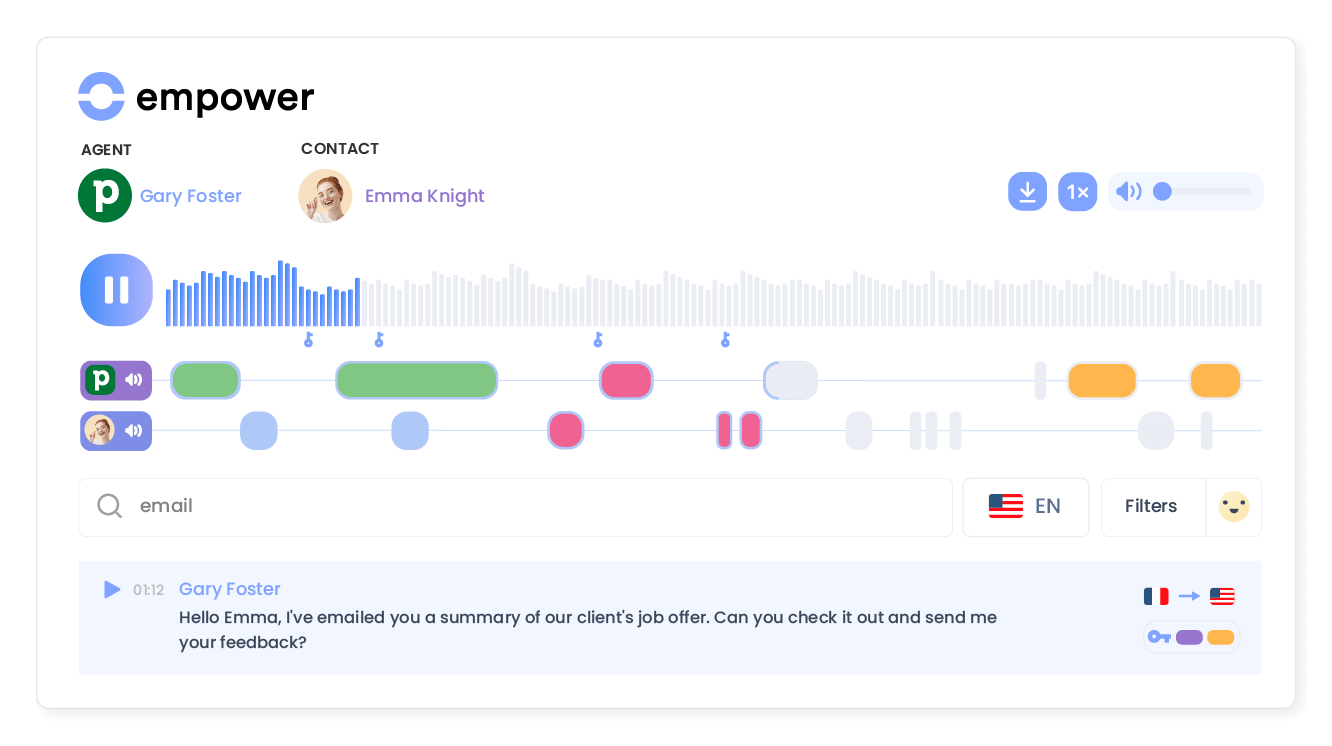Introduction
- Boost your sales team’s efficiency by eliminating manual tasks through our seamless integration with Pipedrive.
Category
CRMDirect access to contact history
Directly access all contact information stored in Pipedrive whenever you receive a call.
Click to call from Pipedrive
Make unlimited calls with Ringover directly from Pipedrive - no need to manually type in phone numbers.
Relax, everything is logged!
All your calls, texts, voicemail messages, call recordings and call tags are automatically logged in each contact's Pipedrive details. Your sales reps will save so much time thanks to Ringover taking on the heavy lifting.
Synchronize your contact directories
With our contact sync, all of your Pipedrive data including your contact info are always up to date and ready!
Handle your calls faster
At just a glance, your agents quickly access and view essential customer information directly within the Ringover dialer: enabling faster call handling and providing a smoother, personalized welcome experience for your customers.
Transform conversations into actionable insights
Use Empower, Ringover’s conversational AI, to analyze, summarize, and gain insights from client and candidate conversations.
Elevate your team with data for personalized engagement at scale, seamlessly syncing insights into Pipedrive.